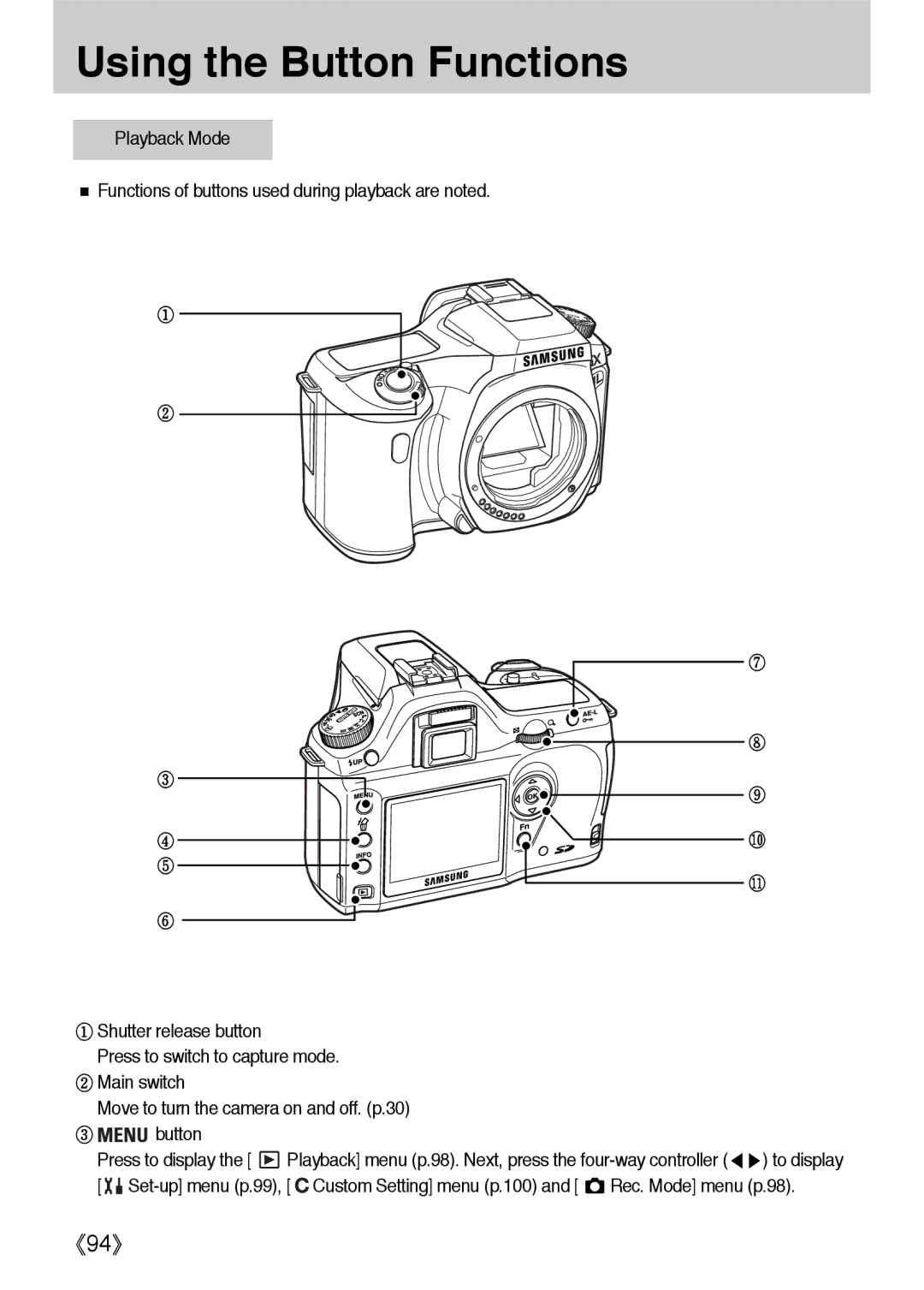Using the Button Functions
Playback Mode
Functions of buttons used during playback are noted.
Shutter release button |
|
|
|
Press to switch to capture mode. |
|
| |
Main switch |
|
|
|
Move to turn the camera on and off. (p.30) |
|
| |
button |
|
|
|
Press to display the [ | Playback] menu (p.98). Next, press the | ) to display | |
[ | Rec. Mode] menu (p.98). | ||
94