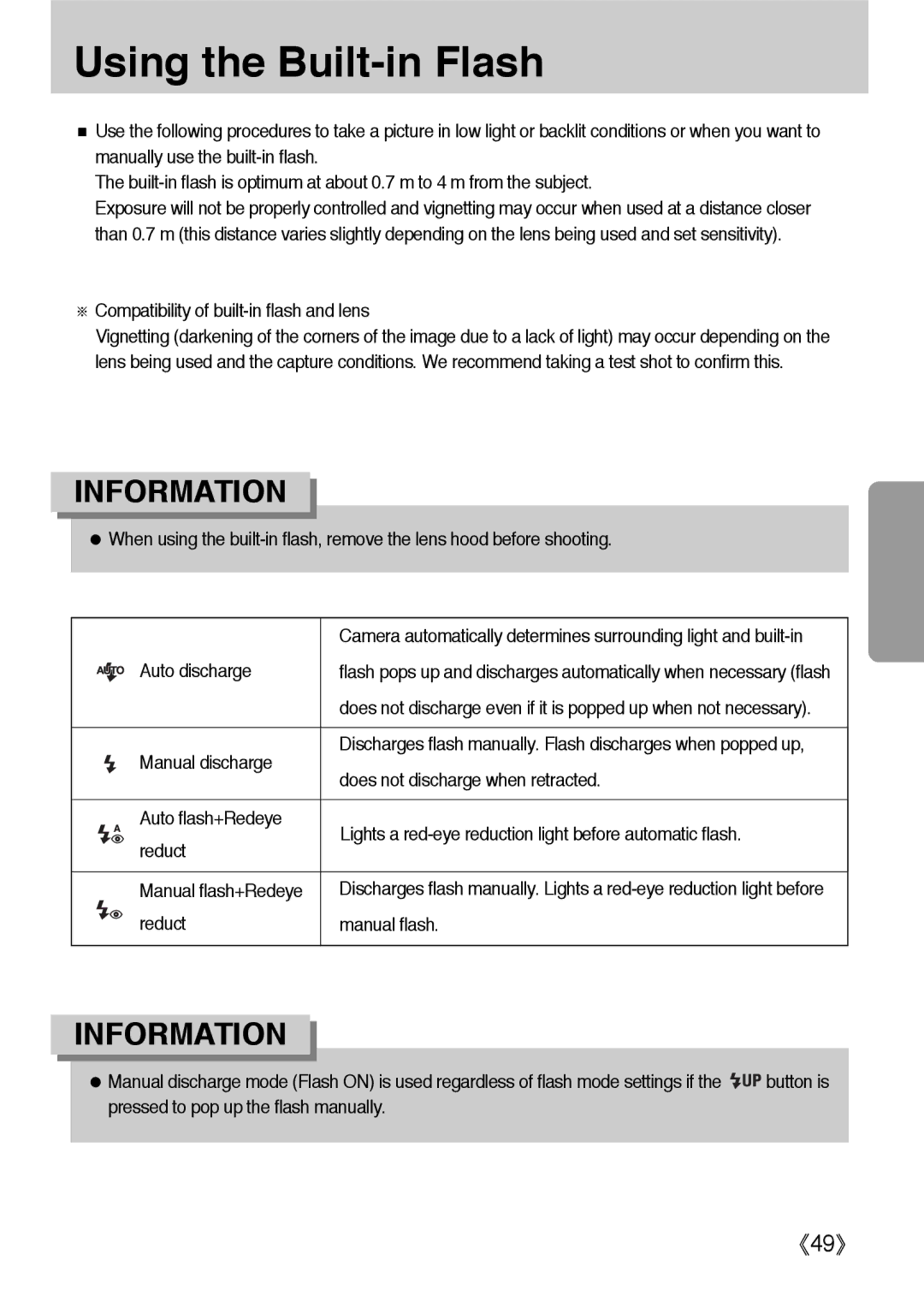Using the Built-in Flash
Use the following procedures to take a picture in low light or backlit conditions or when you want to manually use the
The
Exposure will not be properly controlled and vignetting may occur when used at a distance closer than 0.7 m (this distance varies slightly depending on the lens being used and set sensitivity).
Compatibility of built-in flash and lens
Vignetting (darkening of the corners of the image due to a lack of light) may occur depending on the lens being used and the capture conditions. We recommend taking a test shot to confirm this.
INFORMATION
When using the
| Camera automatically determines surrounding light and | |
Auto discharge | flash pops up and discharges automatically when necessary (flash | |
| does not discharge even if it is popped up when not necessary). | |
|
| |
Manual discharge | Discharges flash manually. Flash discharges when popped up, | |
does not discharge when retracted. | ||
| ||
|
| |
Auto flash+Redeye | Lights a | |
reduct | ||
| ||
|
| |
Manual flash+Redeye | Discharges flash manually. Lights a | |
reduct | manual flash. | |
|
|
INFORMATION
Manual discharge mode (Flash ON) is used regardless of flash mode settings if the ![]()
![]()
![]() button is pressed to pop up the flash manually.
button is pressed to pop up the flash manually.
49