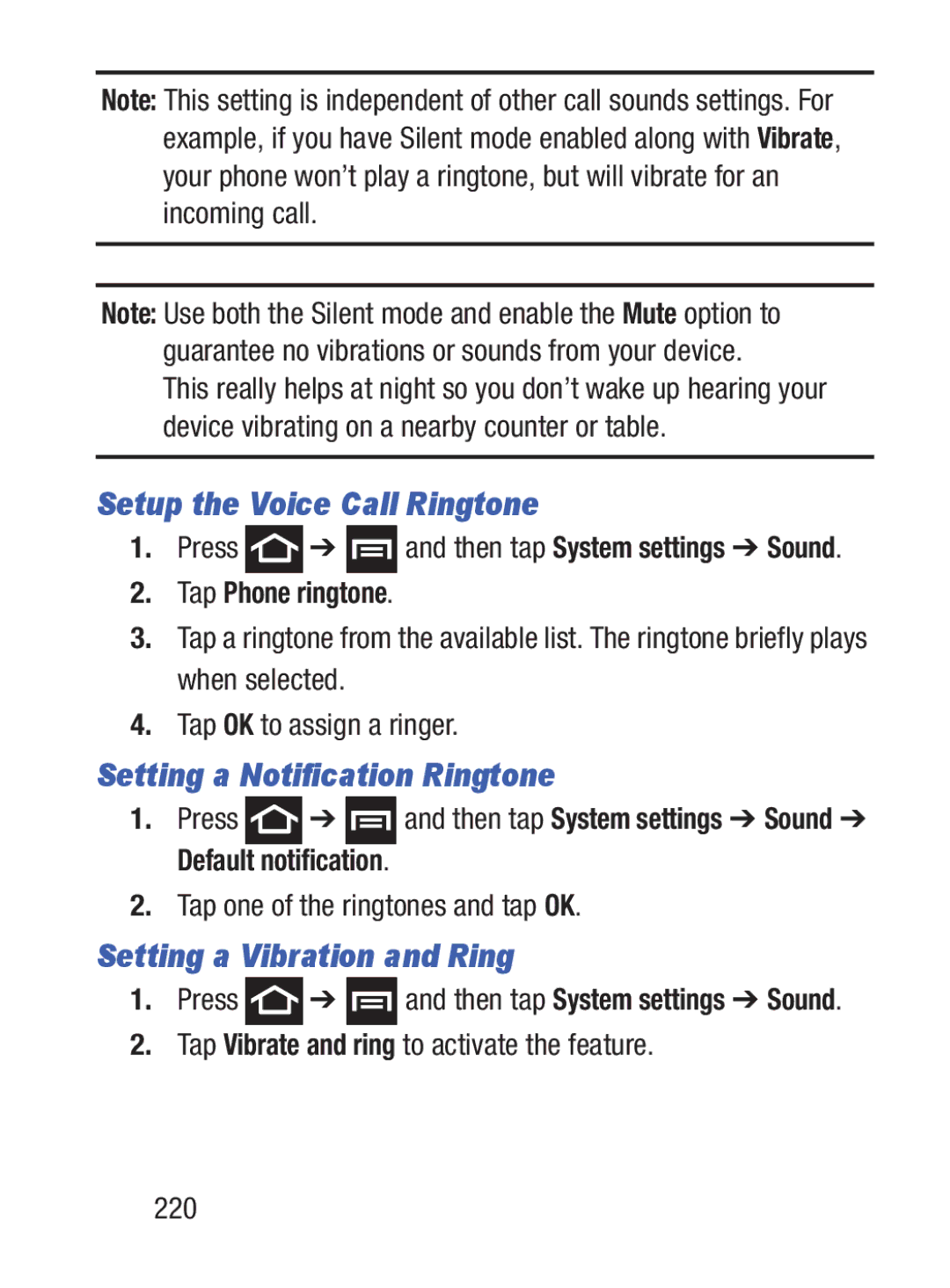Note: This setting is independent of other call sounds settings. For example, if you have Silent mode enabled along with Vibrate, your phone won’t play a ringtone, but will vibrate for an incoming call.
Note: Use both the Silent mode and enable the Mute option to guarantee no vibrations or sounds from your device.
This really helps at night so you don’t wake up hearing your device vibrating on a nearby counter or table.
Setup the Voice Call Ringtone
1.Press ![]() ➔
➔ ![]() and then tap System settings ➔ Sound.
and then tap System settings ➔ Sound.
2.Tap Phone ringtone.
3.Tap a ringtone from the available list. The ringtone briefly plays when selected.
4.Tap OK to assign a ringer.
Setting a Notification Ringtone
1.Press ![]() ➔
➔ ![]() and then tap System settings ➔ Sound ➔ Default notification.
and then tap System settings ➔ Sound ➔ Default notification.
2.Tap one of the ringtones and tap OK.
Setting a Vibration and Ring
1.Press ![]() ➔
➔ ![]() and then tap System settings ➔ Sound.
and then tap System settings ➔ Sound.