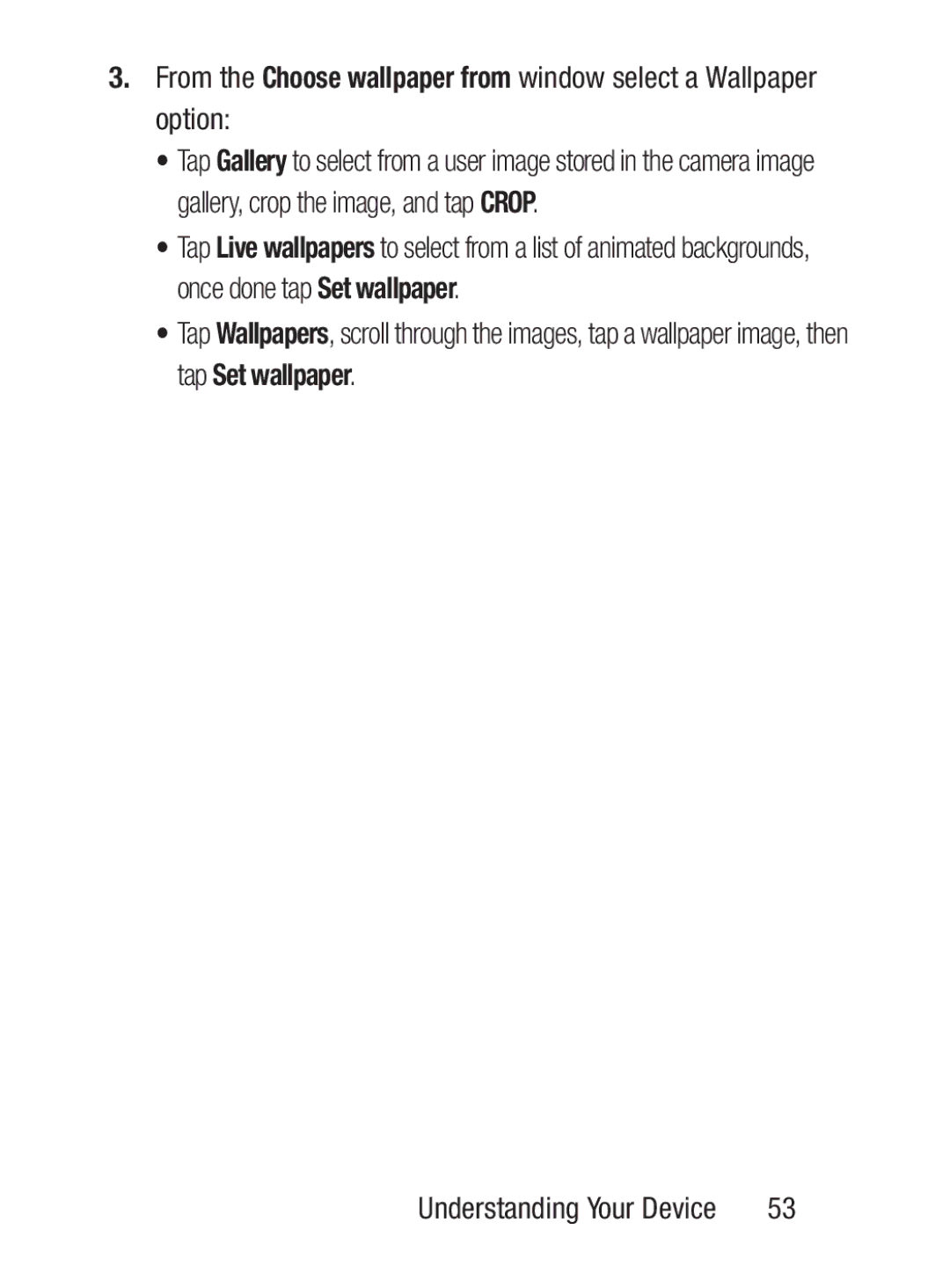3.From the Choose wallpaper from window select a Wallpaper option:
•Tap Gallery to select from a user image stored in the camera image gallery, crop the image, and tap CROP.
•Tap Live wallpapers to select from a list of animated backgrounds, once done tap Set wallpaper.
•Tap Wallpapers, scroll through the images, tap a wallpaper image, then tap Set wallpaper.
Understanding Your Device | 53 |