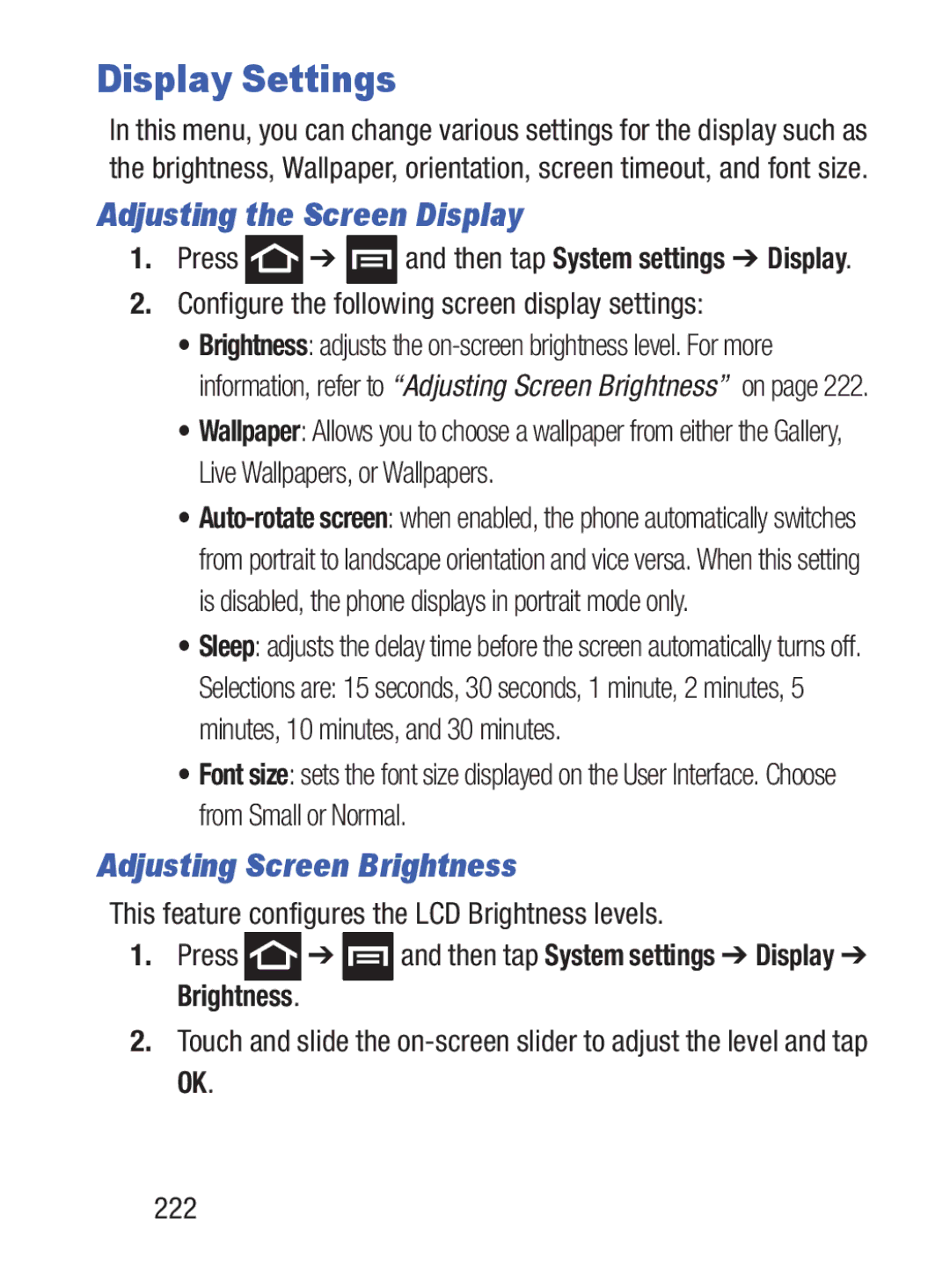Display Settings
In this menu, you can change various settings for the display such as the brightness, Wallpaper, orientation, screen timeout, and font size.
Adjusting the Screen Display
1.Press ![]() ➔
➔ ![]() and then tap System settings ➔ Display.
and then tap System settings ➔ Display.
2.Configure the following screen display settings:
•Brightness: adjusts the
•Wallpaper: Allows you to choose a wallpaper from either the Gallery, Live Wallpapers, or Wallpapers.
•
•Sleep: adjusts the delay time before the screen automatically turns off.
Selections are: 15 seconds, 30 seconds, 1 minute, 2 minutes, 5 minutes, 10 minutes, and 30 minutes.
•Font size: sets the font size displayed on the User Interface. Choose from Small or Normal.
Adjusting Screen Brightness
This feature configures the LCD Brightness levels.
1.Press ![]() ➔
➔ ![]() and then tap System settings ➔ Display ➔ Brightness.
and then tap System settings ➔ Display ➔ Brightness.
2.Touch and slide the
222