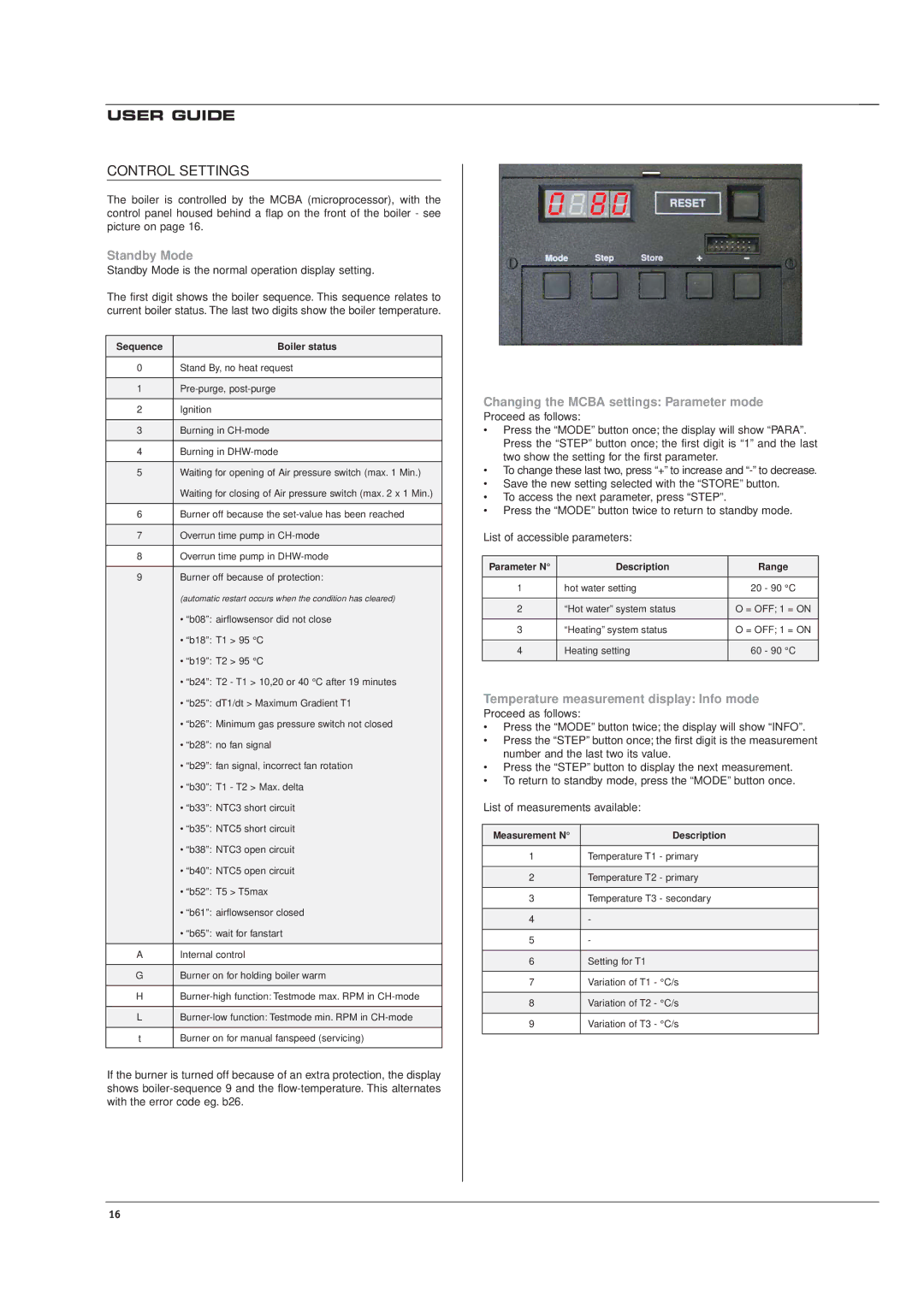HM 101, HM 71 specifications
Casablanca Fan Company has established itself as a leader in the ceiling fan industry, renowned for its commitment to quality, innovation, and timeless design. Among its distinguished offerings are the HM 101 and HM 71 series, which seamlessly blend form and function, making them ideal choices for various interior styles.The HM 101 ceiling fan is designed for those who appreciate elegance and efficiency. With a sleek and modern aesthetic, this fan features a robust motor that guarantees powerful airflow while maintaining whisper-quiet operation. The HM 101 is equipped with a three-speed DC motor, allowing users to select the optimal setting for comfort without the disruptive noise often associated with traditional fans. This model is also energy-efficient, consuming up to 70% less energy than conventional AC motors, making it an eco-friendly choice for any home.
On the other hand, the HM 71 combines high-performance functionality with a contemporary design that suits a range of environments. Like the HM 101, it features a powerful DC motor, providing exceptional airflow and energy savings. The HM 71 includes an integrated LED light kit, offering both illumination and aesthetic appeal. This fan can be controlled with a remote for added convenience, allowing users to adjust settings from the comfort of their couch or bed.
Both models showcase a variety of finishes and blade options, catering to diverse tastes and design themes. Whether placed in a modern living room, a rustic bedroom, or an elegant dining area, the HM 101 and HM 71 can enhance the overall decor while ensuring optimal air circulation.
The unique blade design plays a significant role in the efficiency of both models. Casablanca has meticulously crafted the blades to maximize airflow, ensuring that each fan circulation pattern is tailored for ultimate performance. With their low-profile designs, both fans are perfect for rooms with low ceilings, maintaining ideal headroom without sacrificing style.
In summary, the Casablanca Fan Company HM 101 and HM 71 series embody the ultimate in contemporary ceiling fan design. With advanced motor technology, energy-efficient performance, and customizable aesthetics, these fans not only provide comfort but also elevate the decor of any living space. Embracing both practicality and sophistication, they are an ideal choice for discerning homeowners looking for exceptional quality and style in ceiling fans.