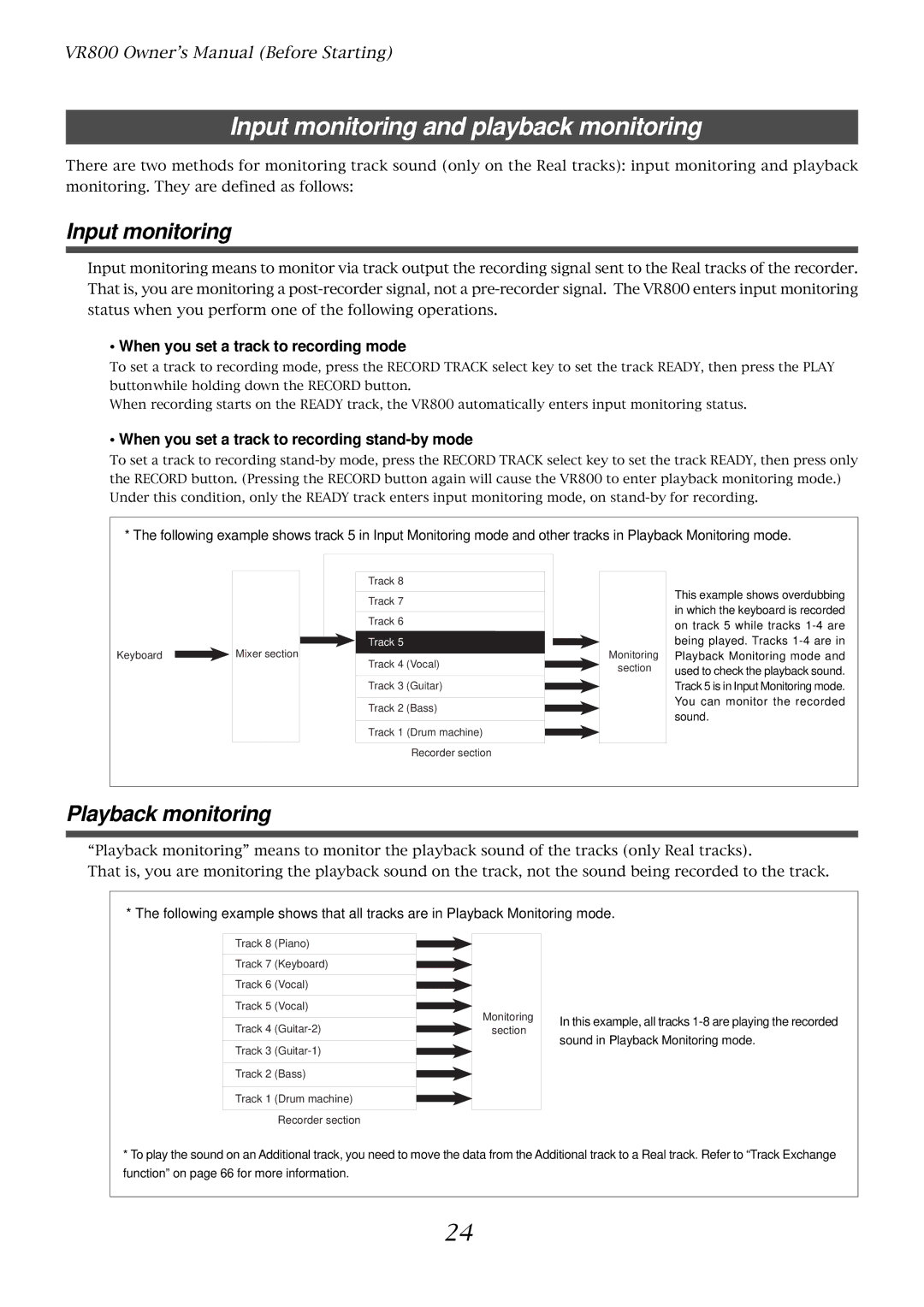VR800 Owner’s Manual (Before Starting)
Input monitoring and playback monitoring
There are two methods for monitoring track sound (only on the Real tracks): input monitoring and playback monitoring. They are defined as follows:
Input monitoring
Input monitoring means to monitor via track output the recording signal sent to the Real tracks of the recorder. That is, you are monitoring a
• When you set a track to recording mode
To set a track to recording mode, press the RECORD TRACK select key to set the track READY, then press the PLAY buttonwhile holding down the RECORD button.
When recording starts on the READY track, the VR800 automatically enters input monitoring status.
• When you set a track to recording stand-by mode
To set a track to recording
* The following example shows track 5 in Input Monitoring mode and other tracks in Playback Monitoring mode.
Keyboard
Mixer section
Track 8 |
Track 7 |
Track 6 |
Track 5 |
Track 4 (Vocal) |
Track 3 (Guitar)
Track 2 (Bass)
Track 1 (Drum machine)
Recorder section
Monitoring section
This example shows overdubbing in which the keyboard is recorded on track 5 while tracks
Playback monitoring
“Playback monitoring” means to monitor the playback sound of the tracks (only Real tracks).
That is, you are monitoring the playback sound on the track, not the sound being recorded to the track.
* The following example shows that all tracks are in Playback Monitoring mode.
Track 8 (Piano)
Track 7 (Keyboard)
Track 6 (Vocal)
Track 5 (Vocal)
Track 4
Track 3
Track 2 (Bass)
Track 1 (Drum machine)
Recorder section
Monitoring section
In this example, all tracks
*To play the sound on an Additional track, you need to move the data from the Additional track to a Real track. Refer to “Track Exchange function” on page 66 for more information.
24