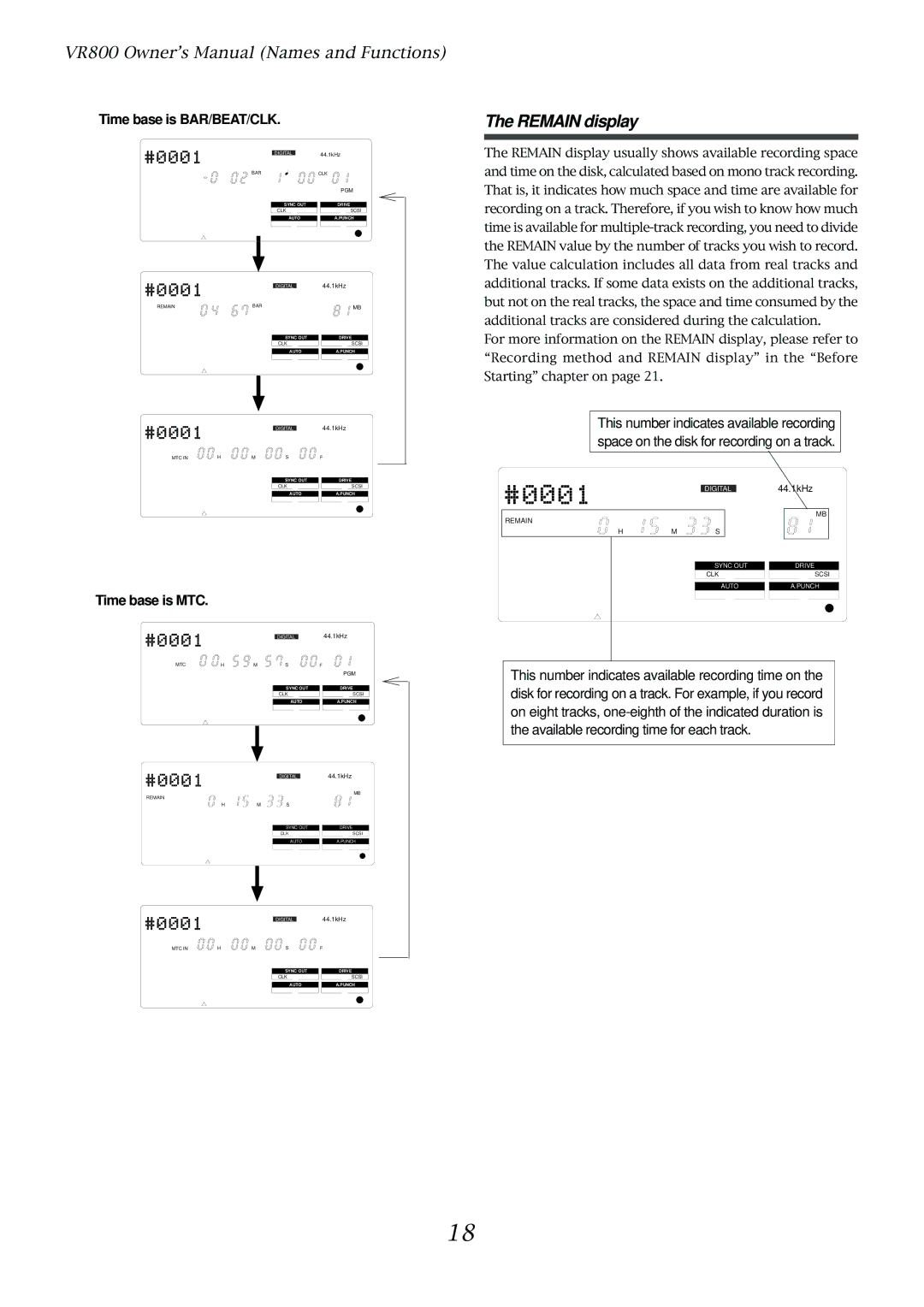VR800 Owner’s Manual (Names and Functions)
Time base is BAR/BEAT/CLK.
DIGITAL | 44.1kHz |
BAR![]() CLK
CLK
|
|
|
| PGM | |
|
|
|
|
|
|
SYNC OUT | DRIVE | ||||
CLK |
|
| SCSI | ||
|
|
|
|
|
|
AUTO | A.PUNCH | ||||
|
|
|
|
|
|
DIGITAL | 44.1kHz |
REMAIN | BAR | MB |
| SYNC OUT | DRIVE |
| CLK | SCSI |
| AUTO | A.PUNCH |
|
|
| DIGITAL | 44.1kHz |
MTC IN | H | M | S | F |
|
|
| SYNC OUT | DRIVE |
|
|
| CLK | SCSI |
|
|
| AUTO | A.PUNCH |
Time base is MTC.
DIGITAL | 44.1kHz |
MTC | H | M | S | F |
|
|
|
| PGM |
|
|
| SYNC OUT | DRIVE |
|
|
| CLK | SCSI |
|
|
| AUTO | A.PUNCH |
DIGITAL | 44.1kHz |
MB
REMAIN
HMS
SYNC OUT |
| DRIVE |
CLK | SCSI | |
|
|
|
AUTO |
| A.PUNCH |
|
|
| DIGITAL | 44.1kHz |
MTC IN | H | M | S | F |
|
|
| SYNC OUT | DRIVE |
|
|
| CLK | SCSI |
|
|
| AUTO | A.PUNCH |
The REMAIN display
The REMAIN display usually shows available recording space and time on the disk, calculated based on mono track recording. That is, it indicates how much space and time are available for recording on a track. Therefore, if you wish to know how much time is available for
For more information on the REMAIN display, please refer to “Recording method and REMAIN display” in the “Before Starting” chapter on page 21.
This number indicates available recording space on the disk for recording on a track.
DIGITAL | 44.1kHz |
MB
REMAIN
HMS
SYNC OUT |
| DRIVE |
CLK | SCSI | |
|
|
|
AUTO |
| A.PUNCH |
This number indicates available recording time on the disk for recording on a track. For example, if you record on eight tracks,
18