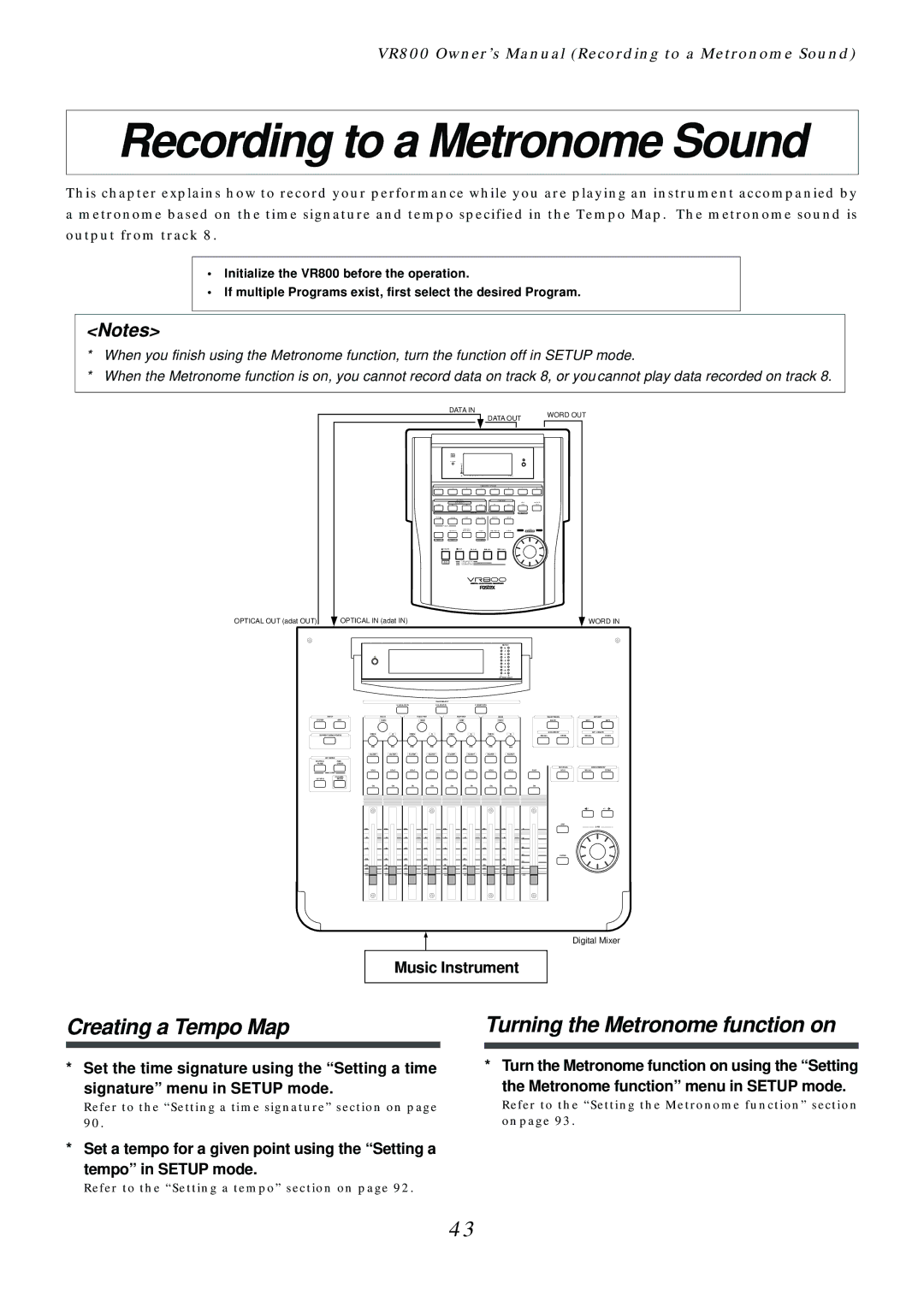VR800 Owner’s Manual (Recording to a Metronome Sound)
Recording to a Metronome Sound
This chapter explains how to record your performance while you are playing an instrument accompanied by a metronome based on the time signature and tempo specified in the Tempo Map. The metronome sound is output from track 8.
•Initialize the VR800 before the operation.
•If multiple Programs exist, first select the desired Program.
<Notes>
*When you finish using the Metronome function, turn the function off in SETUP mode.
*When the Metronome function is on, you cannot record data on track 8, or you cannot play data recorded on track 8.
| DATA IN |
| WORD OUT |
| DATA OUT | ||
|
| ||
| RECORD TRACK |
|
|
OPTICAL OUT (adat OUT) | OPTICAL IN (adat IN) |
| WORD IN |
|
| METER |
|
|
| OL |
|
|
|
| |
|
|
| |
|
|
| |
|
|
| |
|
|
| |
|
|
| |
|
|
| |
|
|
| |
| L | R |
|
| ST BUSS/SOLO |
| |
SETUP
SYSTEMMIDI
CURRENT SCENE STATUS
|
| KEY MODE |
| ||
| ROUTING/ |
|
| PAIR/ |
|
| PHASE |
|
| GROUP |
|
|
|
|
|
|
|
|
| MMC SEND |
|
| |
|
|
| CHANNEL/ |
| |
| CH VIEW |
|
| METER |
|
|
|
|
|
|
|
|
|
|
| PAGE SELECT |
|
|
|
|
|
|
|
|
|
|
|
|
|
|
|
| |||
| EQ/LO |
|
| EQ/HI |
| SELECTED EQ |
| EFF EDIT | |||
| GAIN |
| GAIN | GAIN |
| GAIN |
|
| EQ ON | EFF1 | EFF2 |
|
|
|
|
|
|
|
|
| EQ LIBRARY |
| EFF LIBRARY |
FREQ | Q | FREQ | Q | FREQ | Q | FREQ | Q | RECALL | STORE | RECALL | STORE |
PAN | PAN | PAN | PAN | PAN | PAN | PAN | PAN |
|
|
|
|
EQ EDIT | EQ EDIT | EQ EDIT | EQ EDIT | EQ EDIT | EQ EDIT | EQ EDIT | EQ EDIT |
|
|
|
|
|
|
|
|
|
|
|
|
| REC BUSS | SCENE MEMORY | |
SOLO | SOLO | SOLO | SOLO | SOLO | SOLO | SOLO | SOLO | SOLO | SOLO | RECALL | STORE |
ON | ON | ON | ON | ON | ON | ON | ON | ON |
|
|
|
|
|
|
|
|
|
|
|
| +1/ | |
|
|
|
|
|
|
|
|
| EXIT |
|
+10 | +10 | +10 | +10 | +10 | +10 | +10 | +10 | 0 |
| DATA |
0 | 0 | 0 | 0 | 0 | 0 | 0 | 0 |
|
| |
|
| |||||||||
|
|
|
|
|
|
|
| ENTER |
| |
|
|
| ||||||||
|
|
|
|
|
|
|
|
|
| |
|
|
| ||||||||
|
| |||||||||
- | - | - | - | - | - | - | - | - |
|
|
Digital Mixer
Music Instrument
Creating a Tempo Map
* Set the time signature using the “Setting a time signature” menu in SETUP mode.
Refer to the “Setting a time signature” section on page 90.
* Set a tempo for a given point using the “Setting a tempo” in SETUP mode.
Refer to the “Setting a tempo” section on page 92.
Turning the Metronome function on
* Turn the Metronome function on using the “Setting the Metronome function” menu in SETUP mode.
Refer to the “Setting the Metronome function” section onpage 93.
43