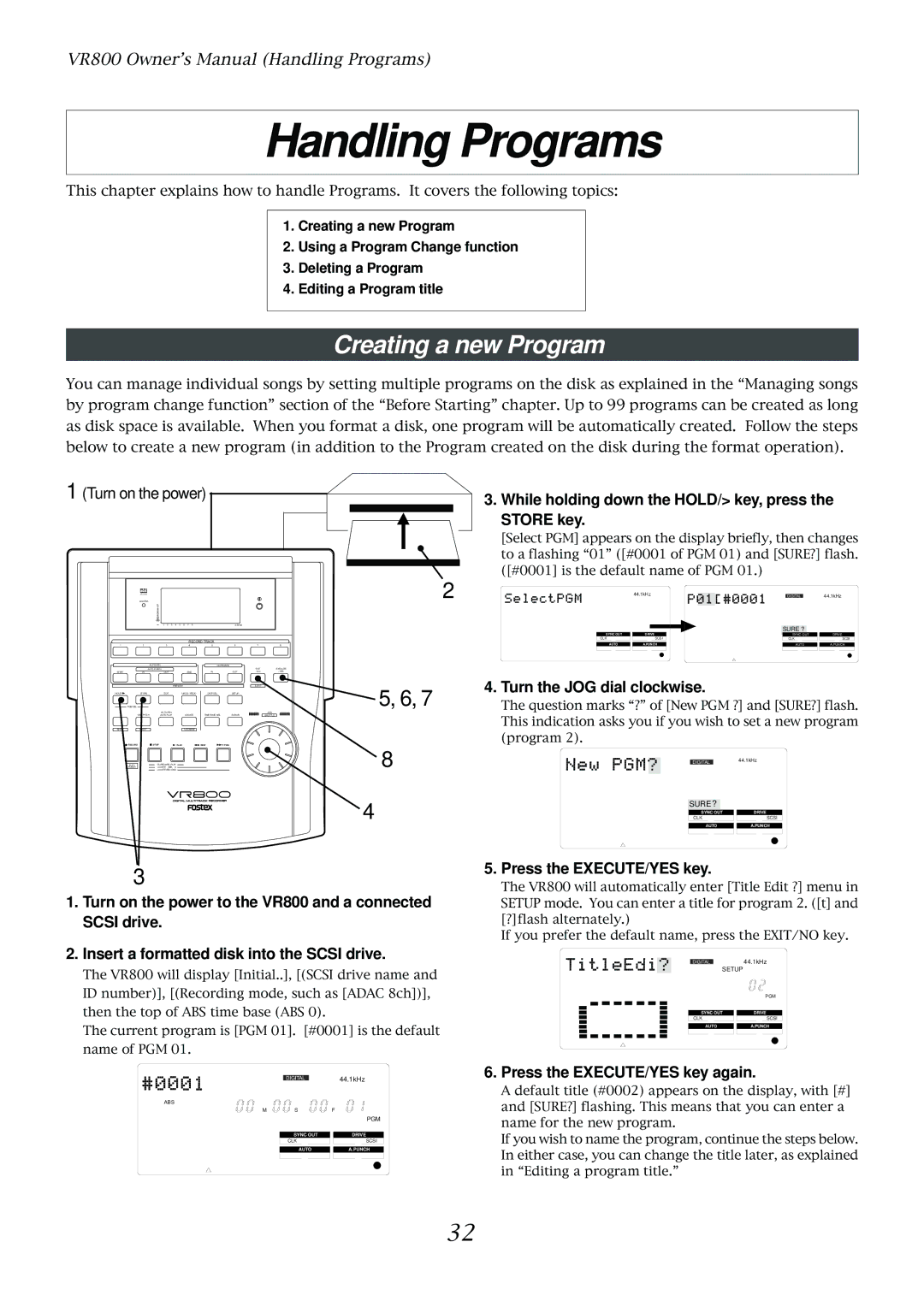VR800 Owner’s Manual (Handling Programs)
Handling Programs
This chapter explains how to handle Programs. It covers the following topics:
1.Creating a new Program
2.Using a Program Change function
3.Deleting a Program
4.Editing a Program title
Creating a new Program
You can manage individual songs by setting multiple programs on the disk as explained in the “Managing songs by program change function” section of the “Before Starting” chapter. Up to 99 programs can be created as long as disk space is available. When you format a disk, one program will be automatically created. Follow the steps below to create a new program (in addition to the Program created on the disk during the format operation).
1 (Turn on the power)
3. While holding down the HOLD/> key, press the STORE key.
[Select PGM] appears on the display briefly, then changes to a flashing “01” ([#0001 of PGM 01) and [SURE?] flash. ([#0001] is the default name of PGM 01.)
ACCESS
OL 0
6
12
24
1 2 3 4 5 6 7 8A SYNC
RECORD TRACK
1 | 2 | 3 | 4 | 5 | 6 | 7 | 8 |
|
| AUTO RTN |
| CLIPBOARD |
|
| |
| AUTO PUNCH |
|
|
| EXIT | EXECUTE | |
START | IN | OUT | END | IN | OUT | / NO | / YES |
|
|
| PREVIEW |
|
| EJECT | 5, 6, 7 |
HOLD/ | PGM SEL | EDIT | UNDO / REDO | DISP SEL | SETUP |
| |
STORE |
|
| |||||
|
| AUTO RTN |
|
|
|
| JOG |
| VARI PITCH | AUTO PLAY | LOCATE | TIME BASE SEL | SCRUB |
| SHUTTLE |
SHIFT | P.EDIT |
| LOC MEM |
|
|
|
|
| RECORD | STOP | PLAY | REW | F FWD |
|
|
| AUTO | CLIPBOARD PLAY |
|
|
| 8 | |
| PUNCH | LOCATE ABS | 0 |
|
|
| |
| LOCATE REC END |
|
|
| |||
4
3
1.Turn on the power to the VR800 and a connected SCSI drive.
2 | 44.1kHz |
|
| DIGITAL | 44.1kHz |
|
|
| |||
|
|
|
|
|
| SURE ? |
|
SYNC OUT | DRIVE | SYNC OUT | DRIVE |
CLK | SCSI | CLK | SCSI |
AUTO | A.PUNCH | AUTO | A.PUNCH |
4. Turn the JOG dial clockwise.
The question marks “?” of [New PGM ?] and [SURE?] flash. This indication asks you if you wish to set a new program (program 2).
DIGITAL | 44.1kHz |
SURE ? |
|
SYNC OUT | DRIVE |
CLK | SCSI |
AUTO | A.PUNCH |
5. Press the EXECUTE/YES key.
The VR800 will automatically enter [Title Edit ?] menu in SETUP mode. You can enter a title for program 2. ([t] and [?]flash alternately.)
If you prefer the default name, press the EXIT/NO key.
2. Insert a formatted disk into the SCSI drive.
The VR800 will display [Initial..], [(SCSI drive name and ID number)], [(Recording mode, such as [ADAC 8ch])], then the top of ABS time base (ABS 0).
The current program is [PGM 01]. [#0001] is the default name of PGM 01.
DIGITAL | 44.1kHz |
ABS
MSF
|
| PGM |
|
| |
SYNC OUT |
| DRIVE |
CLK | SCSI | |
|
|
|
AUTO |
| A.PUNCH |
DIGITAL | 44.1kHz |
SETUP |
|
| PGM |
SYNC OUT | DRIVE |
CLK | SCSI |
AUTO | A.PUNCH |
6. Press the EXECUTE/YES key again.
A default title (#0002) appears on the display, with [#] and [SURE?] flashing. This means that you can enter a name for the new program.
If you wish to name the program, continue the steps below. In either case, you can change the title later, as explained in “Editing a program title.”
32