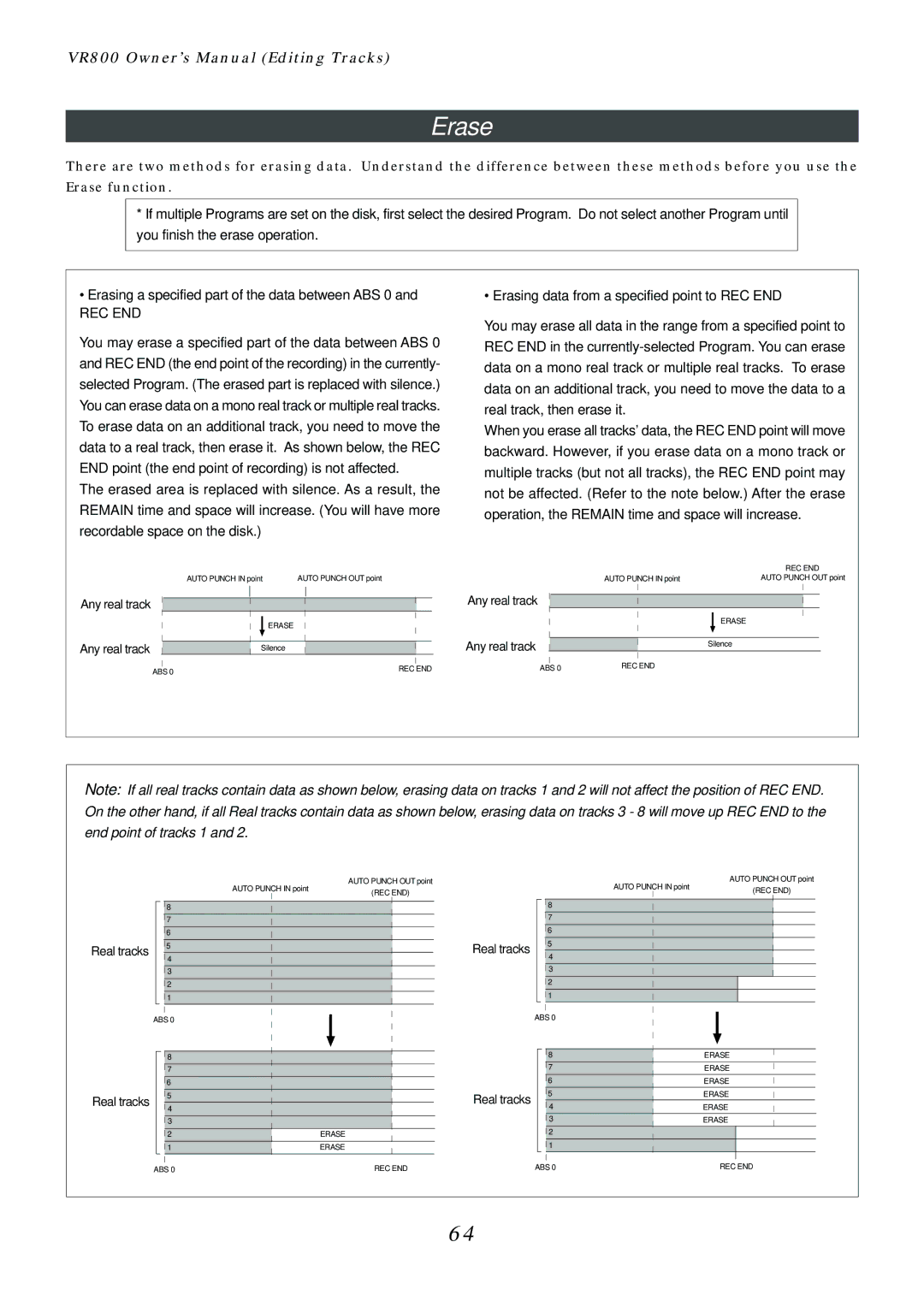VR800 Owner’s Manual (Editing Tracks)
Erase
There are two methods for erasing data. Understand the difference between these methods before you use the Erase function.
*If multiple Programs are set on the disk, first select the desired Program. Do not select another Program until you finish the erase operation.
•Erasing a specified part of the data between ABS 0 and
REC END
You may erase a specified part of the data between ABS 0 and REC END (the end point of the recording) in the currently- selected Program. (The erased part is replaced with silence.) You can erase data on a mono real track or multiple real tracks. To erase data on an additional track, you need to move the data to a real track, then erase it. As shown below, the REC END point (the end point of recording) is not affected.
The erased area is replaced with silence. As a result, the REMAIN time and space will increase. (You will have more recordable space on the disk.)
• Erasing data from a specified point to REC END
You may erase all data in the range from a specified point to REC END in the
When you erase all tracks’ data, the REC END point will move backward. However, if you erase data on a mono track or multiple tracks (but not all tracks), the REC END point may not be affected. (Refer to the note below.) After the erase operation, the REMAIN time and space will increase.
|
|
| REC END |
AUTO PUNCH IN point | AUTO PUNCH OUT point | AUTO PUNCH IN point | AUTO PUNCH OUT point |
Any real track
Any real track
ABS 0
ERASE
Silence
Any real track
ERASE
|
|
| Any real track |
|
|
|
|
|
|
|
|
|
|
| Silence |
| |
|
|
|
|
|
|
|
|
|
|
|
|
|
|
|
|
|
|
| REC END |
| ABS 0 | REC END |
| |||
|
|
|
|
| ||||
Note: If all real tracks contain data as shown below, erasing data on tracks 1 and 2 will not affect the position of REC END. On the other hand, if all Real tracks contain data as shown below, erasing data on tracks 3 - 8 will move up REC END to the end point of tracks 1 and 2.
AUTO PUNCH IN point | AUTO PUNCH OUT point | |
(REC END) | ||
|
|
|
AUTO PUNCH OUT point
AUTO PUNCH IN point | (REC END) |
|
Real tracks
Real tracks
8
7
6
5
4
3
2
1
ABS 0
8
7
6
5
4
3
2
1
Real tracks
Real tracks
ERASE
ERASE
|
|
| 8 |
|
|
|
|
|
| 7 |
|
|
|
|
|
|
|
|
|
|
|
|
| 6 |
|
|
|
|
|
| 5 |
|
|
|
|
|
|
|
|
|
|
|
|
| 4 |
|
|
|
|
|
|
|
|
|
|
|
|
| 3 |
|
|
|
|
|
| 2 |
|
|
|
|
|
|
|
|
|
|
|
|
| 1 |
|
|
|
|
|
|
|
|
|
|
|
|
|
|
|
|
|
ABS 0 |
|
|
| |||
|
|
|
|
|
|
|
|
|
|
|
|
|
|
|
|
|
|
|
|
|
|
|
| 8 | ERASE |
|
|
|
|
|
|
|
|
|
|
|
| 7 | ERASE |
|
|
|
|
| 6 | ERASE |
|
|
|
|
| 5 | ERASE |
|
|
|
|
|
|
|
|
|
|
|
|
| ERASE |
|
|
|
|
| 4 |
|
| |
|
|
| 3 | ERASE |
|
|
|
|
|
|
|
|
|
|
|
| 2 |
|
|
|
|
|
| 1 |
|
|
|
|
|
|
|
|
| |
|
|
|
|
|
|
|
ABS 0 | REC END |
ABS 0 | REC END |
64