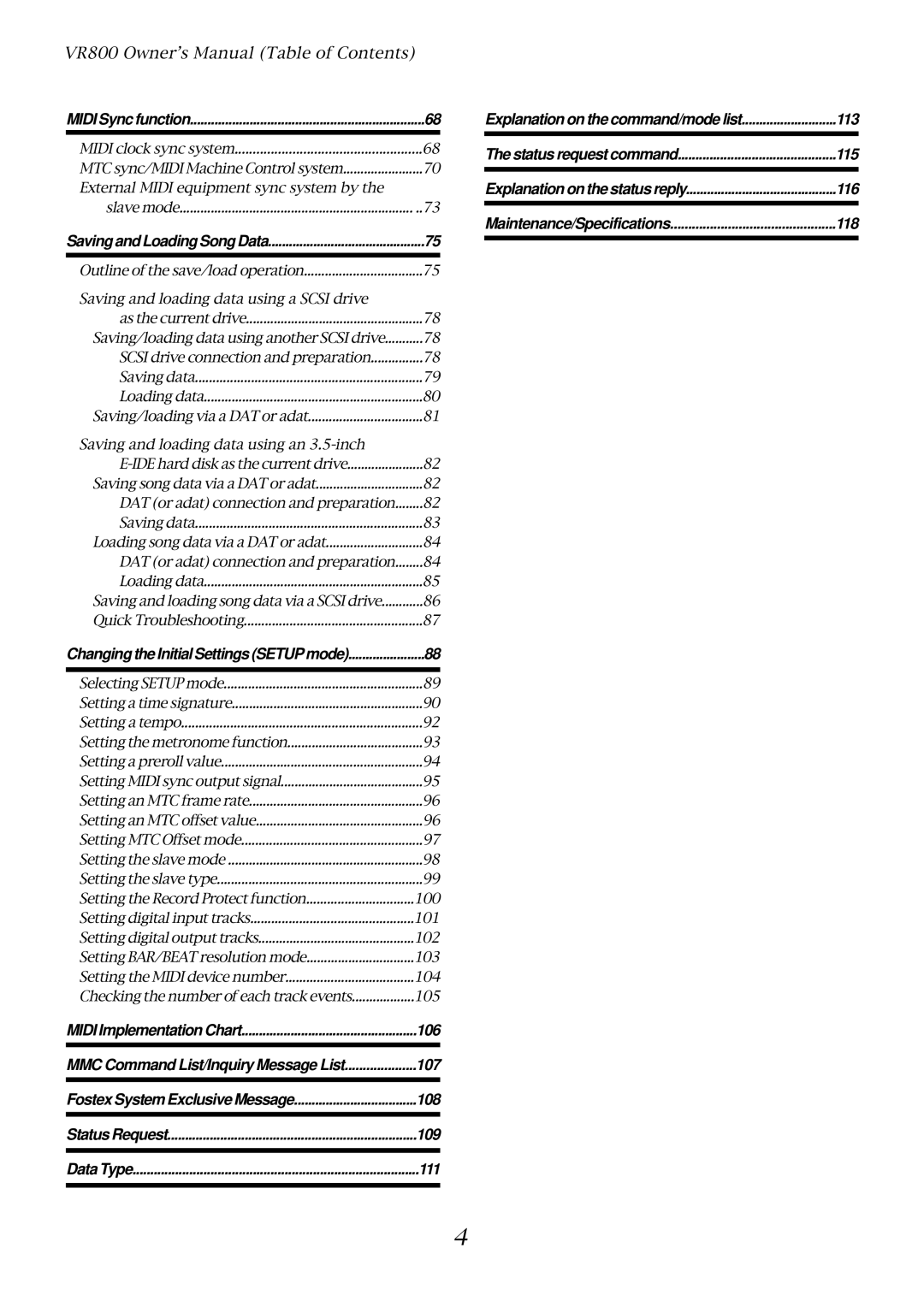VR800 Owner’s Manual (Table of Contents)
MIDI Sync function | 68 |
MIDI clock sync system | 68 |
MTC sync/MIDI Machine Control system | 70 |
External MIDI equipment sync system by the |
|
slave mode | ..73 |
Saving and Loading Song Data | 75 |
Outline of the save/load operation | 75 |
Saving and loading data using a SCSI drive |
|
as the current drive | 78 |
Saving/loading data using another SCSI drive | 78 |
SCSI drive connection and preparation | 78 |
Saving data | 79 |
Loading data | 80 |
Saving/loading via a DAT or adat | 81 |
Saving and loading data using an |
|
82 | |
Saving song data via a DAT or adat | 82 |
DAT (or adat) connection and preparation | 82 |
Saving data | 83 |
Loading song data via a DAT or adat | 84 |
DAT (or adat) connection and preparation | 84 |
Loading data | 85 |
Saving and loading song data via a SCSI drive | 86 |
Quick Troubleshooting | 87 |
Changing the Initial Settings (SETUP mode) | 88 |
Selecting SETUP mode | 89 |
Setting a time signature | 90 |
Setting a tempo | 92 |
Setting the metronome function | 93 |
Setting a preroll value | 94 |
Setting MIDI sync output signal | 95 |
Setting an MTC frame rate | 96 |
Setting an MTC offset value | 96 |
Setting MTC Offset mode | 97 |
Setting the slave mode | 98 |
Setting the slave type | 99 |
Setting the Record Protect function | 100 |
Setting digital input tracks | 101 |
Setting digital output tracks | 102 |
Setting BAR/BEAT resolution mode | 103 |
Setting the MIDI device number | 104 |
Checking the number of each track events | 105 |
MIDI Implementation Chart | 106 |
MMC Command List/Inquiry Message List | 107 |
Fostex System Exclusive Message | 108 |
Status Request | 109 |
Data Type | 111 |
Explanation on the command/mode list | 113 |
The status request command | 115 |
Explanation on the status reply | 116 |
Maintenance/Specifications | 118 |
4