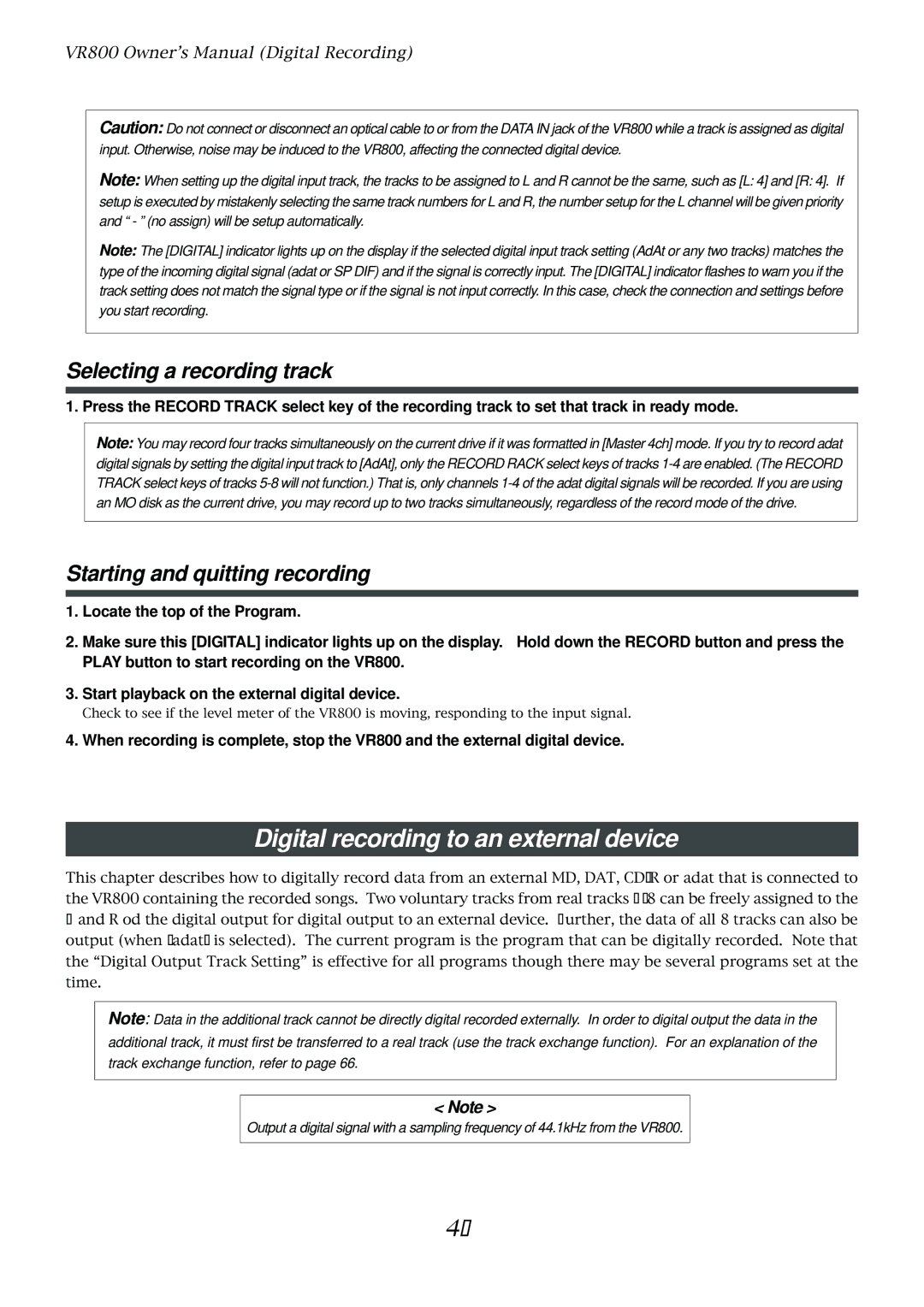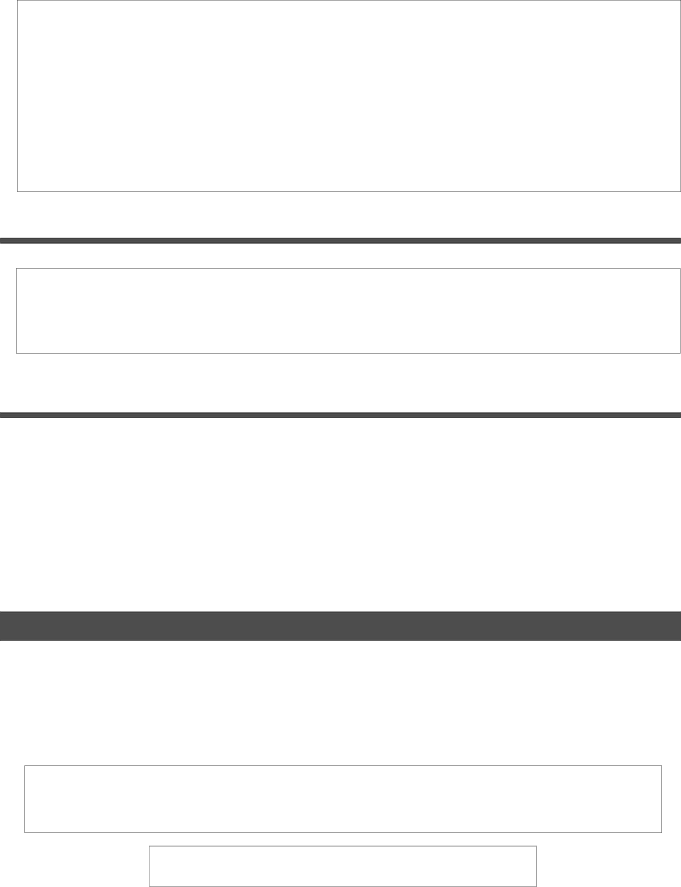
VR800 Owner’s Manual (Digital Recording)
Caution: Do not connect or disconnect an optical cable to or from the DATA IN jack of the VR800 while a track is assigned as digital input. Otherwise, noise may be induced to the VR800, affecting the connected digital device.
Note: When setting up the digital input track, the tracks to be assigned to L and R cannot be the same, such as [L: 4] and [R: 4]. If setup is executed by mistakenly selecting the same track numbers for L and R, the number setup for the L channel will be given priority and “ - ” (no assign) will be setup automatically.
Note: The [DIGITAL] indicator lights up on the display if the selected digital input track setting (AdAt or any two tracks) matches the type of the incoming digital signal (adat or SP DIF) and if the signal is correctly input. The [DIGITAL] indicator flashes to warn you if the track setting does not match the signal type or if the signal is not input correctly. In this case, check the connection and settings before you start recording.
Selecting a recording track
1. Press the RECORD TRACK select key of the recording track to set that track in ready mode.
Note: You may record four tracks simultaneously on the current drive if it was formatted in [Master 4ch] mode. If you try to record adat digital signals by setting the digital input track to [AdAt], only the RECORD RACK select keys of tracks
Starting and quitting recording
1.Locate the top of the Program.
2.Make sure this [DIGITAL] indicator lights up on the display. Hold down the RECORD button and press the PLAY button to start recording on the VR800.
3.Start playback on the external digital device.
Check to see if the level meter of the VR800 is moving, responding to the input signal.
4. When recording is complete, stop the VR800 and the external digital device.
Digital recording to an external device
This chapter describes how to digitally record data from an external MD, DAT,
Note: Data in the additional track cannot be directly digital recorded externally. In order to digital output the data in the additional track, it must first be transferred to a real track (use the track exchange function). For an explanation of the track exchange function, refer to page 66.
< Note >
Output a digital signal with a sampling frequency of 44.1kHz from the VR800.
46