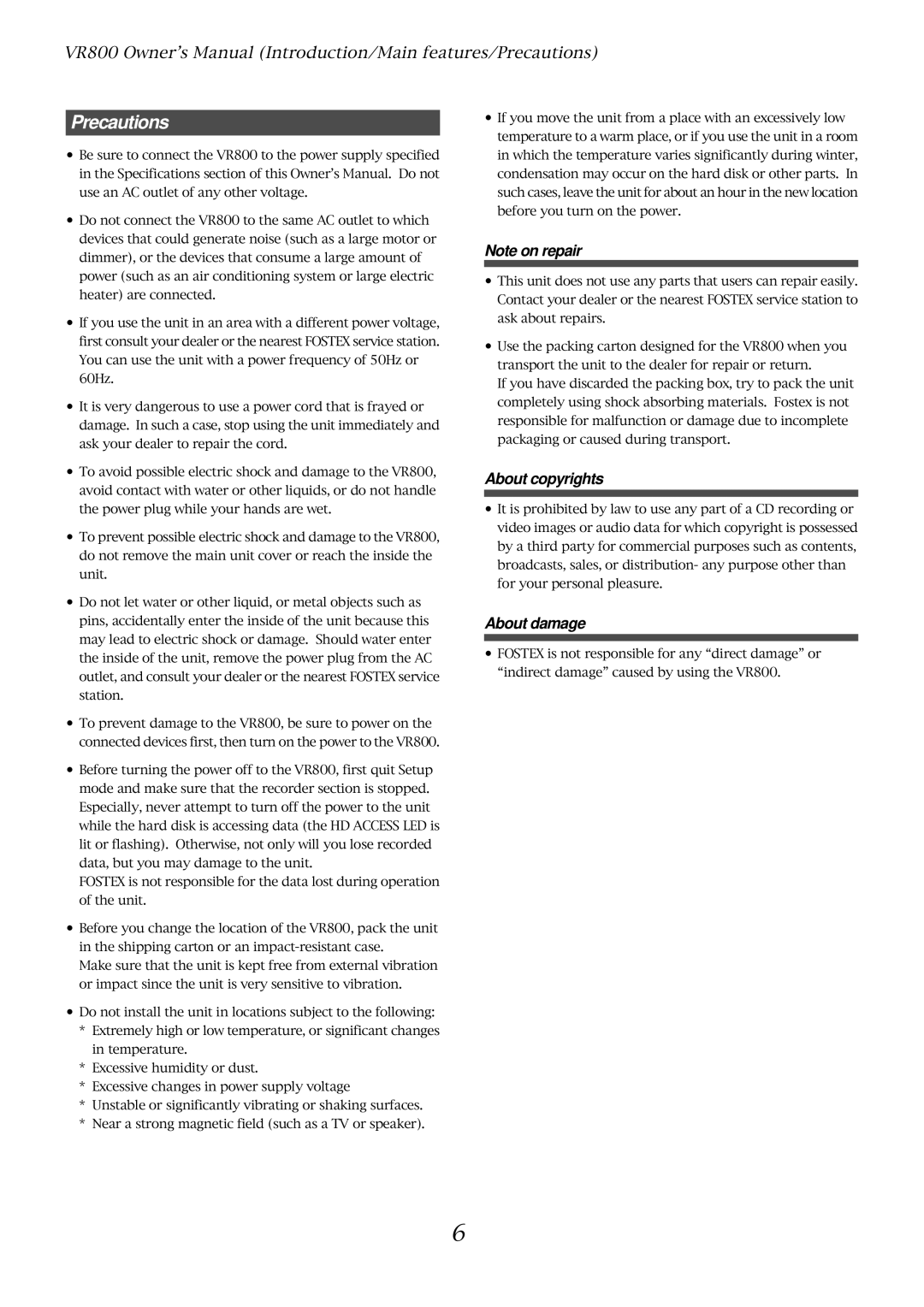VR800 Owner’s Manual (Introduction/Main features/Precautions)
Precautions
•Be sure to connect the VR800 to the power supply specified in the Specifications section of this Owner’s Manual. Do not use an AC outlet of any other voltage.
•Do not connect the VR800 to the same AC outlet to which devices that could generate noise (such as a large motor or dimmer), or the devices that consume a large amount of power (such as an air conditioning system or large electric heater) are connected.
•If you use the unit in an area with a different power voltage, first consult your dealer or the nearest FOSTEX service station. You can use the unit with a power frequency of 50Hz or 60Hz.
•It is very dangerous to use a power cord that is frayed or damage. In such a case, stop using the unit immediately and ask your dealer to repair the cord.
•To avoid possible electric shock and damage to the VR800, avoid contact with water or other liquids, or do not handle the power plug while your hands are wet.
•To prevent possible electric shock and damage to the VR800, do not remove the main unit cover or reach the inside the unit.
•Do not let water or other liquid, or metal objects such as pins, accidentally enter the inside of the unit because this may lead to electric shock or damage. Should water enter the inside of the unit, remove the power plug from the AC outlet, and consult your dealer or the nearest FOSTEX service station.
•To prevent damage to the VR800, be sure to power on the connected devices first, then turn on the power to the VR800.
•Before turning the power off to the VR800, first quit Setup mode and make sure that the recorder section is stopped. Especially, never attempt to turn off the power to the unit while the hard disk is accessing data (the HD ACCESS LED is lit or flashing). Otherwise, not only will you lose recorded data, but you may damage to the unit.
FOSTEX is not responsible for the data lost during operation of the unit.
•Before you change the location of the VR800, pack the unit in the shipping carton or an
Make sure that the unit is kept free from external vibration or impact since the unit is very sensitive to vibration.
•Do not install the unit in locations subject to the following:
*Extremely high or low temperature, or significant changes in temperature.
*Excessive humidity or dust.
*Excessive changes in power supply voltage
*Unstable or significantly vibrating or shaking surfaces.
*Near a strong magnetic field (such as a TV or speaker).
•If you move the unit from a place with an excessively low temperature to a warm place, or if you use the unit in a room in which the temperature varies significantly during winter, condensation may occur on the hard disk or other parts. In such cases, leave the unit for about an hour in the new location before you turn on the power.
Note on repair
•This unit does not use any parts that users can repair easily. Contact your dealer or the nearest FOSTEX service station to ask about repairs.
•Use the packing carton designed for the VR800 when you transport the unit to the dealer for repair or return.
If you have discarded the packing box, try to pack the unit completely using shock absorbing materials. Fostex is not responsible for malfunction or damage due to incomplete packaging or caused during transport.
About copyrights
•It is prohibited by law to use any part of a CD recording or video images or audio data for which copyright is possessed by a third party for commercial purposes such as contents, broadcasts, sales, or distribution- any purpose other than for your personal pleasure.
About damage
•FOSTEX is not responsible for any “direct damage” or “indirect damage” caused by using the VR800.
6