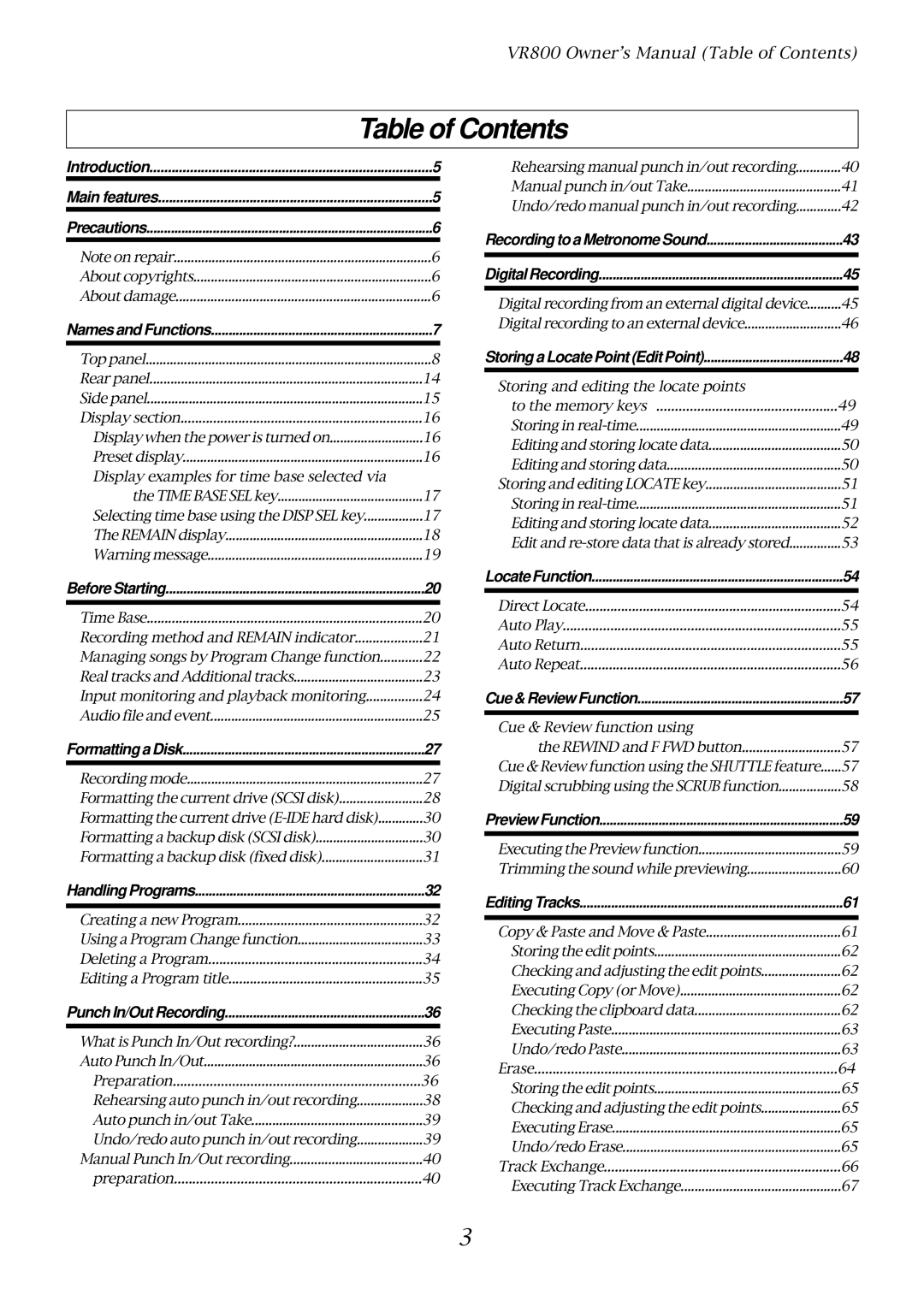VR800 Owner’s Manual (Table of Contents)
Table of Contents
Introduction | 5 |
Main features | 5 |
Precautions | 6 |
Note on repair | 6 |
About copyrights | 6 |
About damage | 6 |
Names and Functions | 7 |
Top panel | 8 |
Rear panel | 14 |
Side panel | 15 |
Display section | 16 |
Display when the power is turned on | 16 |
Preset display | 16 |
Display examples for time base selected via |
|
the TIME BASE SEL key | 17 |
Selecting time base using the DISP SEL key | 17 |
The REMAIN display | 18 |
Warning message | 19 |
Rehearsing manual punch in/out recording | 40 |
Manual punch in/out Take | 41 |
Undo/redo manual punch in/out recording | 42 |
Recording to a Metronome Sound | 43 |
Digital Recording | 45 |
Digital recording from an external digital device | 45 |
Digital recording to an external device | 46 |
Storing a Locate Point (Edit Point) | 48 |
Storing and editing the locate points |
|
to the memory keys | 49 |
Storing in | 49 |
Editing and storing locate data | 50 |
Editing and storing data | 50 |
Storing and editing LOCATE key | 51 |
Storing in | 51 |
Editing and storing locate data | 52 |
Edit and | 53 |
Before Starting | 20 |
Time Base | 20 |
Recording method and REMAIN indicator | 21 |
Managing songs by Program Change function | 22 |
Real tracks and Additional tracks | 23 |
Input monitoring and playback monitoring | 24 |
Audio file and event | 25 |
Formatting a Disk | 27 |
Recording mode | 27 |
Formatting the current drive (SCSI disk) | 28 |
Formatting the current drive | 30 |
Formatting a backup disk (SCSI disk) | 30 |
Formatting a backup disk (fixed disk) | 31 |
Locate Function | 54 |
Direct Locate | 54 |
Auto Play | 55 |
Auto Return | 55 |
Auto Repeat | 56 |
Cue & Review Function | 57 |
Cue & Review function using |
|
the REWIND and F FWD button | 57 |
Cue & Review function using the SHUTTLE feature | 57 |
Digital scrubbing using the SCRUB function | 58 |
Preview Function | 59 |
Executing the Preview function | 59 |
Trimming the sound while previewing | 60 |
Handling Programs | 32 |
Creating a new Program | 32 |
Using a Program Change function | 33 |
Deleting a Program | 34 |
Editing a Program title | 35 |
Punch In/Out Recording | 36 |
What is Punch In/Out recording? | 36 |
Auto Punch In/Out | 36 |
Preparation | 36 |
Rehearsing auto punch in/out recording | 38 |
Auto punch in/out Take | 39 |
Undo/redo auto punch in/out recording | 39 |
Manual Punch In/Out recording | 40 |
preparation | 40 |
Editing Tracks | 61 |
Copy & Paste and Move & Paste | 61 |
Storing the edit points | 62 |
Checking and adjusting the edit points | 62 |
Executing Copy (or Move) | 62 |
Checking the clipboard data | 62 |
Executing Paste | 63 |
Undo/redo Paste | 63 |
Erase | 64 |
Storing the edit points | 65 |
Checking and adjusting the edit points | 65 |
Executing Erase | 65 |
Undo/redo Erase | 65 |
Track Exchange | 66 |
Executing Track Exchange | 67 |
3