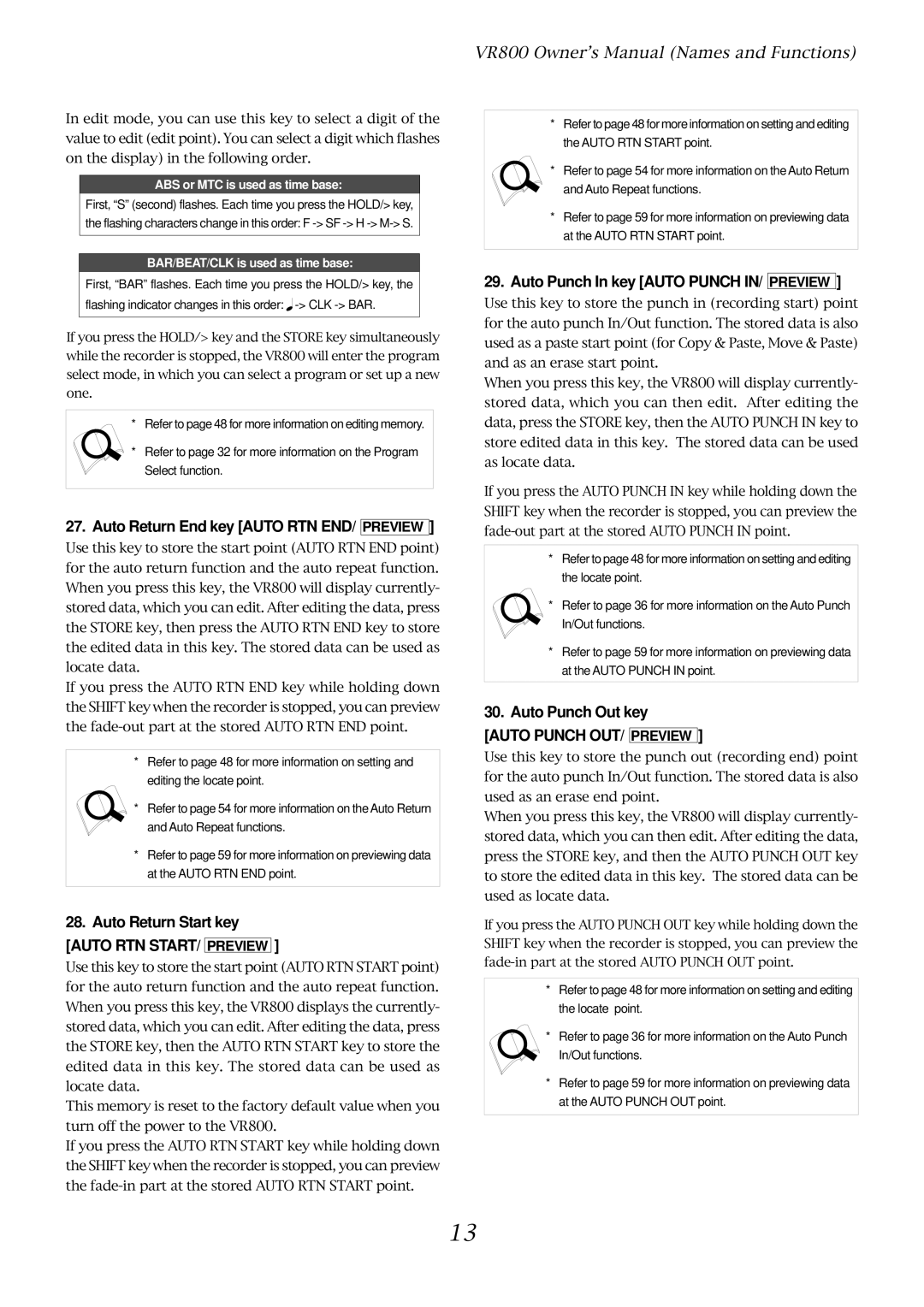In edit mode, you can use this key to select a digit of the value to edit (edit point). You can select a digit which flashes on the display) in the following order.
ABS or MTC is used as time base:
First, “S” (second) flashes. Each time you press the HOLD/> key, the flashing characters change in this order: F
BAR/BEAT/CLK is used as time base:
First, “BAR” flashes. Each time you press the HOLD/> key, the flashing indicator changes in this order: ![]()
If you press the HOLD/> key and the STORE key simultaneously while the recorder is stopped, the VR800 will enter the program select mode, in which you can select a program or set up a new one.
* Refer to page 48 for more information on editing memory.
* Refer to page 32 for more information on the Program Select function.
27. Auto Return End key [AUTO RTN END/ PREVIEW ]
Use this key to store the start point (AUTO RTN END point) for the auto return function and the auto repeat function. When you press this key, the VR800 will display currently- stored data, which you can edit. After editing the data, press the STORE key, then press the AUTO RTN END key to store the edited data in this key. The stored data can be used as locate data.
If you press the AUTO RTN END key while holding down the SHIFT key when the recorder is stopped, you can preview the
*Refer to page 48 for more information on setting and editing the locate point.
*Refer to page 54 for more information on the Auto Return and Auto Repeat functions.
*Refer to page 59 for more information on previewing data at the AUTO RTN END point.
28.Auto Return Start key
[AUTO RTN START/ PREVIEW ]
Use this key to store the start point (AUTO RTN START point) for the auto return function and the auto repeat function. When you press this key, the VR800 displays the currently- stored data, which you can edit. After editing the data, press the STORE key, then the AUTO RTN START key to store the edited data in this key. The stored data can be used as locate data.
This memory is reset to the factory default value when you turn off the power to the VR800.
If you press the AUTO RTN START key while holding down the SHIFT key when the recorder is stopped, you can preview the
VR800 Owner’s Manual (Names and Functions)
*Refer to page 48 for more information on setting and editing the AUTO RTN START point.
*Refer to page 54 for more information on the Auto Return
and Auto Repeat functions.
*Refer to page 59 for more information on previewing data at the AUTO RTN START point.
29.Auto Punch In key [AUTO PUNCH IN/ PREVIEW ]
Use this key to store the punch in (recording start) point for the auto punch In/Out function. The stored data is also used as a paste start point (for Copy & Paste, Move & Paste) and as an erase start point.
When you press this key, the VR800 will display currently- stored data, which you can then edit. After editing the data, press the STORE key, then the AUTO PUNCH IN key to store edited data in this key. The stored data can be used as locate data.
If you press the AUTO PUNCH IN key while holding down the SHIFT key when the recorder is stopped, you can preview the
*Refer to page 48 for more information on setting and editing the locate point.
*Refer to page 36 for more information on the Auto Punch
In/Out functions.
*Refer to page 59 for more information on previewing data at the AUTO PUNCH IN point.
30.Auto Punch Out key
[AUTO PUNCH OUT/ PREVIEW ]
Use this key to store the punch out (recording end) point for the auto punch In/Out function. The stored data is also used as an erase end point.
When you press this key, the VR800 will display currently- stored data, which you can then edit. After editing the data, press the STORE key, and then the AUTO PUNCH OUT key to store the edited data in this key. The stored data can be used as locate data.
If you press the AUTO PUNCH OUT key while holding down the SHIFT key when the recorder is stopped, you can preview the
*Refer to page 48 for more information on setting and editing the locate point.
*Refer to page 36 for more information on the Auto Punch
In/Out functions.
*Refer to page 59 for more information on previewing data at the AUTO PUNCH OUT point.
13