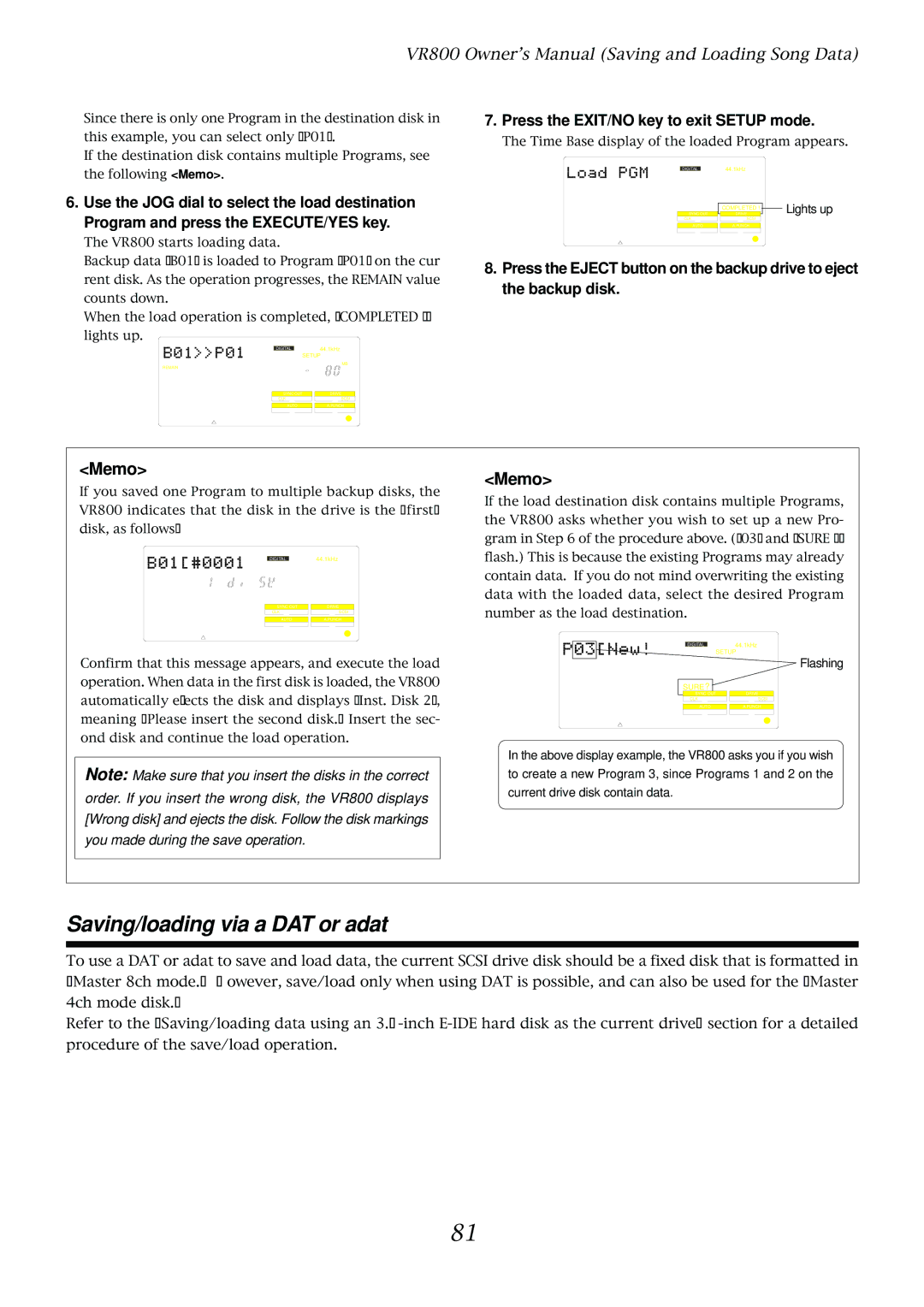VR800 Owner’s Manual (Saving and Loading Song Data)
Since there is only one Program in the destination disk in this example, you can select only [P01].
If the destination disk contains multiple Programs, see the following <Memo>.
6. Use the JOG dial to select the load destination Program and press the EXECUTE/YES key.
The VR800 starts loading data.
Backup data [B01] is loaded to Program [P01] on the cur rent disk. As the operation progresses, the REMAIN value counts down.
When the load operation is completed, [COMPLETED !] lights up.
DIGITAL | 44.1kHz |
SETUP | |
REMAIN | MB |
| |
SYNC OUT | DRIVE |
CLK | SCSI |
AUTO | A.PUNCH |
7. Press the EXIT/NO key to exit SETUP mode.
The Time Base display of the loaded Program appears.
|
|
|
| 44.1kHz |
|
| ||
| DIGITAL |
|
|
|
| |||
| SYNC OUT |
|
| Lights up | ||||
|
|
|
|
|
| |||
|
| DRIVE | ||||||
|
|
|
| COMPLETED ! |
|
|
|
|
| CLK |
| SCSI |
|
| |||
|
|
|
|
|
|
| ||
| AUTO |
| A.PUNCH |
|
|
| ||
8.Press the EJECT button on the backup drive to eject the backup disk.
<Memo>
If you saved one Program to multiple backup disks, the VR800 indicates that the disk in the drive is the “first” disk, as follows:
DIGITAL44.1kHz
SYNC OUT |
| DRIVE |
CLK | SCSI | |
|
|
|
AUTO |
| A.PUNCH |
Confirm that this message appears, and execute the load operation. When data in the first disk is loaded, the VR800 automatically ejects the disk and displays [Inst. Disk 2], meaning “Please insert the second disk.” Insert the sec- ond disk and continue the load operation.
Note: Make sure that you insert the disks in the correct order. If you insert the wrong disk, the VR800 displays [Wrong disk] and ejects the disk. Follow the disk markings you made during the save operation.
<Memo>
If the load destination disk contains multiple Programs, the VR800 asks whether you wish to set up a new Pro- gram in Step 6 of the procedure above. ([03] and [SURE ?] flash.) This is because the existing Programs may already contain data. If you do not mind overwriting the existing data with the loaded data, select the desired Program number as the load destination.
DIGITAL44.1kHz
SETUP
Flashing
SURE ?
| SYNC OUT |
| DRIVE |
| CLK | SCSI | |
|
|
|
|
| AUTO |
| A.PUNCH |
In the above display example, the VR800 asks you if you wish to create a new Program 3, since Programs 1 and 2 on the current drive disk contain data.
Saving/loading via a DAT or adat
To use a DAT or adat to save and load data, the current SCSI drive disk should be a fixed disk that is formatted in “Master 8ch mode.” However, save/load only when using DAT is possible, and can also be used for the “Master 4ch mode disk.”
Refer to the “Saving/loading data using an
81