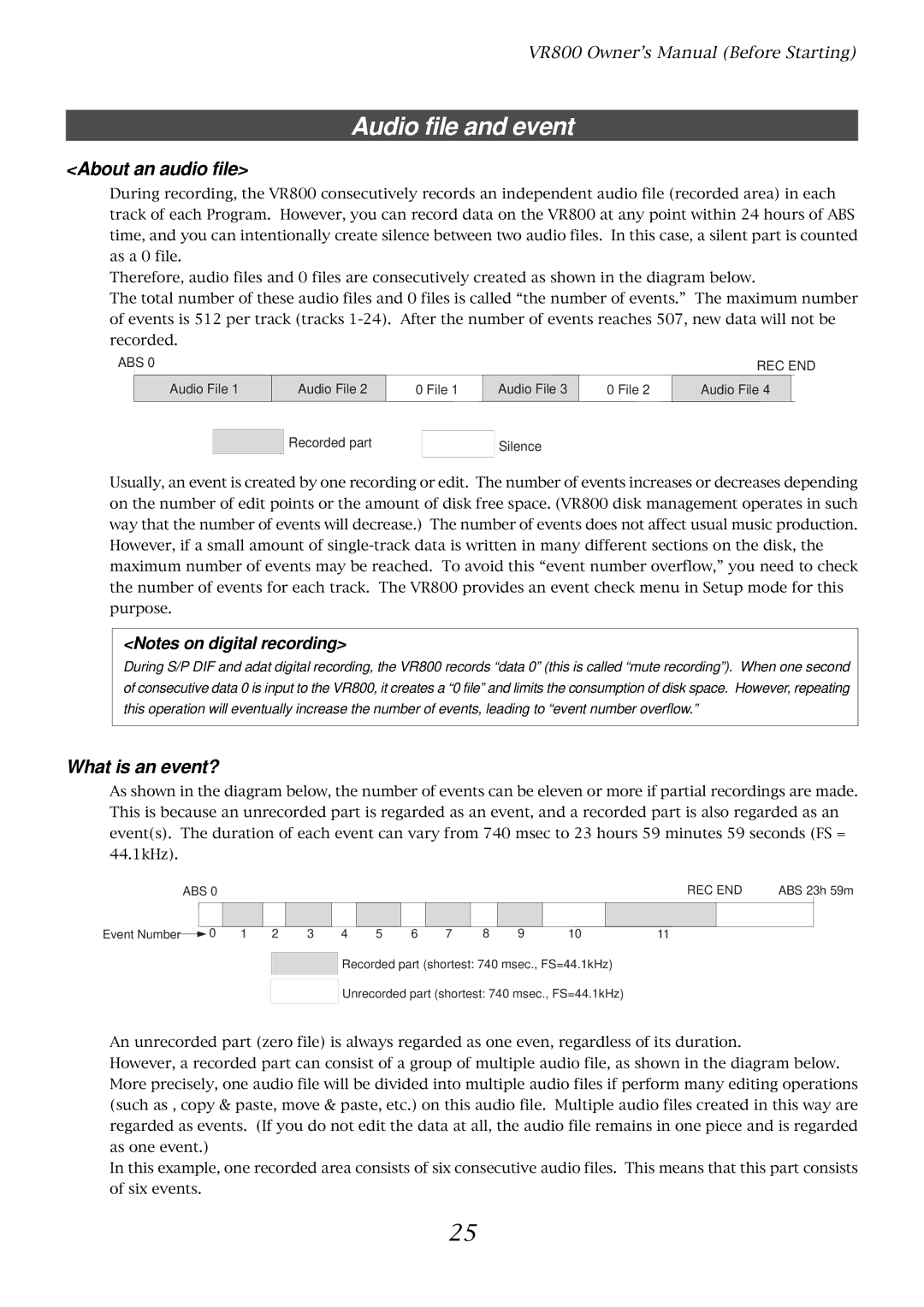VR800 Owner’s Manual (Before Starting)
Audio file and event
<About an audio file>
During recording, the VR800 consecutively records an independent audio file (recorded area) in each track of each Program. However, you can record data on the VR800 at any point within 24 hours of ABS time, and you can intentionally create silence between two audio files. In this case, a silent part is counted as a 0 file.
Therefore, audio files and 0 files are consecutively created as shown in the diagram below.
The total number of these audio files and 0 files is called “the number of events.” The maximum number of events is 512 per track (tracks
ABS 0
Audio File 1 | Audio File 2 |
|
|
REC END
0 File 1 | Audio File 3 | 0 File 2 | Audio File 4 |
 Recorded part
Recorded part
Silence
Usually, an event is created by one recording or edit. The number of events increases or decreases depending on the number of edit points or the amount of disk free space. (VR800 disk management operates in such way that the number of events will decrease.) The number of events does not affect usual music production. However, if a small amount of
<Notes on digital recording>
During S/P DIF and adat digital recording, the VR800 records “data 0” (this is called “mute recording”). When one second of consecutive data 0 is input to the VR800, it creates a “0 file” and limits the consumption of disk space. However, repeating this operation will eventually increase the number of events, leading to “event number overflow.”
What is an event?
As shown in the diagram below, the number of events can be eleven or more if partial recordings are made. This is because an unrecorded part is regarded as an event, and a recorded part is also regarded as an event(s). The duration of each event can vary from 740 msec to 23 hours 59 minutes 59 seconds (FS = 44.1kHz).
|
| ABS 0 |
|
|
|
|
|
|
|
| REC END | ABS 23h 59m | |||||
|
|
|
|
| 0 |
| 2 |
| 4 |
| 6 |
| 8 |
| 10 | 11 |
|
|
|
|
|
|
|
|
|
| |||||||||
Event Number |
| 1 | 3 | 5 | 7 | 9 |
| ||||||||||
|
|
| |||||||||||||||
Recorded part (shortest: 740 msec., FS=44.1kHz)
Unrecorded part (shortest: 740 msec., FS=44.1kHz)
An unrecorded part (zero file) is always regarded as one even, regardless of its duration.
However, a recorded part can consist of a group of multiple audio file, as shown in the diagram below. More precisely, one audio file will be divided into multiple audio files if perform many editing operations (such as , copy & paste, move & paste, etc.) on this audio file. Multiple audio files created in this way are regarded as events. (If you do not edit the data at all, the audio file remains in one piece and is regarded as one event.)
In this example, one recorded area consists of six consecutive audio files. This means that this part consists of six events.
25