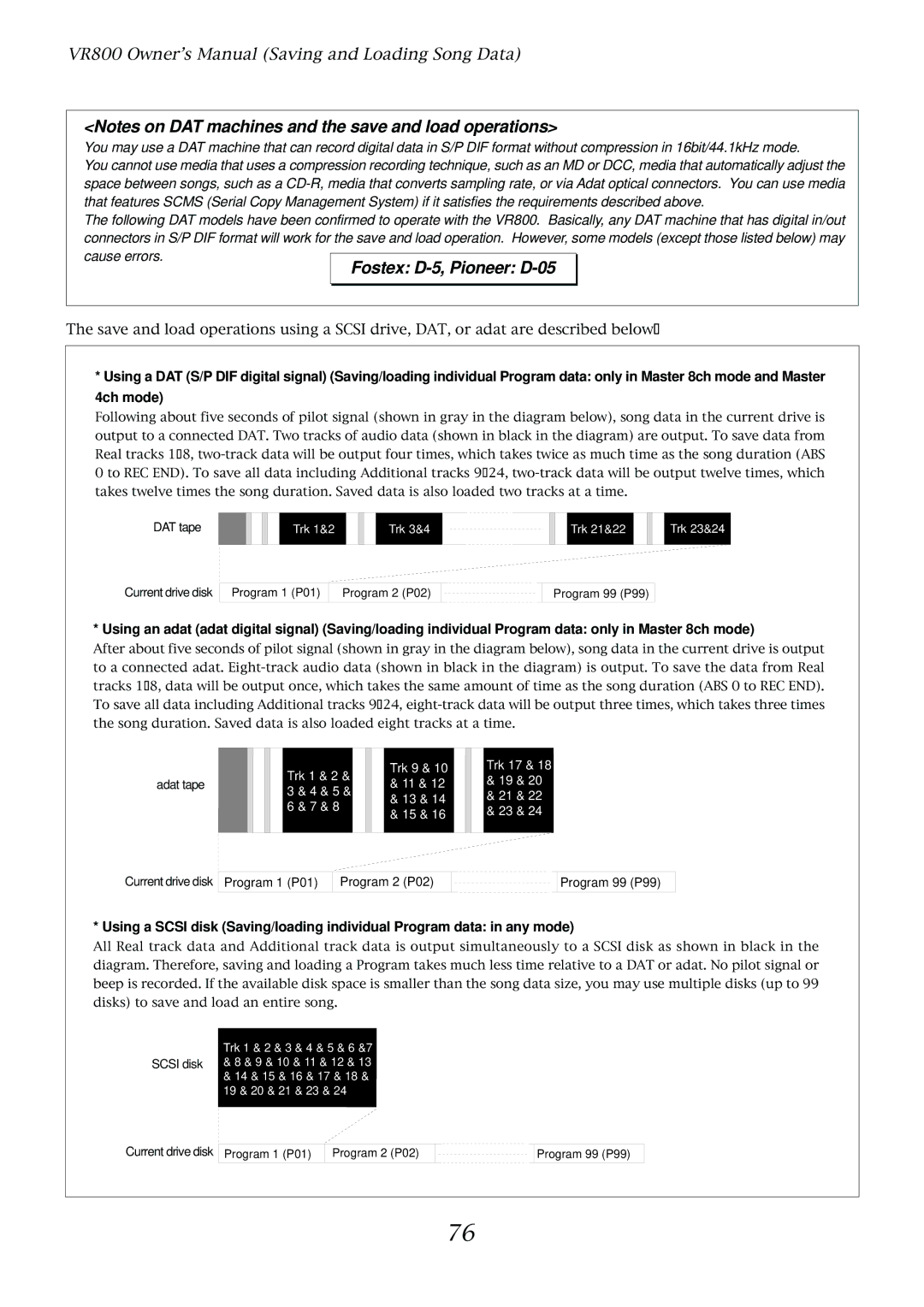VR800 Owner’s Manual (Saving and Loading Song Data)
<Notes on DAT machines and the save and load operations>
You may use a DAT machine that can record digital data in S/P DIF format without compression in 16bit/44.1kHz mode.
You cannot use media that uses a compression recording technique, such as an MD or DCC, media that automatically adjust the space between songs, such as a
The following DAT models have been confirmed to operate with the VR800. Basically, any DAT machine that has digital in/out connectors in S/P DIF format will work for the save and load operation. However, some models (except those listed below) may cause errors.
Fostex: D-5, Pioneer: D-05
The save and load operations using a SCSI drive, DAT, or adat are described below:
*Using a DAT (S/P DIF digital signal) (Saving/loading individual Program data: only in Master 8ch mode and Master 4ch mode)
Following about five seconds of pilot signal (shown in gray in the diagram below), song data in the current drive is output to a connected DAT. Two tracks of audio data (shown in black in the diagram) are output. To save data from Real tracks
DAT tape
Trk 1&2 | Trk 3&4 |
Trk 21&22
Trk 23&24
Current drive disk
Program 1 (P01)
Program 2 (P02)
Program 99 (P99)
* Using an adat (adat digital signal) (Saving/loading individual Program data: only in Master 8ch mode)
After about five seconds of pilot signal (shown in gray in the diagram below), song data in the current drive is output to a connected adat.
| Trk 1 & 2 & | Trk 9 & 10 | Trk 17 & 18 | |||
adat tape | & 11 & 12 | & 19 & 20 | ||||
3 | & 4 | & 5 & | ||||
| & 13 & 14 | & 21 & 22 | ||||
| 6 | & 7 | & 8 | |||
| & 15 & 16 | & 23 & 24 | ||||
|
|
|
| |||
Current drive disk
Program 1 (P01)
Program 2 (P02)
Program 99 (P99)
* Using a SCSI disk (Saving/loading individual Program data: in any mode)
All Real track data and Additional track data is output simultaneously to a SCSI disk as shown in black in the diagram. Therefore, saving and loading a Program takes much less time relative to a DAT or adat. No pilot signal or beep is recorded. If the available disk space is smaller than the song data size, you may use multiple disks (up to 99 disks) to save and load an entire song.
Trk 1 & 2 & 3 & 4 & 5 & 6 &7
SCSI disk & 8 & 9 & 10 & 11 & 12 & 13 & 14 & 15 & 16 & 17 & 18 &
19 & 20 & 21 & 23 & 24
Current drive disk
Program 1 (P01)
Program 2 (P02)
Program 99 (P99)
76