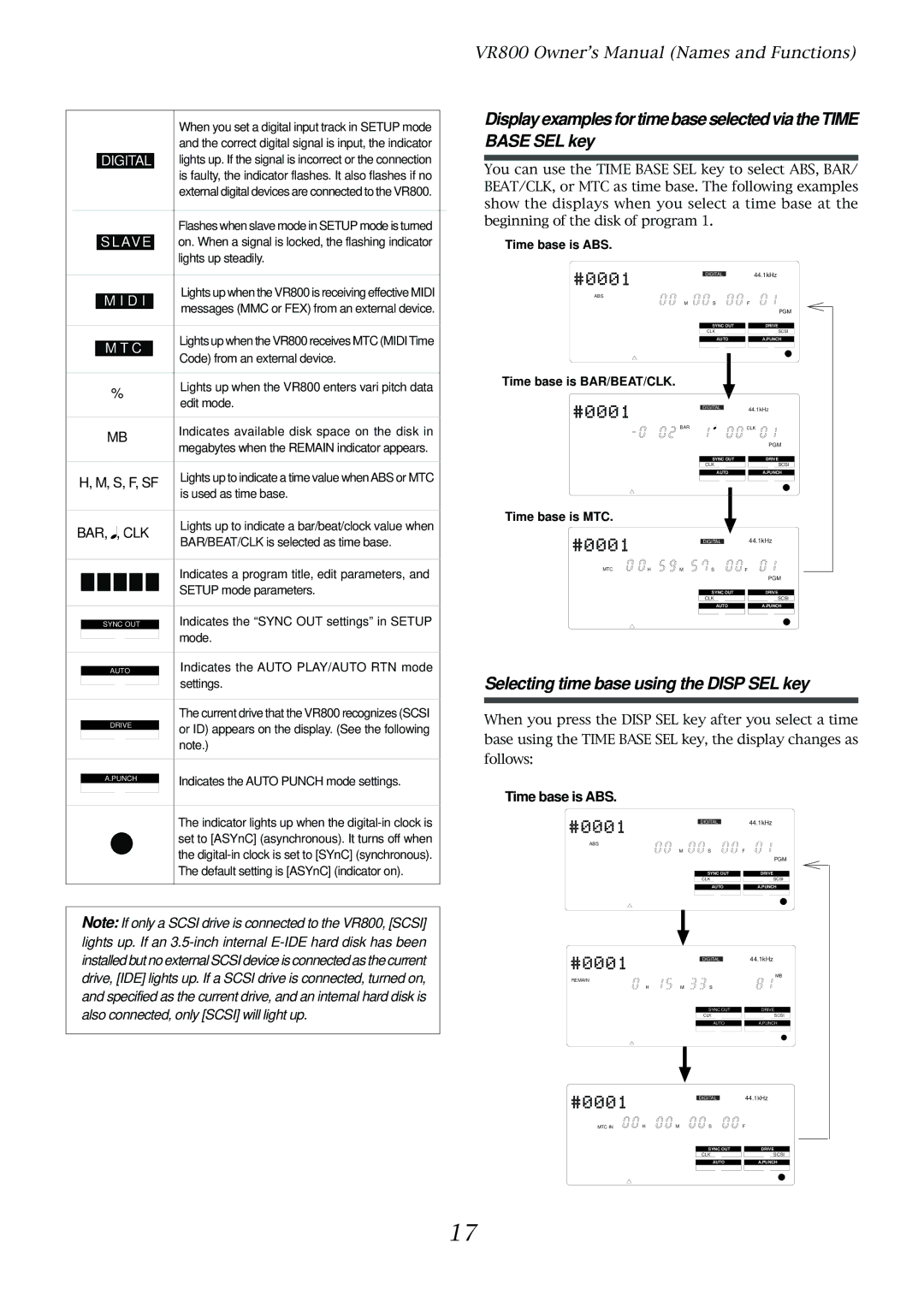|
|
| When you set a digital input track in SETUP mode | |
|
|
| and the correct digital signal is input, the indicator | |
|
|
| lights up. If the signal is incorrect or the connection | |
|
| DIGITAL | ||
|
|
| is faulty, the indicator flashes. It also flashes if no | |
|
|
| external digital devices are connected to the VR800. | |
|
|
|
|
|
|
|
| Flashes when slave mode in SETUP mode is turned | |
|
|
| on. When a signal is locked, the flashing indicator | |
|
| S L AV E | ||
|
|
| lights up steadily. | |
|
|
|
|
|
|
|
| Lights up when the VR800 is receiving effective MIDI | |
|
| M I D I | ||
|
| messages (MMC or FEX) from an external device. | ||
|
|
| ||
|
|
|
|
|
|
|
| Lights up when the VR800 receives MTC (MIDI Time | |
|
| M T C | ||
|
| Code) from an external device. | ||
|
|
| ||
%Lights up when the VR800 enters vari pitch data edit mode.
|
|
| MB |
|
| Indicates available disk space on the disk in | |||||||
|
|
|
|
| megabytes when the REMAIN indicator appears. | ||||||||
|
|
|
|
|
|
|
|
|
|
|
|
| |
|
|
|
|
|
|
|
|
|
|
|
|
|
|
H, M, S, F, SF |
|
| Lights up to indicate a time value whenABS or MTC | ||||||||||
|
| is used as time base. | |||||||||||
|
|
|
|
|
|
|
|
|
|
|
|
| |
|
|
|
|
|
|
|
|
|
|
|
|
|
|
BAR, |
| , | CLK |
|
| Lights up to indicate a bar/beat/clock value when | |||||||
| |||||||||||||
|
|
| BAR/BEAT/CLK is selected as time base. | ||||||||||
|
|
|
|
|
|
|
|
|
|
|
|
| |
|
|
|
|
|
|
|
|
|
|
|
|
|
|
|
|
|
|
|
|
|
|
|
|
|
|
| Indicates a program title, edit parameters, and |
|
|
|
|
|
|
|
|
|
|
|
|
| |
|
|
|
|
|
|
|
|
|
|
|
|
| SETUP mode parameters. |
|
|
|
|
|
|
|
|
|
|
|
|
| |
|
|
|
|
|
|
|
|
|
|
|
|
|
|
|
|
|
|
|
|
|
|
|
|
|
| Indicates the “SYNC OUT settings” in SETUP | |
|
|
| SYNC OUT |
| |||||||||
|
|
|
|
|
|
|
|
|
|
|
|
| mode. |
|
|
|
|
|
|
|
|
|
|
|
| ||
|
|
|
|
|
|
|
|
|
|
|
|
|
|
|
|
|
|
|
|
|
|
|
|
|
| Indicates the AUTO PLAY/AUTO RTN mode | |
|
|
|
| AUTO |
| ||||||||
|
|
|
|
|
|
|
|
|
|
|
|
| settings. |
|
|
|
|
|
|
|
|
|
|
|
| ||
|
|
|
|
|
|
|
|
|
|
|
|
|
|
|
|
|
|
|
|
|
|
|
|
|
|
| The current drive that the VR800 recognizes (SCSI |
|
|
| DRIVE |
|
| or ID) appears on the display. (See the following | |||||||
|
|
|
|
|
|
|
|
|
|
|
|
| |
|
|
|
|
|
|
|
|
|
|
|
|
| note.) |
|
|
|
|
|
|
|
|
|
|
|
|
| |
|
|
|
|
|
|
|
|
|
|
|
|
|
|
|
|
|
|
|
|
|
|
|
|
|
| Indicates the AUTO PUNCH mode settings. | |
|
|
| A.PUNCH |
|
| ||||||||
|
|
|
|
|
|
|
|
|
|
|
|
| |
VR800 Owner’s Manual (Names and Functions)
Display examples for time base selected via the TIME BASE SEL key
You can use the TIME BASE SEL key to select ABS, BAR/ BEAT/CLK, or MTC as time base. The following examples show the displays when you select a time base at the beginning of the disk of program 1.
Time base is ABS.
DIGITAL44.1kHz
ABS
MSF
|
| PGM |
|
| |
SYNC OUT |
| DRIVE |
CLK | SCSI | |
|
|
|
AUTO |
| A.PUNCH |
Time base is BAR/BEAT/CLK.
DIGITAL44.1kHz
BAR![]() CLK
CLK
|
|
|
| PGM | |
|
|
|
|
|
|
SYNC OUT | DRIVE | ||||
CLK |
|
| SCSI | ||
|
|
|
|
|
|
AUTO | A.PUNCH | ||||
|
|
|
|
|
|
Time base is MTC.
DIGITAL | 44.1kHz |
MTC | H | M | S | F |
|
|
|
| PGM |
|
|
| SYNC OUT | DRIVE |
|
|
| CLK | SCSI |
|
|
| AUTO | A.PUNCH |
Selecting time base using the DISP SEL key
When you press the DISP SEL key after you select a time base using the TIME BASE SEL key, the display changes as follows:
The indicator lights up when the |
set to [ASYnC] (asynchronous). It turns off when |
the |
The default setting is [ASYnC] (indicator on). |
Note: If only a SCSI drive is connected to the VR800, [SCSI] lights up. If an
Time base is ABS.
DIGITAL
ABS
MS
SYNC OUT
CLK
AUTO
DIGITAL
REMAIN
HMS
SYNC OUT
CLK
AUTO
DIGITAL
MTC IN | H | M | S |
SYNC OUT
CLK
AUTO
44.1kHz
F
PGM
DRIVE
SCSI
A.PUNCH
44.1kHz
MB
DRIVE
SCSI
A.PUNCH
44.1kHz
F
DRIVE
SCSI
A.PUNCH
17