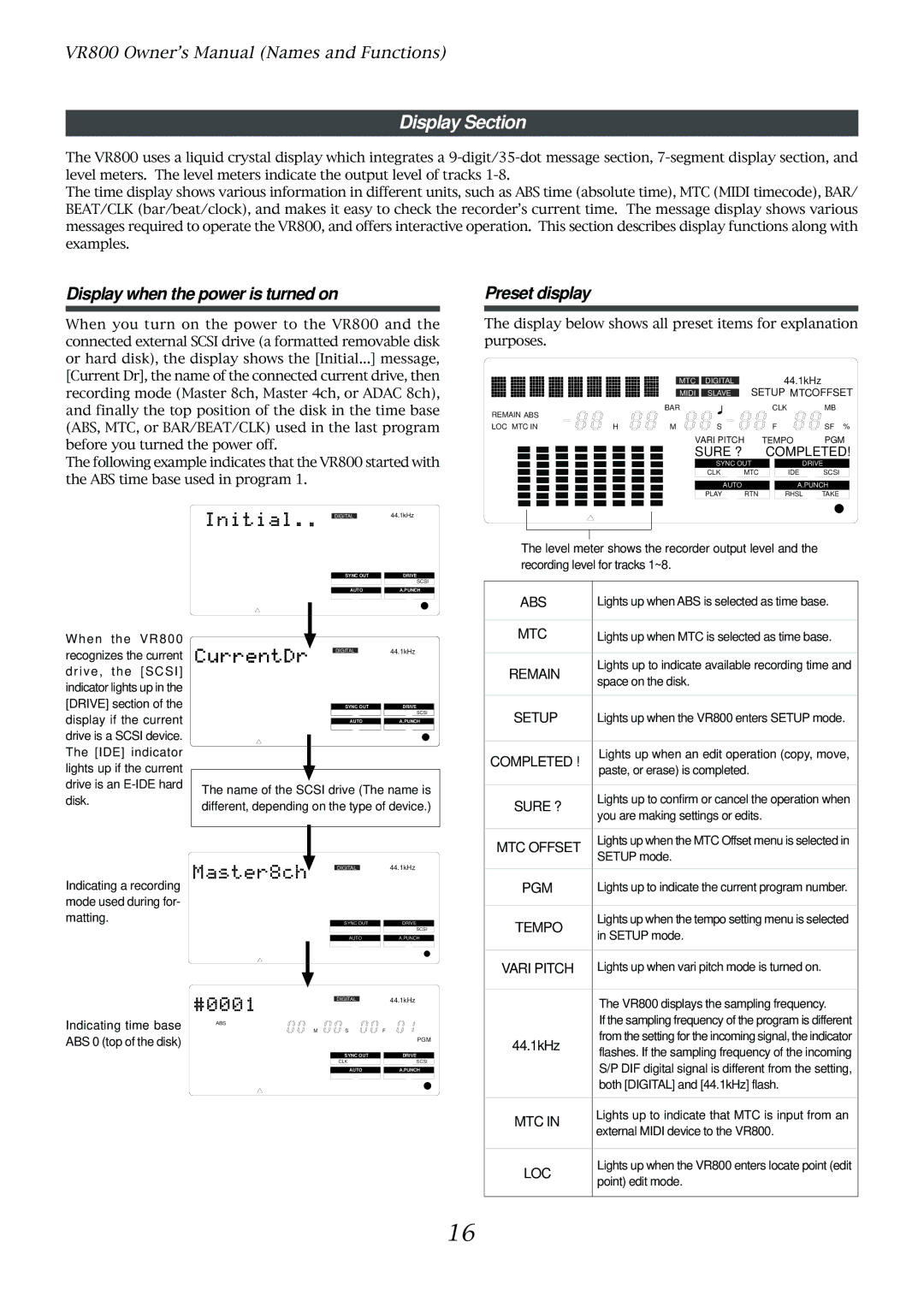VR800 Owner’s Manual (Names and Functions)
Display Section
The VR800 uses a liquid crystal display which integrates a
The time display shows various information in different units, such as ABS time (absolute time), MTC (MIDI timecode), BAR/ BEAT/CLK (bar/beat/clock), and makes it easy to check the recorder’s current time. The message display shows various messages required to operate the VR800, and offers interactive operation. This section describes display functions along with examples.
Display when the power is turned on
When you turn on the power to the VR800 and the connected external SCSI drive (a formatted removable disk or hard disk), the display shows the [Initial...] message, [Current Dr], the name of the connected current drive, then recording mode (Master 8ch, Master 4ch, or ADAC 8ch), and finally the top position of the disk in the time base (ABS, MTC, or BAR/BEAT/CLK) used in the last program before you turned the power off.
The following example indicates that the VR800 started with the ABS time base used in program 1.
DIGITAL | 44.1kHz |
SYNC OUT | DRIVE |
SCSI
AUTO | A.PUNCH |
Preset display
The display below shows all preset items for explanation purposes.
MTC | DIGITAL | 44.1kHz |
MIDI | SLAVE | SETUP MTCOFFSET |
REMAIN ABS |
| BAR |
| CLK | MB |
|
|
|
|
| |
LOC MTC IN | H | M | S | F | SF % |
|
|
| VARI PITCH | TEMPO | PGM |
SURE ? COMPLETED!
SYNC OUT |
| DRIVE | |
CLK | MTC | IDE | SCSI |
AUTO | A.PUNCH |
PLAY | RTN | RHSL | TAKE |
The level meter shows the recorder output level and the recording level for tracks 1~8.
When the VR800 recognizes the current drive, the [SCSI] indicator lights up in the [DRIVE] section of the display if the current drive is a SCSI device. The [IDE] indicator lights up if the current drive is an
DIGITAL | 44.1kHz |
SYNC OUT | DRIVE |
| SCSI |
AUTO | A.PUNCH |
The name of the SCSI drive (The name is different, depending on the type of device.)
ABS | Lights up when ABS is selected as time base. | |
|
| |
MTC | Lights up when MTC is selected as time base. | |
|
| |
REMAIN | Lights up to indicate available recording time and | |
space on the disk. | ||
| ||
|
| |
SETUP | Lights up when the VR800 enters SETUP mode. | |
|
| |
COMPLETED ! | Lights up when an edit operation (copy, move, | |
paste, or erase) is completed. | ||
| ||
|
| |
SURE ? | Lights up to confirm or cancel the operation when | |
you are making settings or edits. | ||
| ||
|
| |
MTC OFFSET | Lights up when the MTC Offset menu is selected in | |
|
| DIGITAL | 44.1kHz |
Indicating a recording |
|
|
mode used during for- |
|
|
matting. | SYNC OUT | DRIVE |
|
| SCSI |
| AUTO | A.PUNCH |
| DIGITAL | 44.1kHz |
Indicating time base | M | S | F |
| ABS |
|
|
ABS 0 (top of the disk) |
|
| PGM |
|
| SYNC OUT | DRIVE |
|
| CLK | SCSI |
|
| AUTO | A.PUNCH |
| SETUP mode. | |
|
| |
PGM | Lights up to indicate the current program number. | |
|
| |
TEMPO | Lights up when the tempo setting menu is selected | |
in SETUP mode. | ||
| ||
|
| |
VARI PITCH | Lights up when vari pitch mode is turned on. | |
|
| |
| The VR800 displays the sampling frequency. | |
| If the sampling frequency of the program is different | |
44.1kHz | from the setting for the incoming signal, the indicator | |
flashes. If the sampling frequency of the incoming | ||
| ||
| S/P DIF digital signal is different from the setting, | |
| both [DIGITAL] and [44.1kHz] flash. | |
|
| |
MTC IN | Lights up to indicate that MTC is input from an | |
external MIDI device to the VR800. | ||
| ||
|
| |
LOC | Lights up when the VR800 enters locate point (edit | |
point) edit mode. | ||
|
16