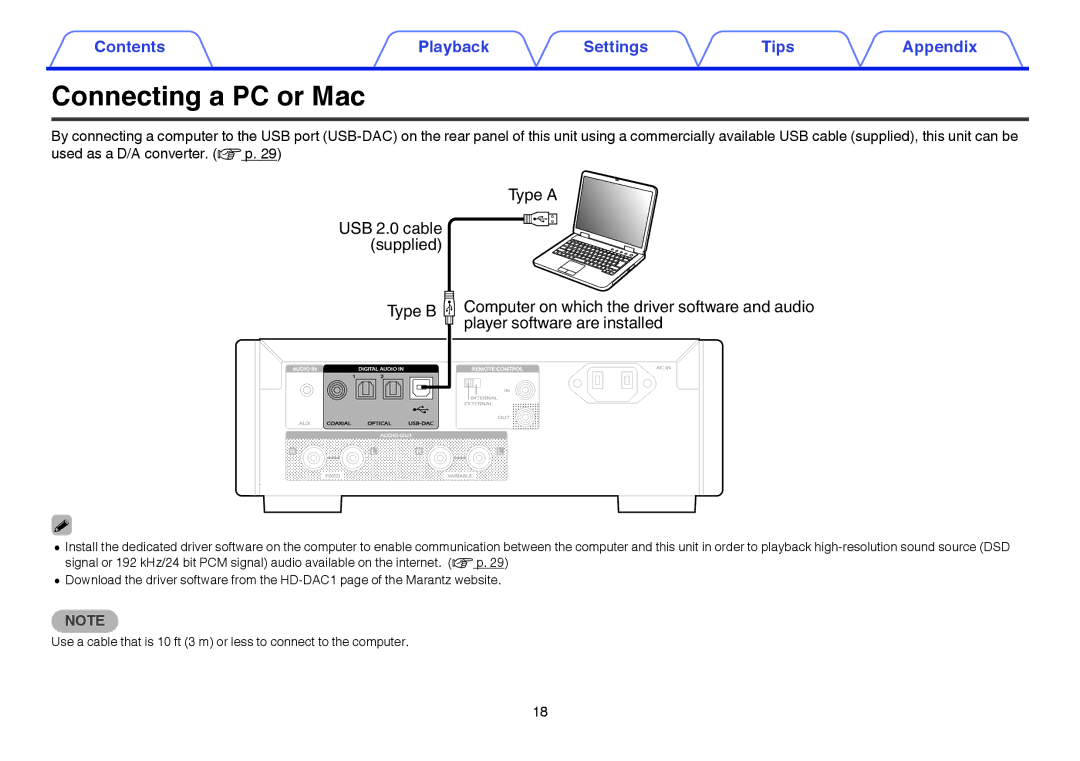Contents | Connections | Playback | Settings | Tips | Appendix |
Connecting a PC or Mac
By connecting a computer to the USB port
Type A
USB 2.0 cable |
|
| ||
| (supplied) |
|
| |
| Type B | Computer on which the driver software and audio | ||
|
|
| player software are installed | |
AUDIO IN | DIGITAL AUDIO IN |
| REMOTE CONTROL | AC IN |
1 | 2 |
|
|
|
|
|
| IN |
|
|
|
| INTERNAL |
|
|
|
| EXTERNAL |
|
|
|
| OUT |
|
AUX COAXIAL | OPTICAL |
|
| |
| AUDIO OUT |
|
| |
R | L | R | L |
|
FIXED |
|
| VARIABLE |
|
0Install the dedicated driver software on the computer to enable communication between the computer and this unit in order to playback
0Download the driver software from the
NOTE
Use a cable that is 10 ft (3 m) or less to connect to the computer.
Front panel | Display | Rear panel | 18 | Remote | Index |