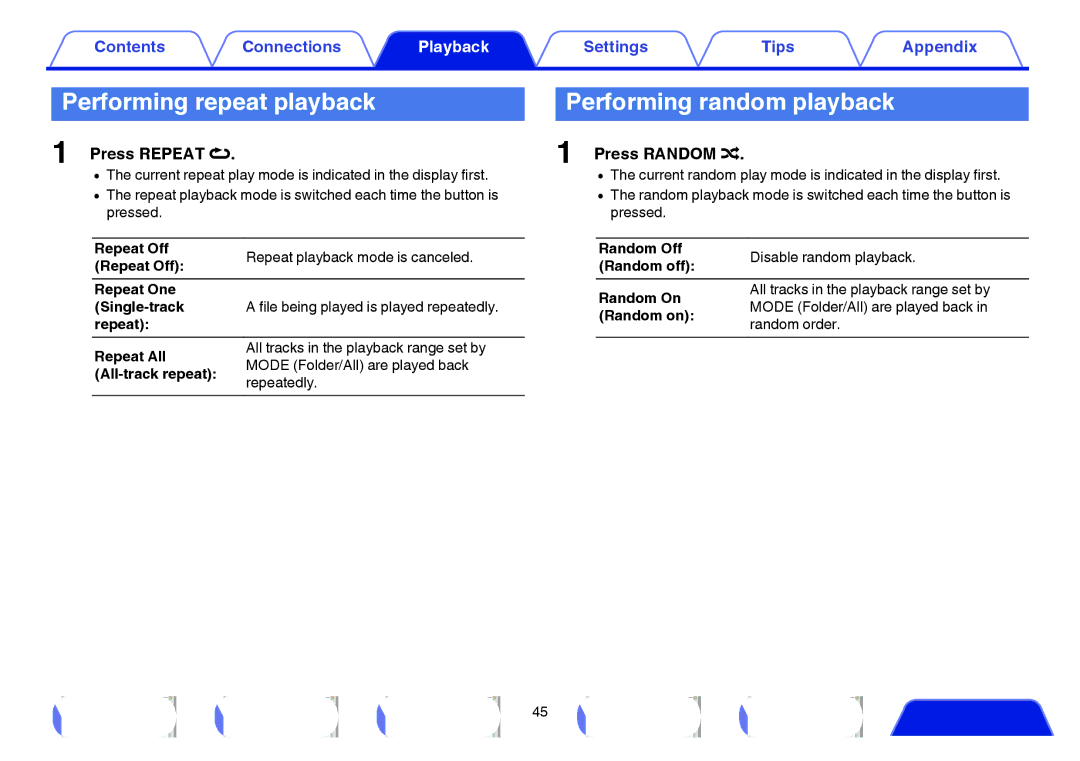Performing repeat playback
1Press REPEAT L.
0The current repeat play mode is indicated in the display first.
0The repeat playback mode is switched each time the button is pressed.
Repeat Off | Repeat playback mode is canceled. | |
(Repeat Off): | ||
| ||
Repeat One | A file being played is played repeatedly. | |
repeat): |
| |
Repeat All | All tracks in the playback range set by | |
MODE (Folder/All) are played back | ||
repeatedly. | ||
|
Performing random playback
1Press RANDOM P.
0The current random play mode is indicated in the display first.
0The random playback mode is switched each time the button is pressed.
Random Off | Disable random playback. | |
(Random off): | ||
| ||
Random On | All tracks in the playback range set by | |
MODE (Folder/All) are played back in | ||
(Random on): | ||
random order. | ||
|
Front panel | Display | Rear panel | 45 | Remote | Index |