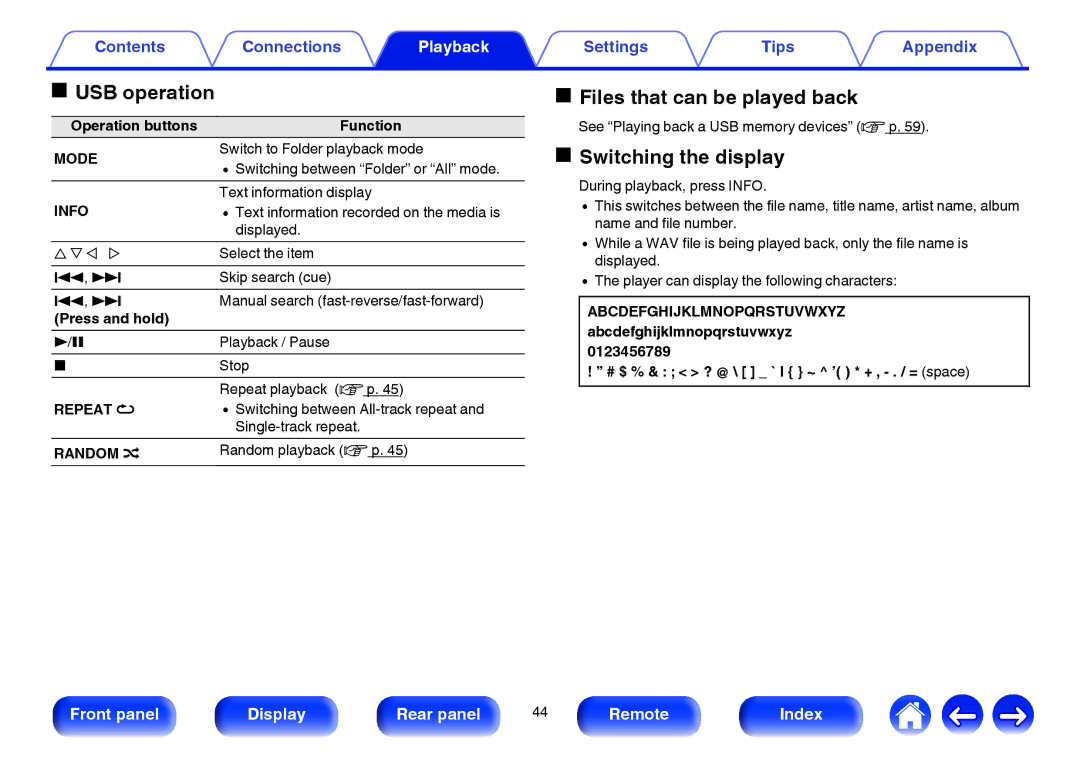oUSB operation
|
|
|
|
|
|
Operation buttons |
| Function | |||
MODE | Switch to Folder playback mode | ||||
| 0 Switching between “Folder” or “All” mode. | ||||
|
| ||||
INFO | Text information display | ||||
| 0 Text information recorded on the media is | ||||
|
| displayed. | |||
u i o p | Select the item | ||||
8, 9 | Skip search (cue) | ||||
8, 9 | Manual search | ||||
(Press and hold) |
|
|
|
|
|
1/3 | Playback / Pause | ||||
2 | Stop | ||||
REPEAT L | Repeat playback (v p. 45) | ||||
|
|
|
|
| |
| 0 Switching between | ||||
|
| ||||
RANDOM P | Random playback (v | p. 45) |
| ||
| |||||
Front panel | Display | Rear panel |
oFiles that can be played back
See “Playing back a USB memory devices” (v p. 59).
oSwitching the display
During playback, press INFO.
0This switches between the file name, title name, artist name, album name and file number.
0While a WAV file is being played back, only the file name is displayed.
0The player can display the following characters:
ABCDEFGHIJKLMNOPQRSTUVWXYZ abcdefghijklmnopqrstuvwxyz 0123456789
! ” # $ % & : ; < > ? @ \ [ ] _ ` l { } ~ ^ ’( ) * + ,
44 | Remote | Index |