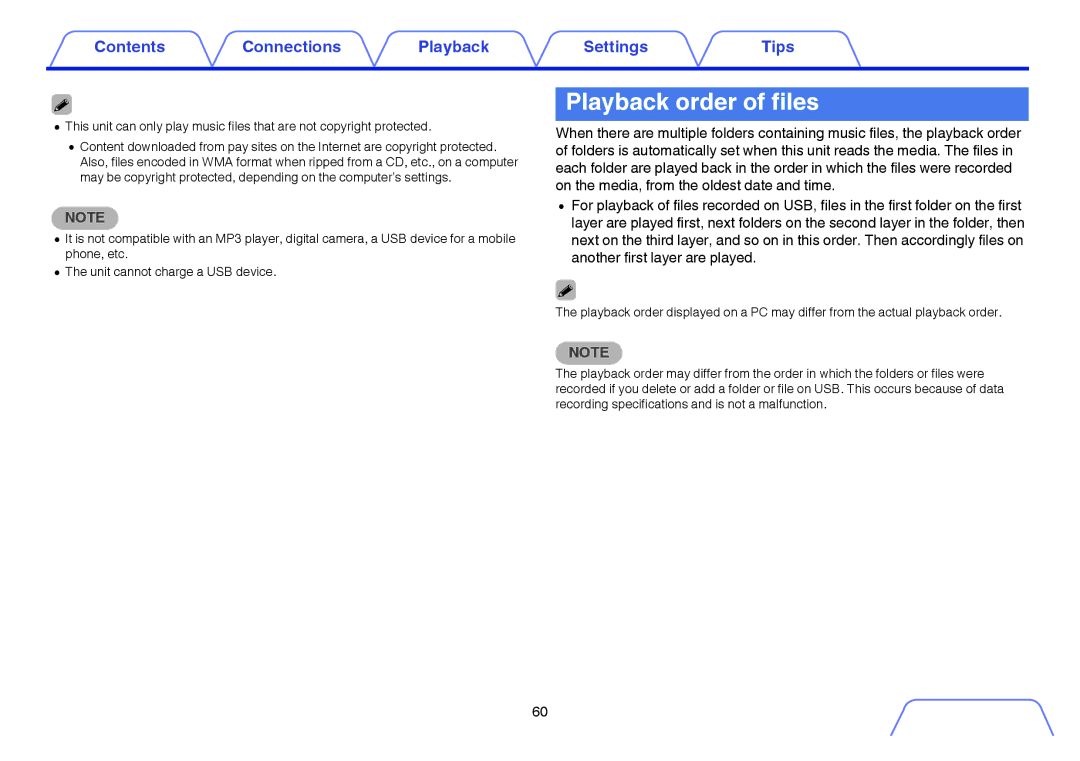Contents | Connections | Playback | Settings | Tips | Appendix |
|
|
|
|
|
|
0This unit can only play music files that are not copyright protected.
0Content downloaded from pay sites on the Internet are copyright protected. Also, files encoded in WMA format when ripped from a CD, etc., on a computer may be copyright protected, depending on the computer’s settings.
NOTE
0It is not compatible with an MP3 player, digital camera, a USB device for a mobile phone, etc.
0The unit cannot charge a USB device.
Playback order of files
When there are multiple folders containing music files, the playback order of folders is automatically set when this unit reads the media. The files in each folder are played back in the order in which the files were recorded on the media, from the oldest date and time.
0For playback of files recorded on USB, files in the first folder on the first layer are played first, next folders on the second layer in the folder, then next on the third layer, and so on in this order. Then accordingly files on another first layer are played.
The playback order displayed on a PC may differ from the actual playback order.
NOTE
The playback order may differ from the order in which the folders or files were recorded if you delete or add a folder or file on USB. This occurs because of data recording specifications and is not a malfunction.
Front panel | Display | Rear panel | 60 | Remote | Index |