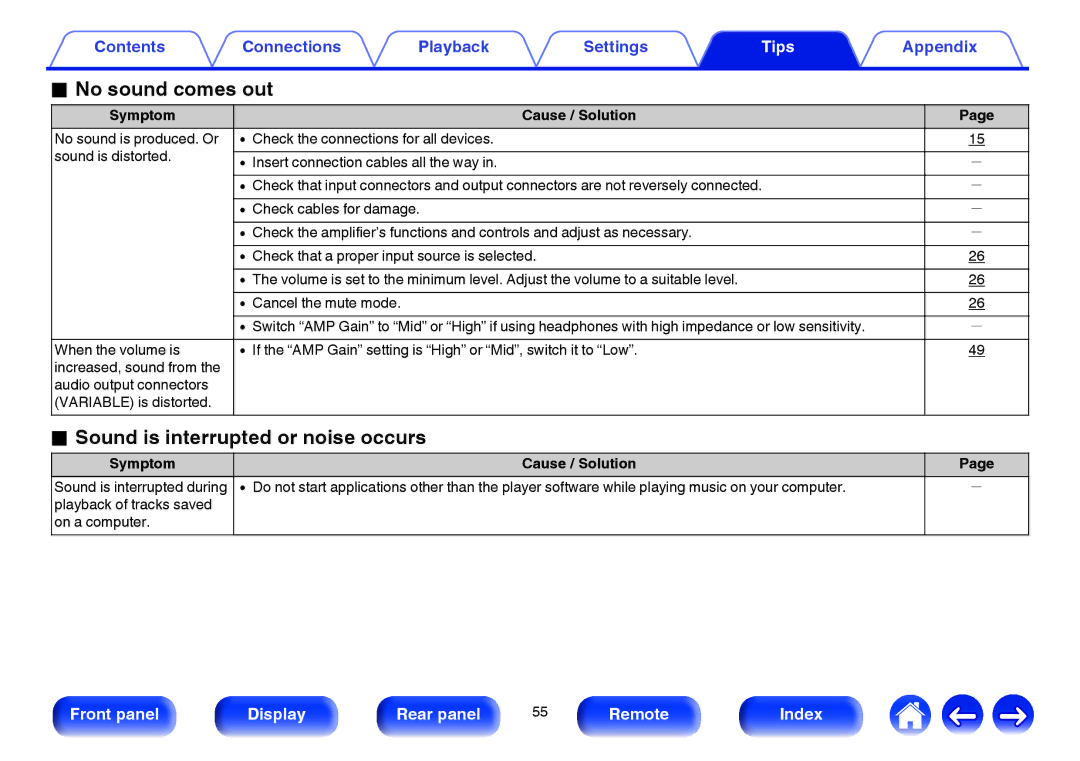Contents | Connections | Playback | Settings | Tips | Appendix |
oNo sound comes out
Symptom |
| Cause / Solution | Page |
No sound is produced. Or | 0 | Check the connections for all devices. | 15 |
sound is distorted. |
|
|
|
0 | Insert connection cables all the way in. | - | |
| 0 | Check that input connectors and output connectors are not reversely connected. | - |
| 0 | Check cables for damage. | - |
| 0 | Check the amplifier’s functions and controls and adjust as necessary. | - |
| 0 | Check that a proper input source is selected. | 26 |
| 0 | The volume is set to the minimum level. Adjust the volume to a suitable level. | 26 |
| 0 | Cancel the mute mode. | 26 |
| 0 | Switch “AMP Gain” to “Mid” or “High” if using headphones with high impedance or low sensitivity. | - |
When the volume is | 0 | If the “AMP Gain” setting is “High” or “Mid”, switch it to “Low”. | 49 |
increased, sound from the |
|
|
|
audio output connectors |
|
|
|
(VARIABLE) is distorted. |
|
|
|
o Sound is interrupted or noise occurs
Symptom | Cause / Solution | Page |
Sound is interrupted during | 0 Do not start applications other than the player software while playing music on your computer. | - |
playback of tracks saved |
|
|
on a computer. |
|
|
Front panel | Display | Rear panel | 55 | Remote | Index |