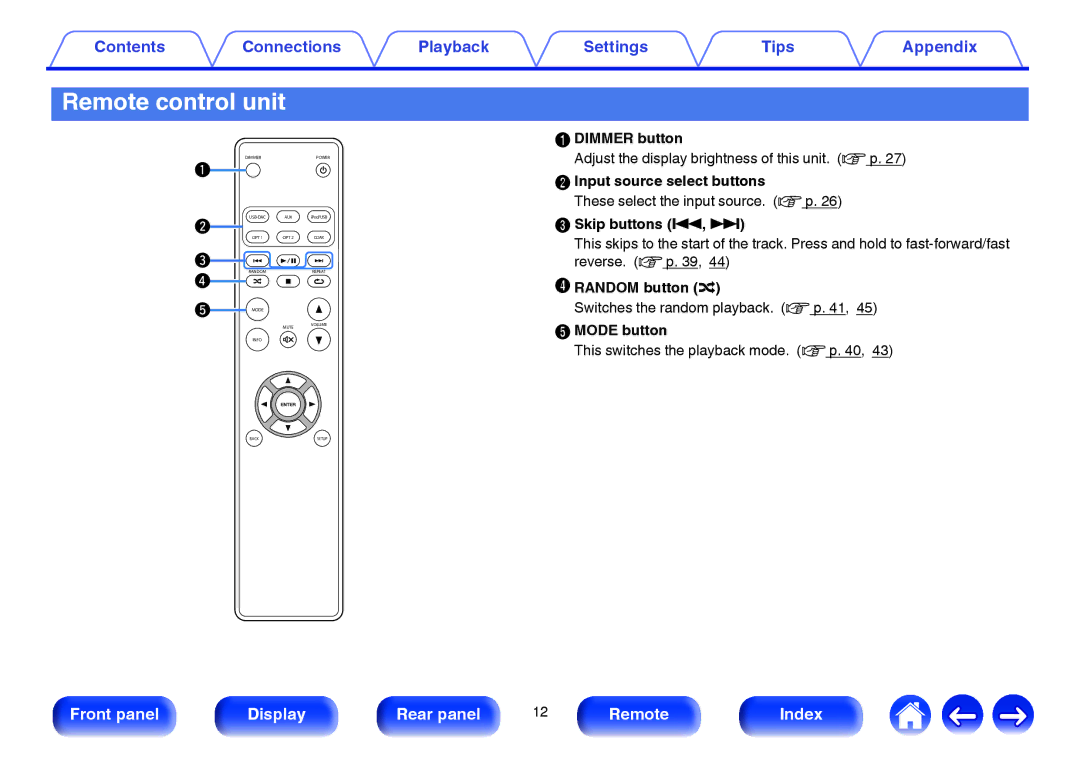Contents | Connections | Playback | Settings | Tips | Appendix |
|
|
|
|
|
|
Remote control unit
DIMMERPOWER
q
w![]()
OPT 1 | OPT 2 | COAX |
e![]()
![]()
![]()
![]()
RANDOMREPEAT
r![]()
![]()
![]()
![]()
A DIMMER button
Adjust the display brightness of this unit. (v p. 27)
B Input source select buttons
These select the input source. (v p. 26)
C Skip buttons (8, 9)
This skips to the start of the track. Press and hold to
D RANDOM button (P) |
t![]() MODE
MODE
MUTE
INFO
VOLUME
Switches the random playback. (v p. 41, 45) |
E MODE button
This switches the playback mode. (v p. 40, 43)
BACK | SETUP |
Front panel | Display | Rear panel | 12 | Remote | Index |