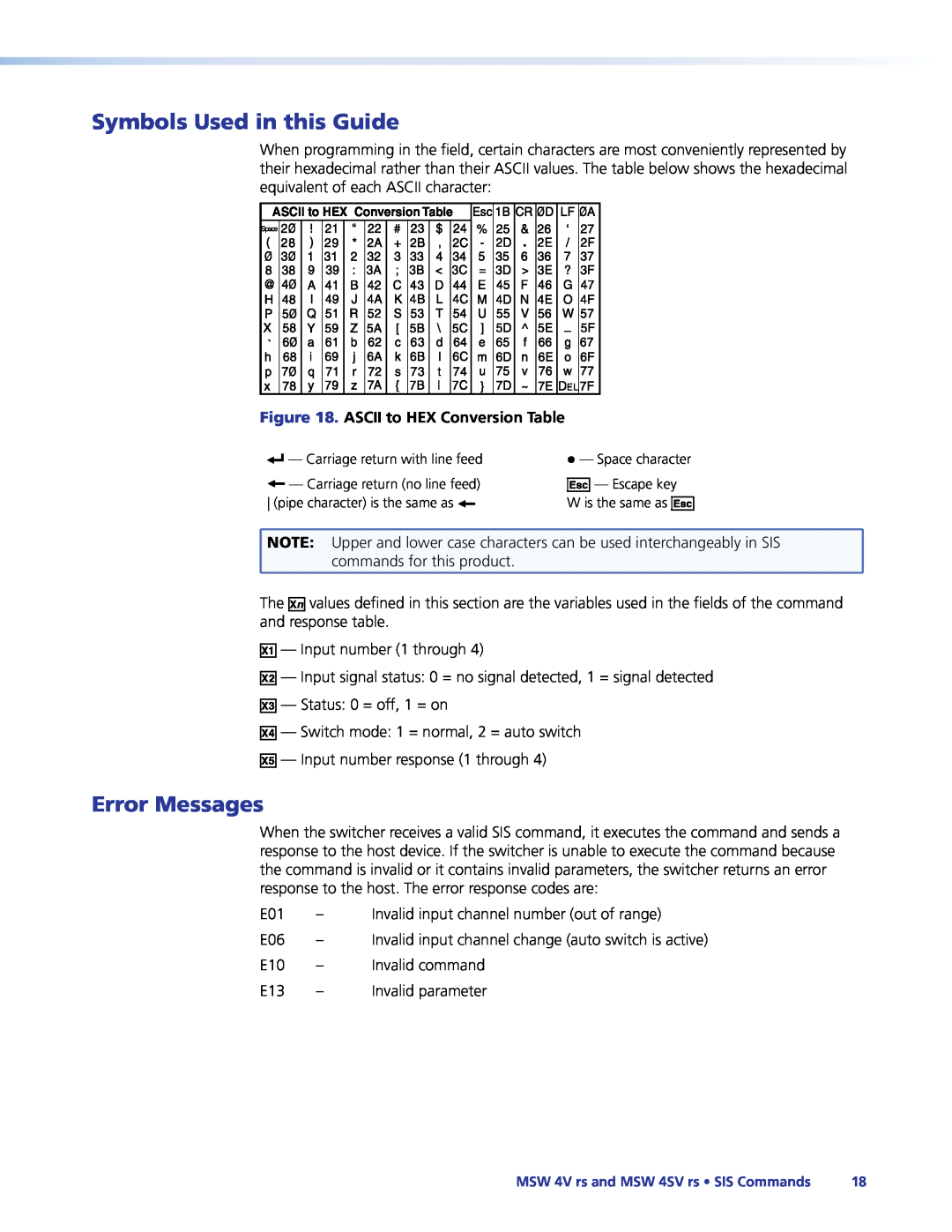Symbols Used in this Guide
When programming in the field, certain characters are most conveniently represented by their hexadecimal rather than their ASCII values. The table below shows the hexadecimal equivalent of each ASCII character:
ASCII to HEX Conversion Table |
Space |
. |
Figure 18. ASCII to HEX Conversion Table
] — Carriage return with line feed
}— Carriage return (no line feed) (pipe character) is the same as }
•— Space character
E — Escape key W is the same as E
![]() NOTE: Upper and lower case characters can be used interchangeably in SIS
NOTE: Upper and lower case characters can be used interchangeably in SIS
commands for this product.
The X/ values defined in this section are the variables used in the fields of the command and response table.
X! — Input number (1 through 4)
X@ — Input signal status: 0 = no signal detected, 1 = signal detected
X# — Status: 0 = off, 1 = on
X$ — Switch mode: 1 = normal, 2 = auto switch
X% — Input number response (1 through 4)
Error Messages
When the switcher receives a valid SIS command, it executes the command and sends a response to the host device. If the switcher is unable to execute the command because the command is invalid or it contains invalid parameters, the switcher returns an error response to the host. The error response codes are:
E01 | – | Invalid input channel number (out of range) |
E06 | – | Invalid input channel change (auto switch is active) |
E10 | – | Invalid command |
E13 | – | Invalid parameter |
MSW 4V rs and MSW 4SV rs • SIS Commands | 18 |