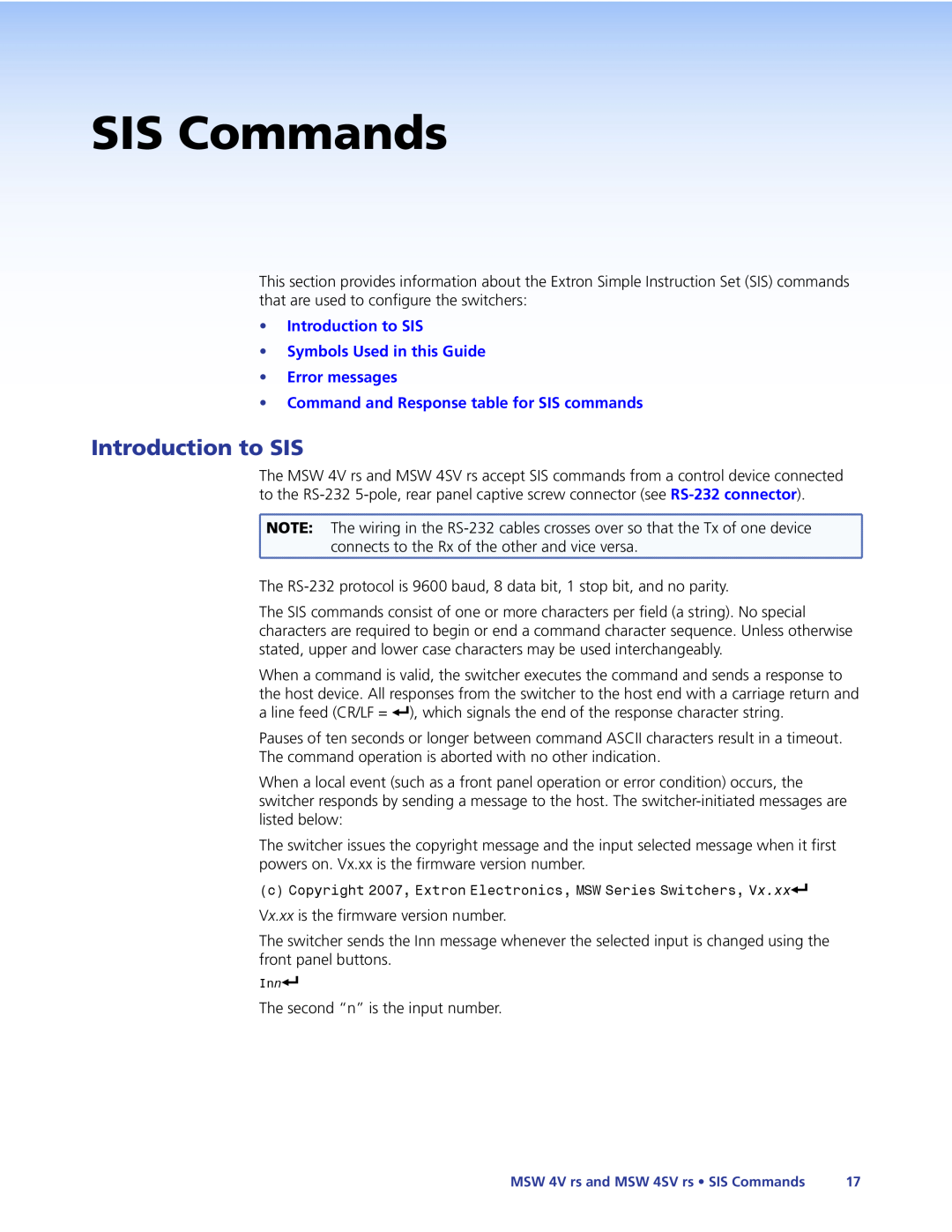SIS Commands
This section provides information about the Extron Simple Instruction Set (SIS) commands that are used to configure the switchers:
•Introduction to SIS
•Symbols Used in this Guide
•Error messages
•Command and Response table for SIS commands
Introduction to SIS
The MSW 4V rs and MSW 4SV rs accept SIS commands from a control device connected to the
![]() NOTE: The wiring in the
NOTE: The wiring in the ![]() connects to the Rx of the other and vice versa.
connects to the Rx of the other and vice versa.
The
The SIS commands consist of one or more characters per field (a string). No special characters are required to begin or end a command character sequence. Unless otherwise stated, upper and lower case characters may be used interchangeably.
When a command is valid, the switcher executes the command and sends a response to the host device. All responses from the switcher to the host end with a carriage return and a line feed (CR/LF = ]), which signals the end of the response character string.
Pauses of ten seconds or longer between command ASCII characters result in a timeout. The command operation is aborted with no other indication.
When a local event (such as a front panel operation or error condition) occurs, the switcher responds by sending a message to the host. The
The switcher issues the copyright message and the input selected message when it first powers on. Vx.xx is the firmware version number.
(c)Copyright 2007, Extron Electronics, MSW Series Switchers, Vx.xx]
Vx.xx is the firmware version number.
The switcher sends the Inn message whenever the selected input is changed using the front panel buttons.
Inn]
The second “n” is the input number.
MSW 4V rs and MSW 4SV rs • SIS Commands | 17 |