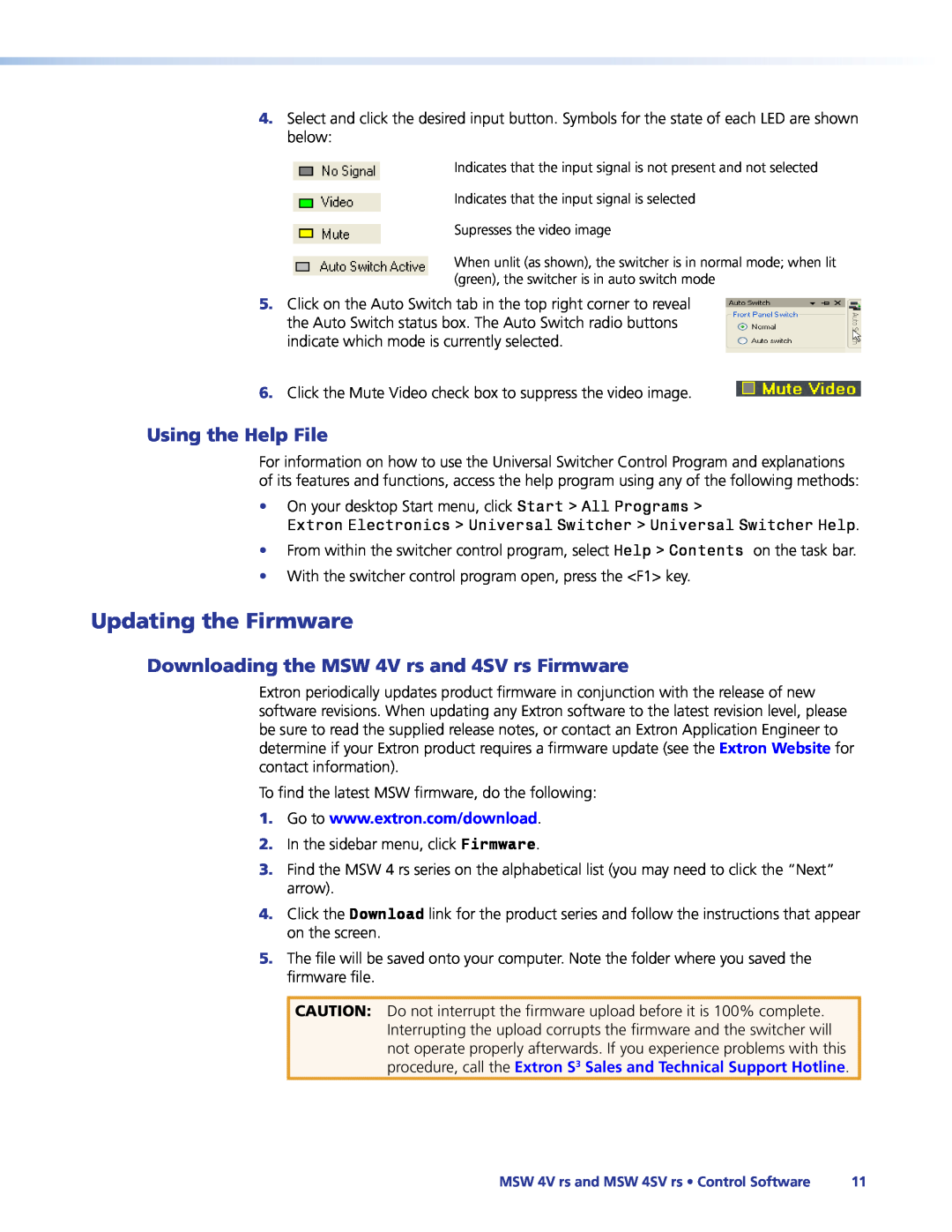4.Select and click the desired input button. Symbols for the state of each LED are shown below:
Indicates that the input signal is not present and not selected
Indicates that the input signal is selected
Supresses the video image
When unlit (as shown), the switcher is in normal mode; when lit (green), the switcher is in auto switch mode
5.Click on the Auto Switch tab in the top right corner to reveal the Auto Switch status box. The Auto Switch radio buttons indicate which mode is currently selected.
6. Click the Mute Video check box to suppress the video image.
Using the Help File
For information on how to use the Universal Switcher Control Program and explanations of its features and functions, access the help program using any of the following methods:
•On your desktop Start menu, click Start > All Programs >
Extron Electronics > Universal Switcher > Universal Switcher Help.
•From within the switcher control program, select Help > Contents on the task bar.
•With the switcher control program open, press the <F1> key.
Updating the Firmware
Downloading the MSW 4V rs and 4SV rs Firmware
Extron periodically updates product firmware in conjunction with the release of new software revisions. When updating any Extron software to the latest revision level, please be sure to read the supplied release notes, or contact an Extron Application Engineer to determine if your Extron product requires a firmware update (see the Extron Website for contact information).
To find the latest MSW firmware, do the following:
1.Go to www.extron.com/download.
2.In the sidebar menu, click Firmware.
3.Find the MSW 4 rs series on the alphabetical list (you may need to click the “Next” arrow).
4.Click the Download link for the product series and follow the instructions that appear on the screen.
5.The file will be saved onto your computer. Note the folder where you saved the firmware file.
CAUTION: Do not interrupt the firmware upload before it is 100% complete. Interrupting the upload corrupts the firmware and the switcher will not operate properly afterwards. If you experience problems with this procedure, call the Extron S3 Sales and Technical Support Hotline.
MSW 4V rs and MSW 4SV rs • Control Software | 11 |