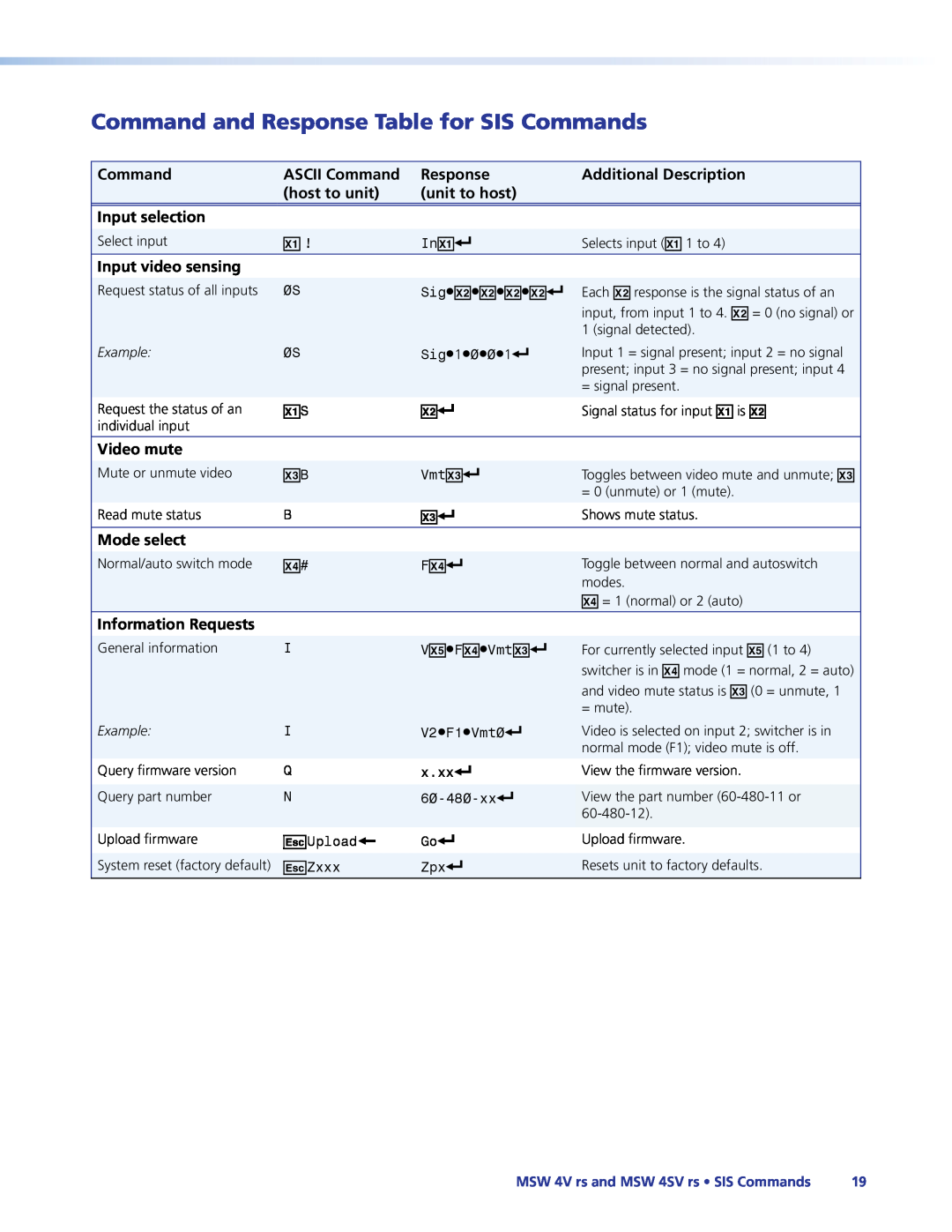Command and Response Table for SIS Commands
Command | ASCII Command | Response | Additional Description |
| (host to unit) | (unit to host) |
|
|
|
|
|
Input selection |
|
|
|
Select input | X! ! | InX!] | Selects input (X! 1 to 4) |
|
|
|
|
Input video sensing |
|
|
|
Request status of all inputs | 0S | Sig•X@•X@•X@•X@] Each X@ response is the signal status of an | |
input, from input 1 to 4. X@ = 0 (no signal) or 1 (signal detected).
Example: | 0S | Sig•1•0•0•1] |
Request the status of an | X!S | X@] |
individual input |
|
|
Input 1 = signal present; input 2 = no signal present; input 3 = no signal present; input 4 = signal present.
Signal status for input X! is X@
Video mute
Mute or unmute video | X#B | VmtX#] | Toggles between video mute and unmute; X# |
|
|
| = 0 (unmute) or 1 (mute). |
Read mute status | B | X#] | Shows mute status. |
|
|
|
|
Mode select |
|
|
|
Normal/auto switch mode | X$# | FX$] | Toggle between normal and autoswitch |
|
|
| modes. |
|
|
| X$ = 1 (normal) or 2 (auto) |
|
|
|
|
Information Requests |
|
|
|
General information | I | VX%•FX$•VmtX#] |
Example: | I | V2•F1•Vmt0] |
Query firmware version | Q | x.xx] |
Query part number | N |
For currently selected input X% (1 to 4) switcher is in X$ mode (1 = normal, 2 = auto)
and video mute status is X# (0 = unmute, 1 = mute).
Video is selected on input 2; switcher is in normal mode (F1); video mute is off.
View the firmware version.
View the part number
Upload firmware | EUpload} | Go] | Upload firmware. |
System reset (factory default) | EZxxx | Zpx] | Resets unit to factory defaults. |
|
|
|
|
MSW 4V rs and MSW 4SV rs • SIS Commands | 19 |