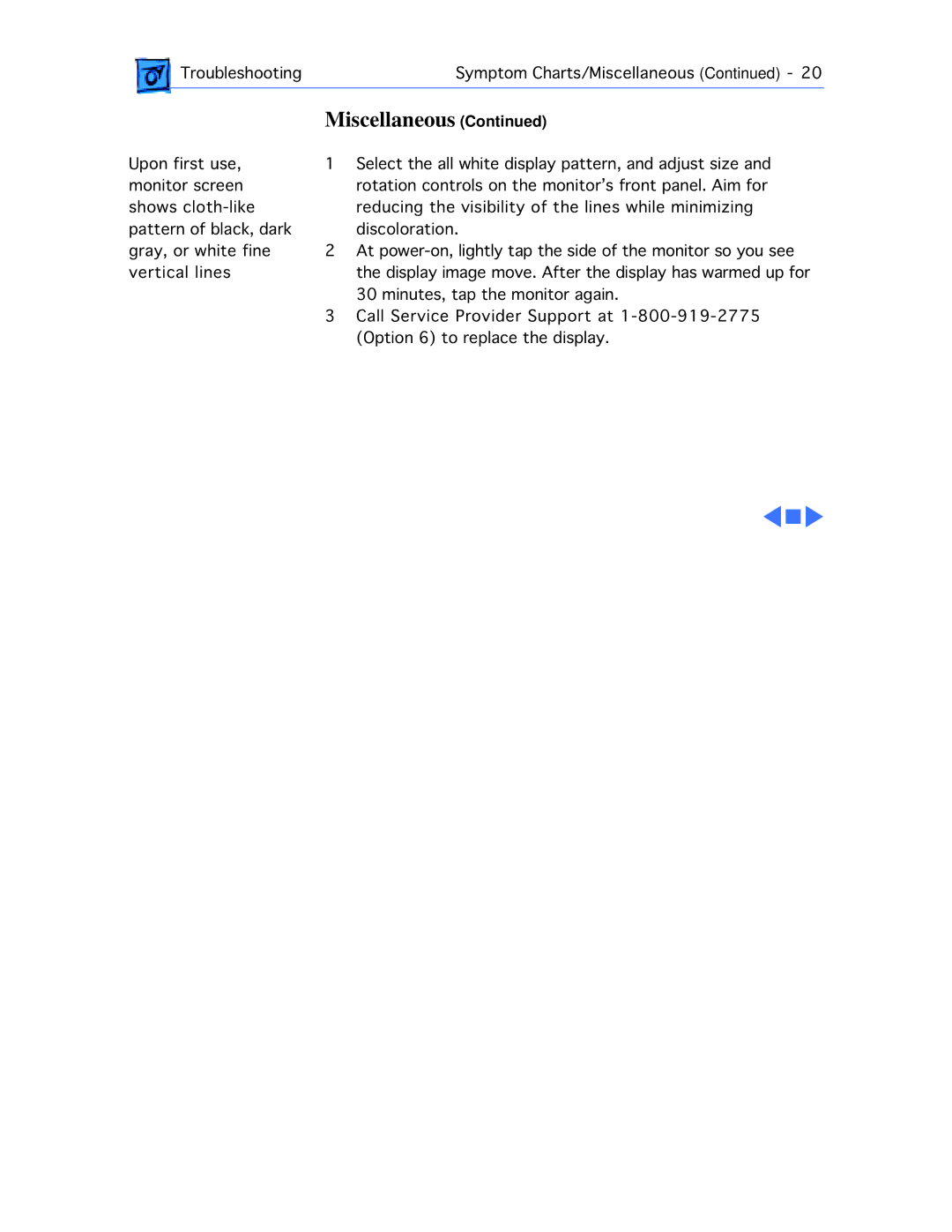Troubleshooting | Symptom Charts/Miscellaneous (Continued) - 20 |
Miscellaneous (Continued)
Upon first use, monitor screen shows
1Select the all white display pattern, and adjust size and rotation controls on the monitor’s front panel. Aim for reducing the visibility of the lines while minimizing discoloration.
2At
3Call Service Provider Support at