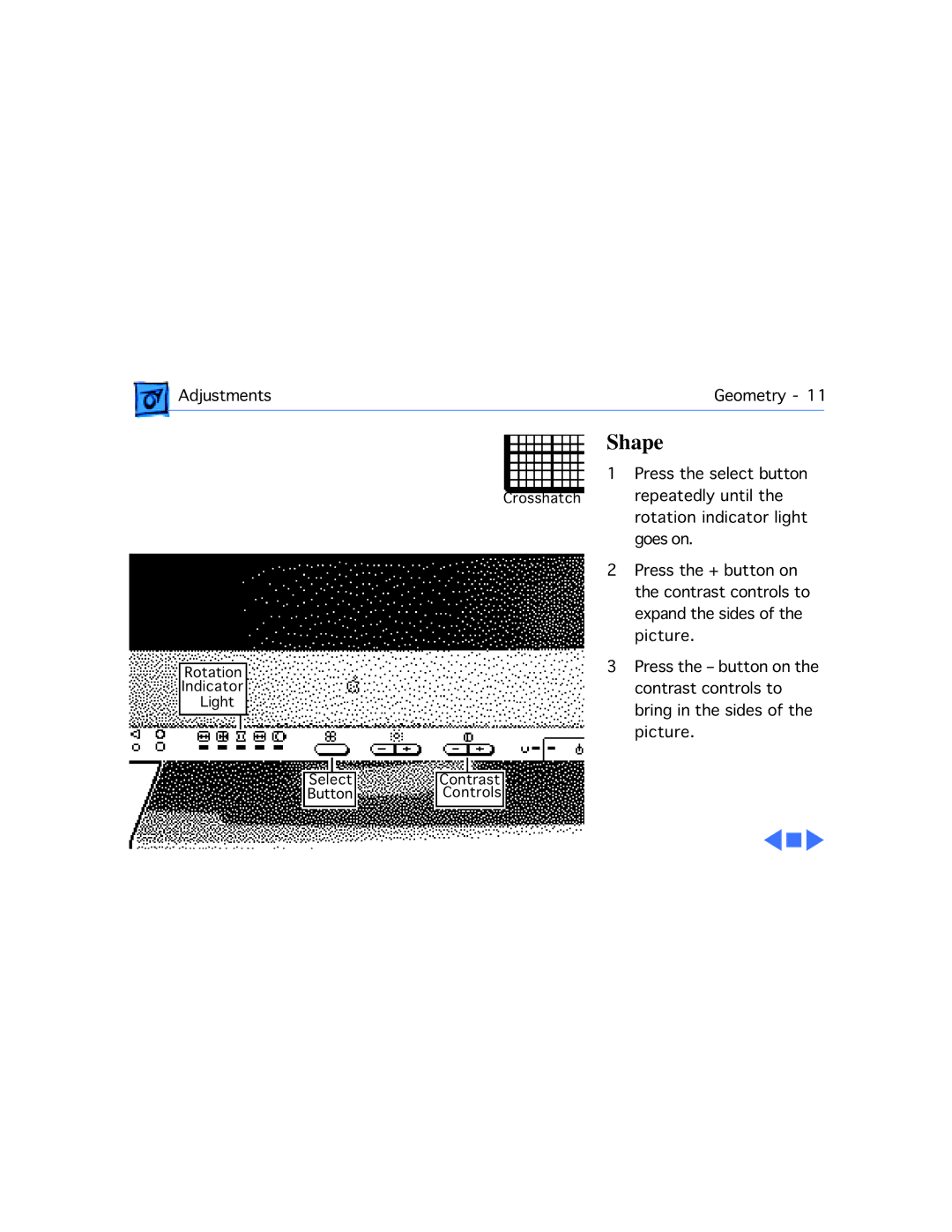![]() Adjustments
Adjustments
Rotation
Indicator
Light
Geometry - 11
Shape
1 Press the select button
Crosshatch repeatedly until the rotation indicator light goes on.
2Press the + button on the contrast controls to expand the sides of the picture.
3Press the – button on the contrast controls to bring in the sides of the picture.
SelectContrast
ButtonControls