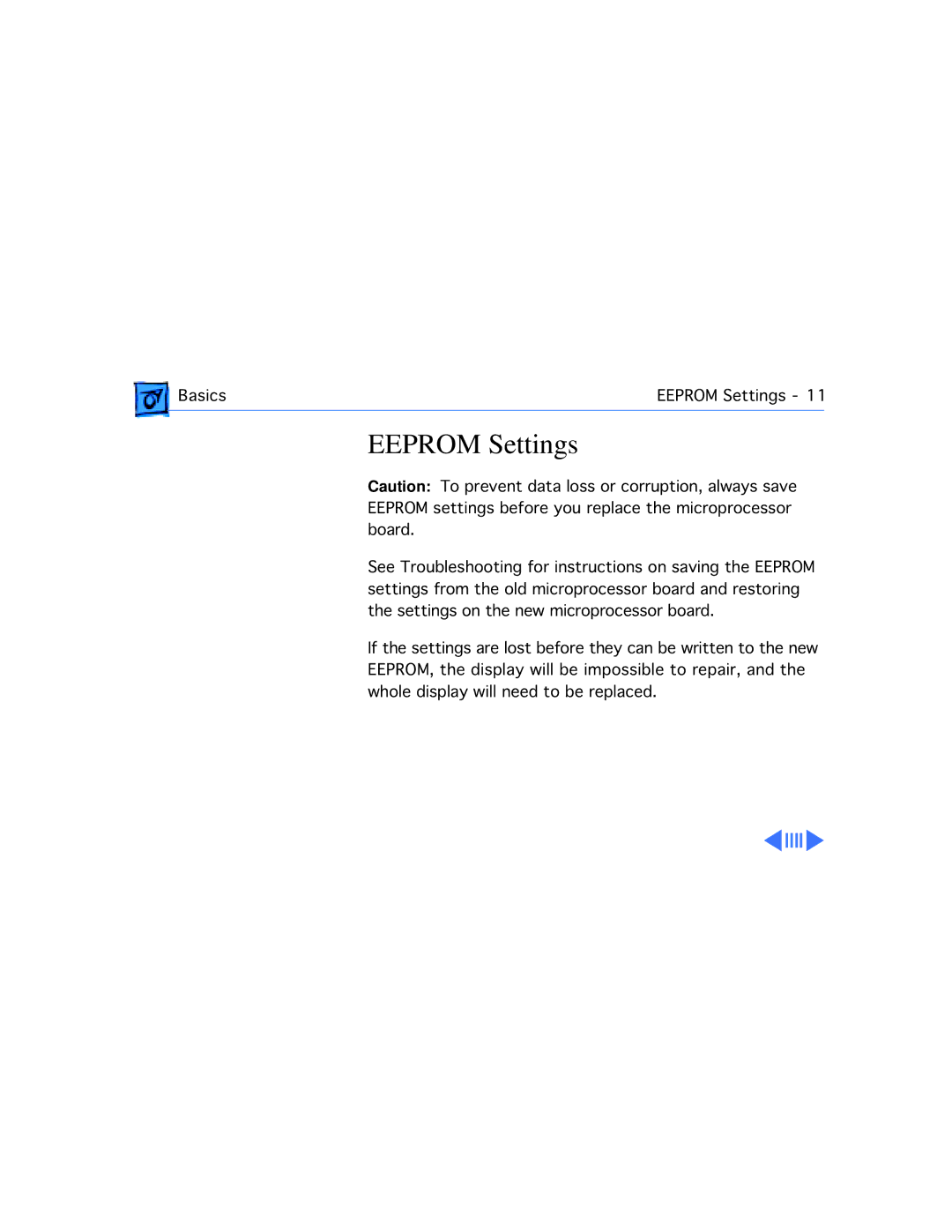Basics | EEPROM Settings - 11 | |
|
|
|
EEPROM Settings
Caution: To prevent data loss or corruption, always save EEPROM settings before you replace the microprocessor board.
See Troubleshooting for instructions on saving the EEPROM settings from the old microprocessor board and restoring the settings on the new microprocessor board.
If the settings are lost before they can be written to the new EEPROM, the display will be impossible to repair, and the whole display will need to be replaced.