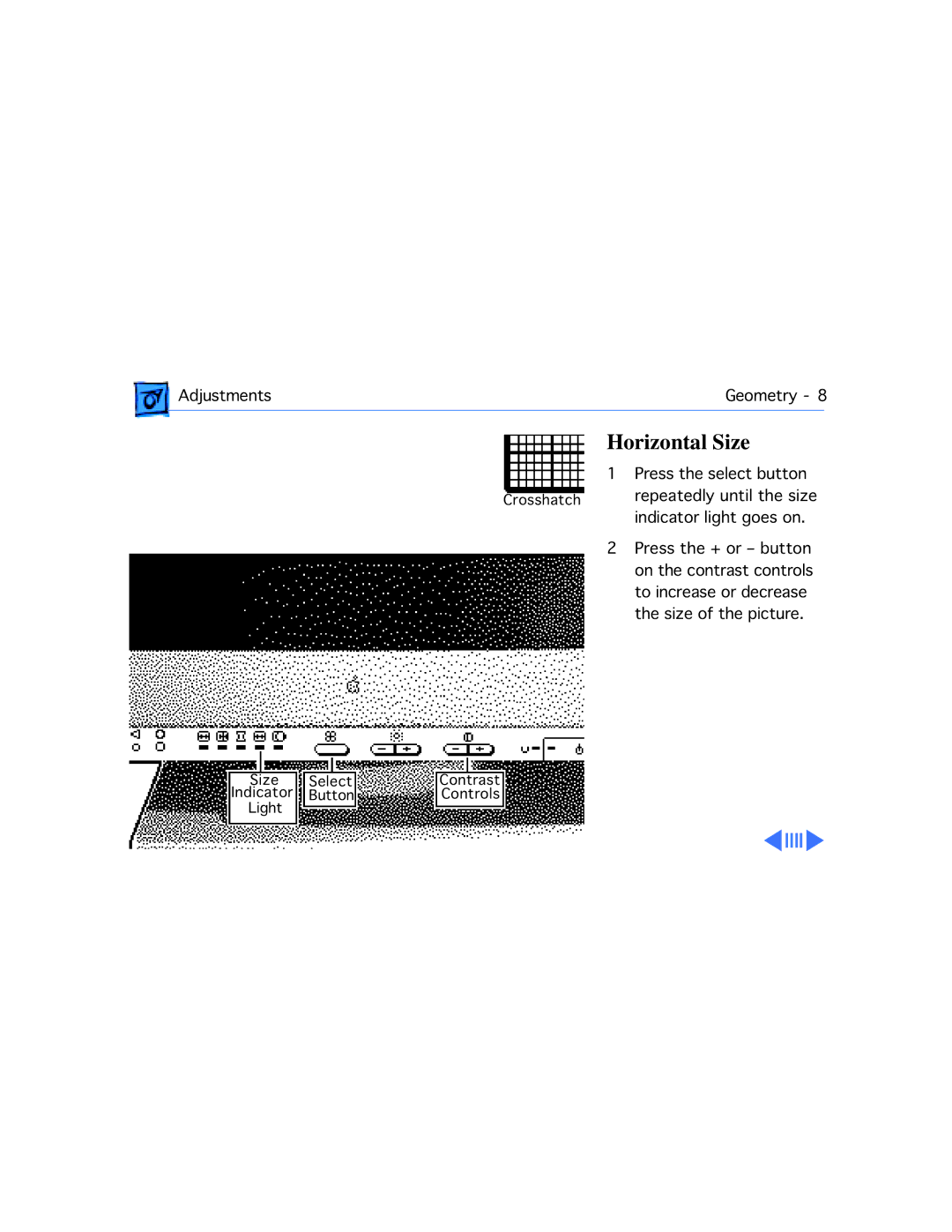Adjustments | Geometry - 8 | |
|
|
|
Horizontal Size
1 Press the select button
Crosshatch repeatedly until the size indicator light goes on.
2 Press the + or – button on the contrast controls to increase or decrease the size of the picture.
Size | Select | Contrast |
Indicator | Button | Controls |
Light |
|
|