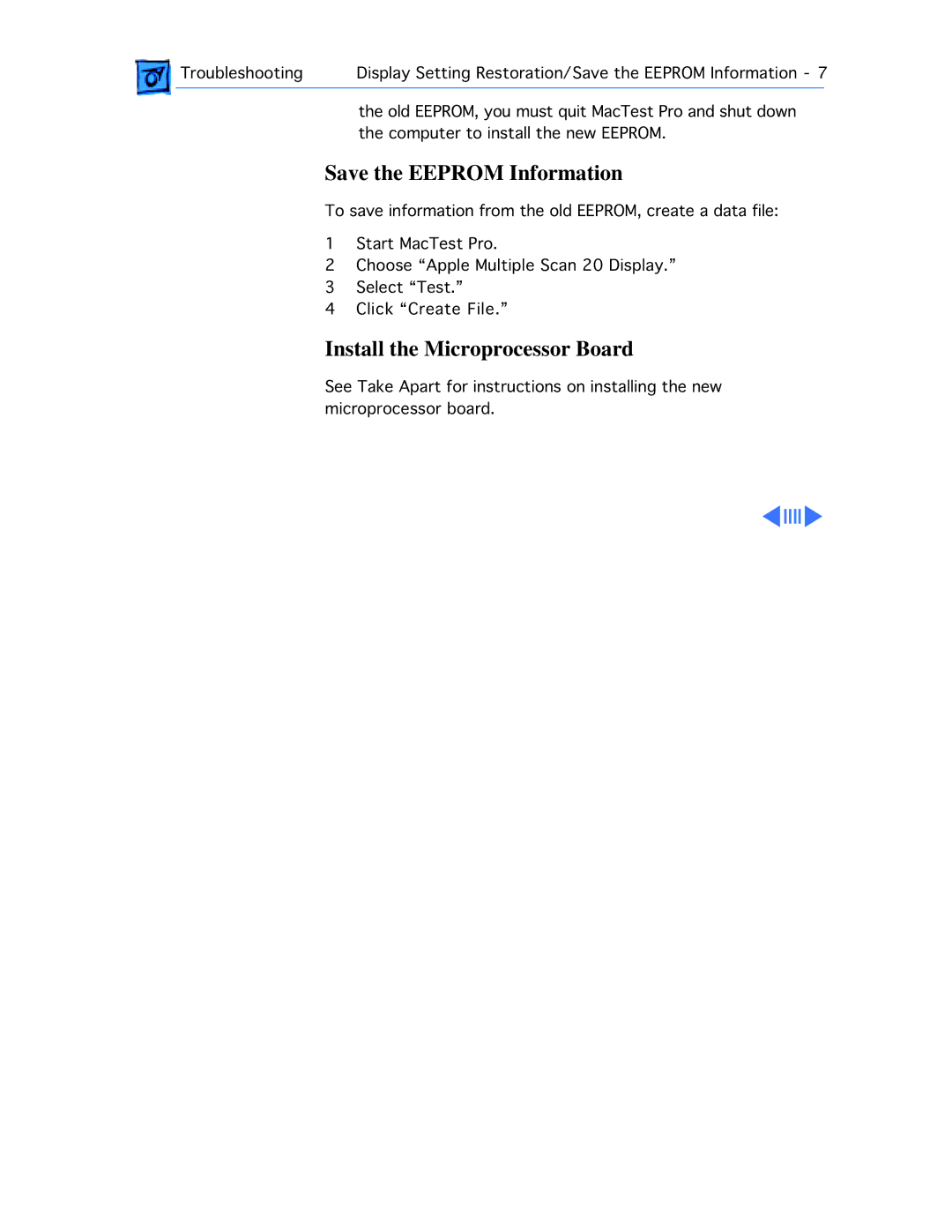Troubleshooting | Display Setting Restoration/Save the EEPROM Information - 7 | |
| the old EEPROM, you must quit MacTest Pro and shut down |
|
| the computer to install the new EEPROM. | |
Save the EEPROM Information
To save information from the old EEPROM, create a data file:
1 Start MacTest Pro.
2 Choose “Apple Multiple Scan 20 Display.”
3 Select “Test.”
4 Click “Create File.”
Install the Microprocessor Board
See Take Apart for instructions on installing the new microprocessor board.