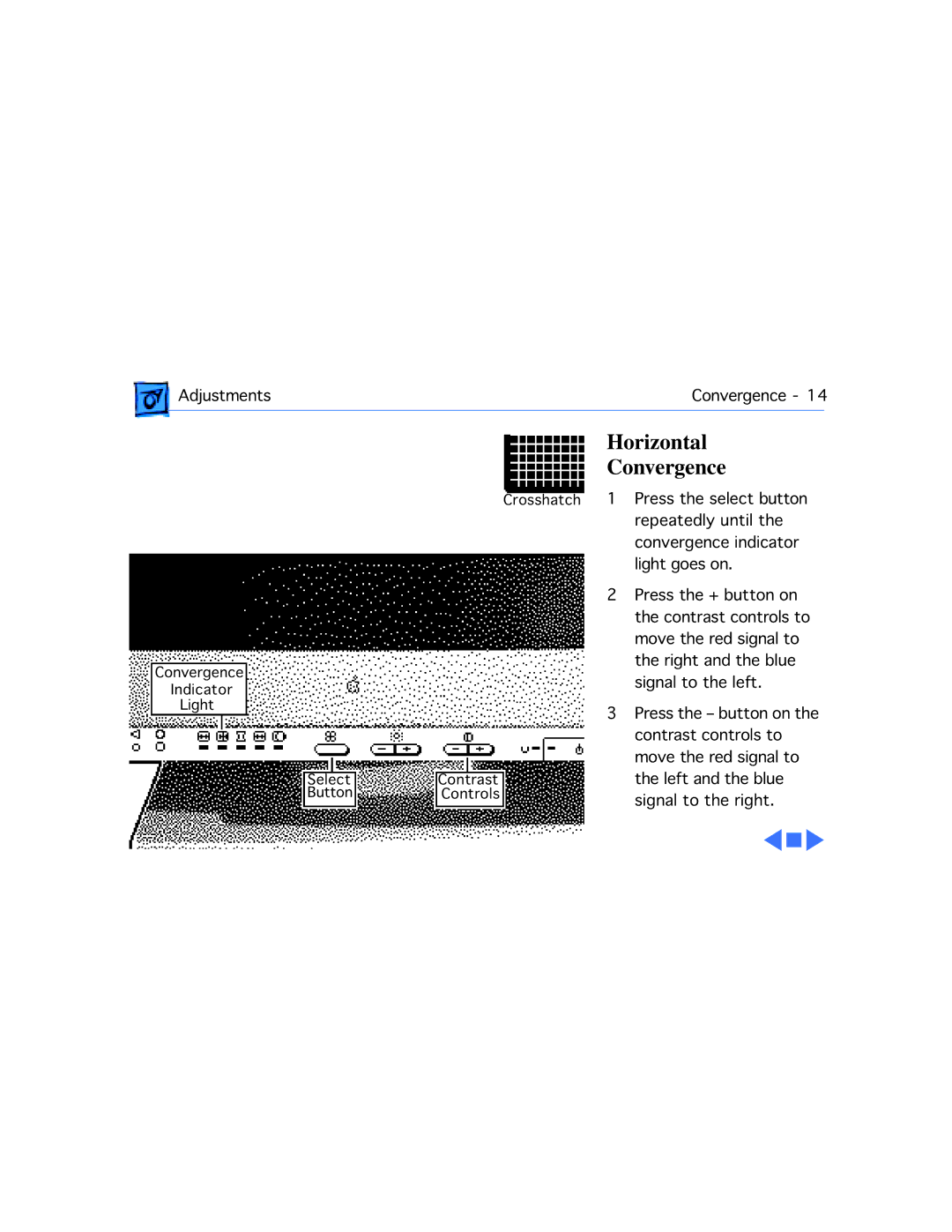Adjustments | Convergence - 14 | |
|
|
|
Convergence
Indicator
Light
Crosshatch
SelectContrast
ButtonControls
Horizontal
Convergence
1Press the select button repeatedly until the convergence indicator light goes on.
2Press the + button on the contrast controls to move the red signal to the right and the blue signal to the left.
3Press the – button on the contrast controls to move the red signal to the left and the blue signal to the right.