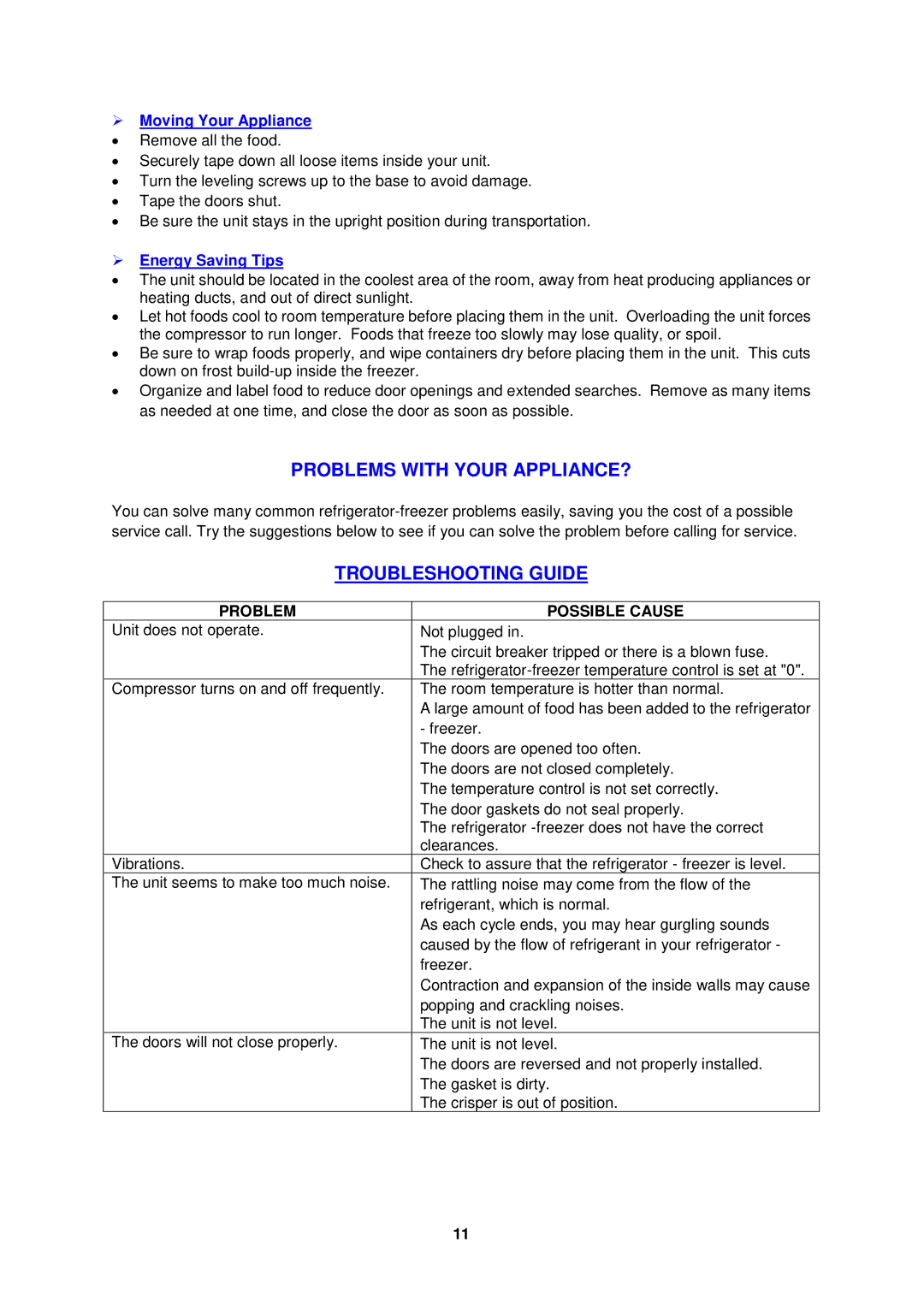Moving Your Appliance
• Remove all the food.
• Securely tape down all loose items inside your unit.
• Turn the leveling screws up to the base to avoid damage.
• Tape the doors shut.
• Be sure the unit stays in the upright position during transportation.
Energy Saving Tips
•The unit should be located in the coolest area of the room, away from heat producing appliances or heating ducts, and out of direct sunlight.
•Let hot foods cool to room temperature before placing them in the unit. Overloading the unit forces the compressor to run longer. Foods that freeze too slowly may lose quality, or spoil.
•Be sure to wrap foods properly, and wipe containers dry before placing them in the unit. This cuts down on frost
•Organize and label food to reduce door openings and extended searches. Remove as many items as needed at one time, and close the door as soon as possible.
PROBLEMS WITH YOUR APPLIANCE?
You can solve many common
TROUBLESHOOTING GUIDE
PROBLEM | POSSIBLE CAUSE |
Unit does not operate. | Not plugged in. |
| The circuit breaker tripped or there is a blown fuse. |
| The |
Compressor turns on and off frequently. | The room temperature is hotter than normal. |
| A large amount of food has been added to the refrigerator |
| - freezer. |
| The doors are opened too often. |
| The doors are not closed completely. |
| The temperature control is not set correctly. |
| The door gaskets do not seal properly. |
| The refrigerator |
| clearances. |
Vibrations. | Check to assure that the refrigerator - freezer is level. |
The unit seems to make too much noise. | The rattling noise may come from the flow of the |
| refrigerant, which is normal. |
| As each cycle ends, you may hear gurgling sounds |
| caused by the flow of refrigerant in your refrigerator - |
| freezer. |
| Contraction and expansion of the inside walls may cause |
| popping and crackling noises. |
| The unit is not level. |
The doors will not close properly. | The unit is not level. |
| The doors are reversed and not properly installed. |
| The gasket is dirty. |
| The crisper is out of position. |
11