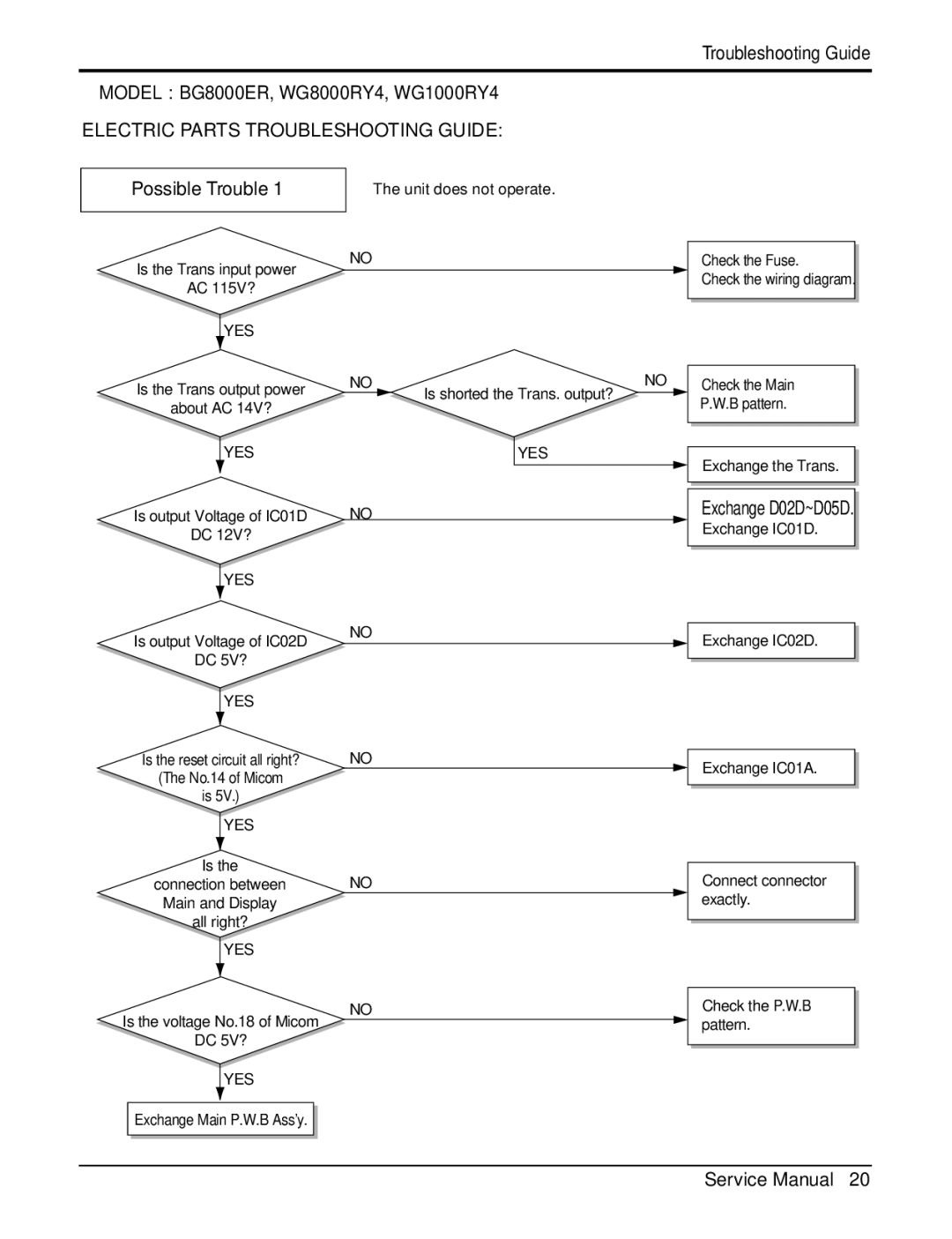CP10F10, CP12F10 specifications
The Friedrich CP10F10 and CP12F10 are advanced portable air conditioning units designed to provide efficient and effective cooling solutions for both residential and commercial applications. These models stand out for their blend of performance, energy efficiency, and user-centric features.One of the key characteristics of the Friedrich CP10F10 and CP12F10 is their robust cooling capabilities. The CP10F10 can deliver up to 10,000 BTU of cooling power, while the CP12F10 offers 12,000 BTU, making them suitable for spaces ranging from small offices to medium-sized rooms. The units are equipped with a high-efficiency rotary compressor that ensures rapid cooling while reducing energy consumption.
The cooling technology employed in these models focuses on quick temperature control and humidity reduction. Both units feature a multi-speed fan that allows users to customize airflow according to their comfort needs. This is complemented by a programmable thermostat, which enables precise temperature monitoring and adjustment, ensuring optimal indoor climate management.
In terms of design, the Friedrich CP series emphasizes portability and ease of use. Each model includes a convenient handle and durable caster wheels, allowing for effortless movement from room to room. The compact design ensures that the units can fit in various spaces without being intrusive, making them perfect for users who need flexibility.
Energy efficiency is another highlight of the CP10F10 and CP12F10. With an Energy Efficiency Ratio (EER) rating that often exceeds industry standards, these units help reduce electricity costs while maintaining effective cooling. The units utilize eco-friendly refrigerants, aligning with modern environmental standards and contributing to a smaller carbon footprint.
For user convenience, the Friedrich CP10F10 and CP12F10 are equipped with a range of features including a remote control, allowing for effortless operation from a distance. The digital display provides clear visibility of settings, and user-friendly controls make it easy to navigate through different modes such as cooling, fan, and dehumidification.
Furthermore, both models come with a built-in dehumidifier function, which is particularly useful in humid climates. This feature helps to maintain comfortable indoor air quality by reducing excess moisture, thus preventing mold growth and improving overall comfort.
In conclusion, the Friedrich CP10F10 and CP12F10 air conditioning units are ideal choices for individuals seeking reliable, portable, and energy-efficient cooling solutions. Their combination of powerful performance, innovative technologies, and user-friendly features makes them a standout option in the portable air conditioning market.