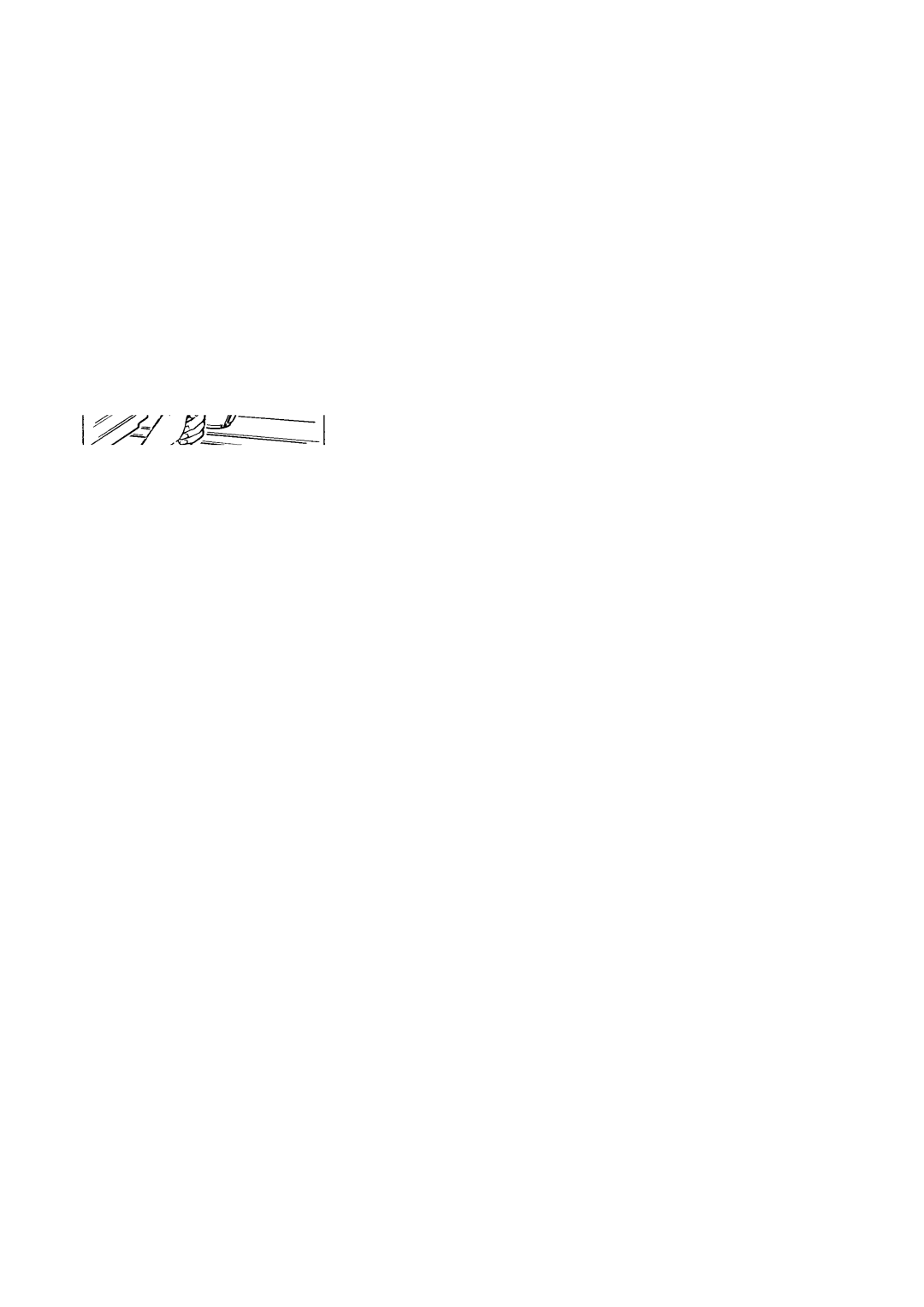JVM150H specifications
The GE JVM150H is a versatile and innovative 1.5 cubic foot countertop microwave that combines advanced technology with user-friendly features, perfect for today’s fast-paced kitchens. This model reflects GE's commitment to quality and performance, making it a popular choice among home chefs and busy families alike.One of the standout features of the GE JVM150H is its innovative Sensor Cooking technology. This system automatically detects moisture levels in food and adjusts cooking time and power levels accordingly. This ensures perfectly cooked meals without the guesswork, allowing users to achieve consistent results with ease, whether heating leftovers or preparing a fresh meal.
The microwave offers a generous 1.5 cubic feet of interior space, accommodating a variety of dish sizes and shapes, from large casseroles to steaming vegetables. The turntable ensures even cooking by rotating food throughout the microwave, further enhancing the cooking experience.
The JVM150H also boasts a powerful 1,000 watts of cooking power, delivering efficient heating and cooking capabilities. Coupled with its 10 power levels, users can easily select the appropriate setting for specific foods, whether melting chocolate, defrosting meat, or cooking a full meal.
Another practical feature is the microwave's easy-to-read control panel, which includes a numeric keypad and dedicated buttons for commonly used settings like popcorn, reheat, and more. The one-touch controls facilitate quick operation, making it simple for anyone to use, including children and guests.
Additionally, the GE JVM150H integrates a sleek design that includes a modern stainless steel finish, making it an attractive addition to any kitchen décor. Its built-in installation options help save counter space while maintaining easy accessibility.
The microwave also features a powerful venting system, which includes a two-speed fan. This system effectively removes smoke, steam, and odors from the kitchen, improving air quality while cooking. It's particularly beneficial for those who frequently cook with strong spices or ingredients.
Overall, the GE JVM150H's combination of smart technology, user-friendly features, and functional design makes it a reliable appliance that enhances everyday cooking. Whether you're reheating a meal, defrosting ingredients, or preparing a snack, this microwave is engineered to simplify and elevate your culinary experience.