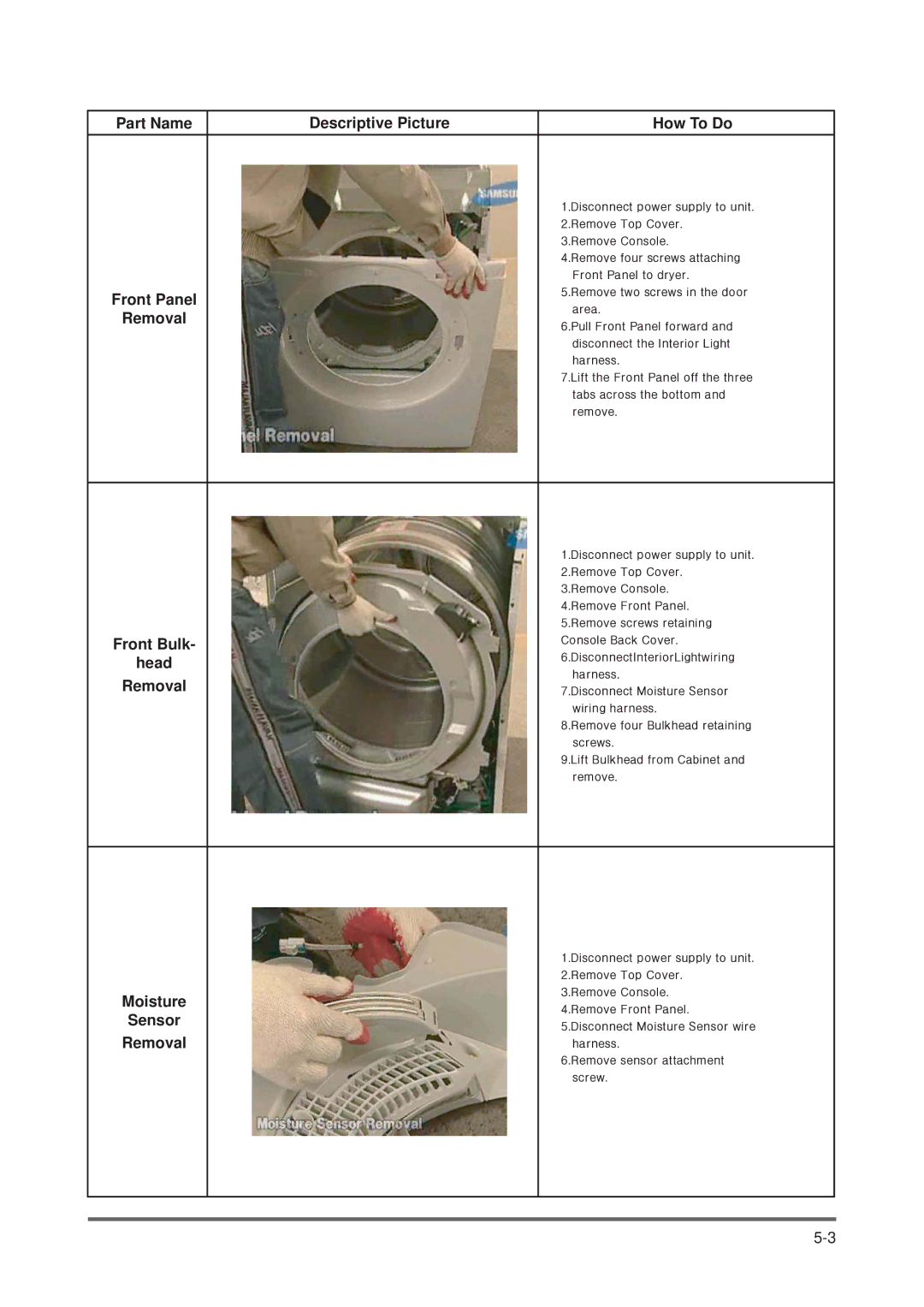Part Name | Descriptive Picture | How To Do |
|
| 1.Disconnect power supply to unit. |
|
| 2.Remove Top Cover. |
|
| 3.Remove Console. |
|
| 4.Remove four screws attaching |
|
| Front Panel to dryer. |
Front Panel |
| 5.Remove two screws in the door |
| area. | |
Removal |
| |
| 6.Pull Front Panel forward and | |
|
| disconnect the Interior Light |
|
| harness. |
|
| 7.Lift the Front Panel off the three |
|
| tabs across the bottom and |
|
| remove. |
|
|
|
|
| 1.Disconnect power supply to unit. |
|
| 2.Remove Top Cover. |
|
| 3.Remove Console. |
|
| 4.Remove Front Panel. |
|
| 5.Remove screws retaining |
Front Bulk- |
| Console Back Cover. |
| 6.DisconnectInteriorLightwiring | |
head |
| |
| harness. | |
Removal |
| |
| 7.Disconnect Moisture Sensor | |
|
| wiring harness. |
|
| 8.Remove four Bulkhead retaining |
|
| screws. |
|
| 9.Lift Bulkhead from Cabinet and |
|
| remove. |
|
|
|
|
| 1.Disconnect power supply to unit. |
|
| 2.Remove Top Cover. |
Moisture |
| 3.Remove Console. |
| 4.Remove Front Panel. | |
Sensor |
| 5.Disconnect Moisture Sensor wire |
Removal |
| harness. |
|
| 6.Remove sensor attachment |
|
| screw. |