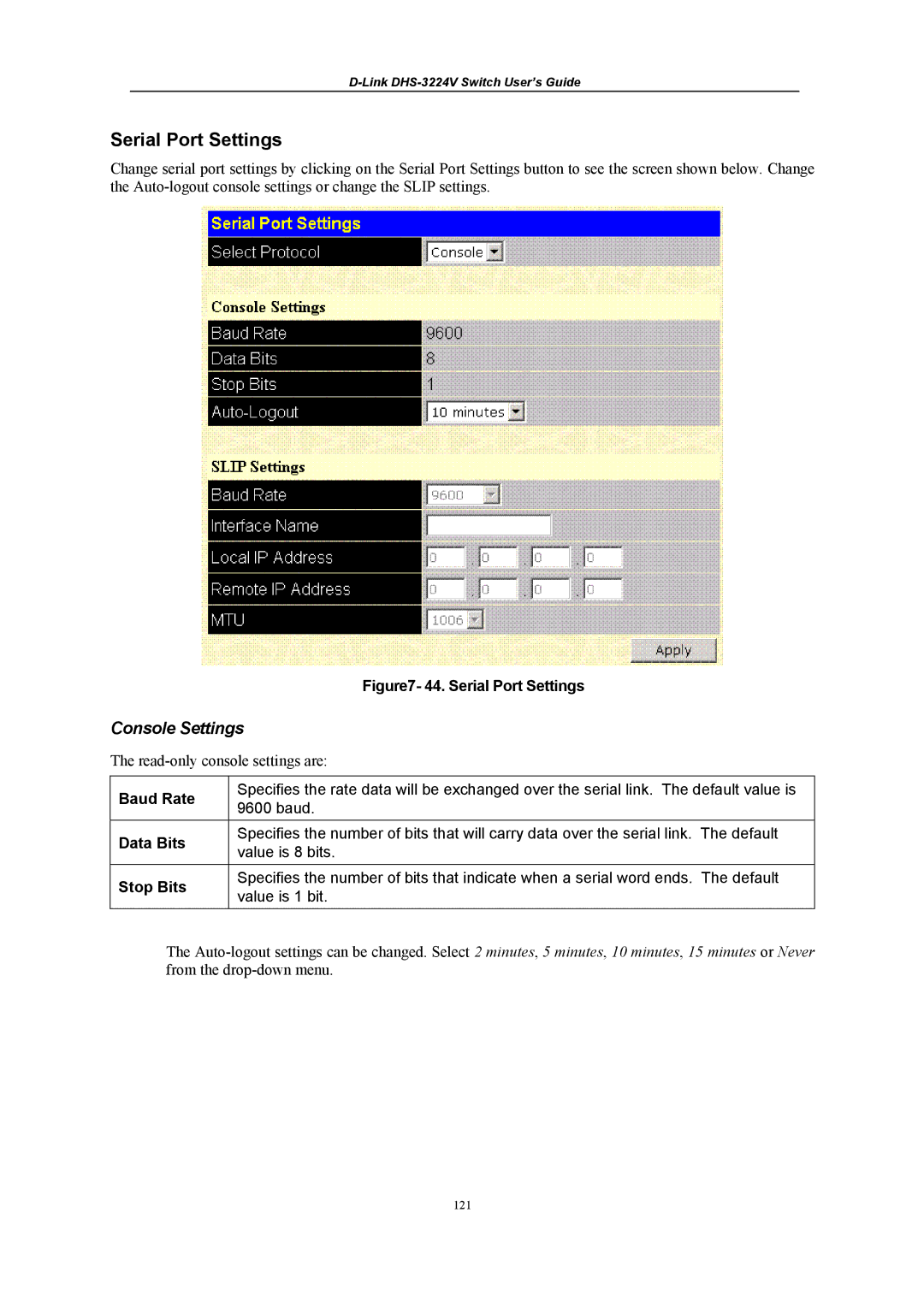D-Link DHS-3224V Switch User’s Guide
Serial Port Settings
Change serial port settings by clicking on the Serial Port Settings button to see the screen shown below. Change the
Figure7- 44. Serial Port Settings
Console Settings
The
Baud Rate | Specifies the rate data will be exchanged over the serial link. The default value is | |
9600 baud. | ||
| ||
|
| |
Data Bits | Specifies the number of bits that will carry data over the serial link. The default | |
value is 8 bits. | ||
| ||
Stop Bits | Specifies the number of bits that indicate when a serial word ends. The default | |
value is 1 bit. | ||
|
The
121