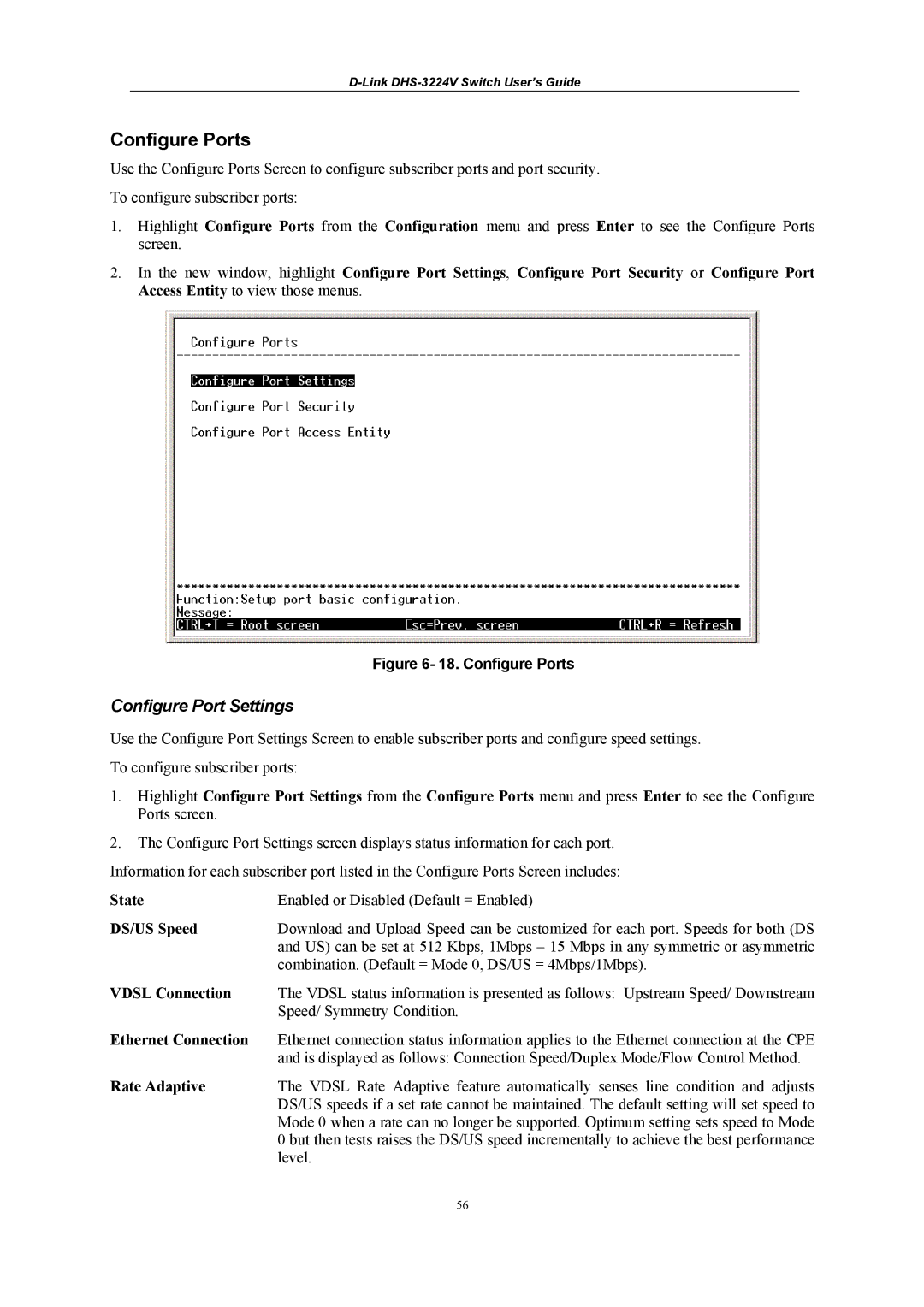Configure Ports
Use the Configure Ports Screen to configure subscriber ports and port security.
To configure subscriber ports:
1.Highlight Configure Ports from the Configuration menu and press Enter to see the Configure Ports screen.
2.In the new window, highlight Configure Port Settings, Configure Port Security or Configure Port Access Entity to view those menus.
Figure 6- 18. Configure Ports
Configure Port Settings
Use the Configure Port Settings Screen to enable subscriber ports and configure speed settings.
To configure subscriber ports:
1.Highlight Configure Port Settings from the Configure Ports menu and press Enter to see the Configure Ports screen.
2.The Configure Port Settings screen displays status information for each port.
Information for each subscriber port listed in the Configure Ports Screen includes:
State | Enabled or Disabled (Default = Enabled) |
DS/US Speed | Download and Upload Speed can be customized for each port. Speeds for both (DS |
| and US) can be set at 512 Kbps, 1Mbps – 15 Mbps in any symmetric or asymmetric |
| combination. (Default = Mode 0, DS/US = 4Mbps/1Mbps). |
VDSL Connection | The VDSL status information is presented as follows: Upstream Speed/ Downstream |
| Speed/ Symmetry Condition. |
Ethernet Connection | Ethernet connection status information applies to the Ethernet connection at the CPE |
| and is displayed as follows: Connection Speed/Duplex Mode/Flow Control Method. |
Rate Adaptive | The VDSL Rate Adaptive feature automatically senses line condition and adjusts |
| DS/US speeds if a set rate cannot be maintained. The default setting will set speed to |
| Mode 0 when a rate can no longer be supported. Optimum setting sets speed to Mode |
| 0 but then tests raises the DS/US speed incrementally to achieve the best performance |
| level. |
56