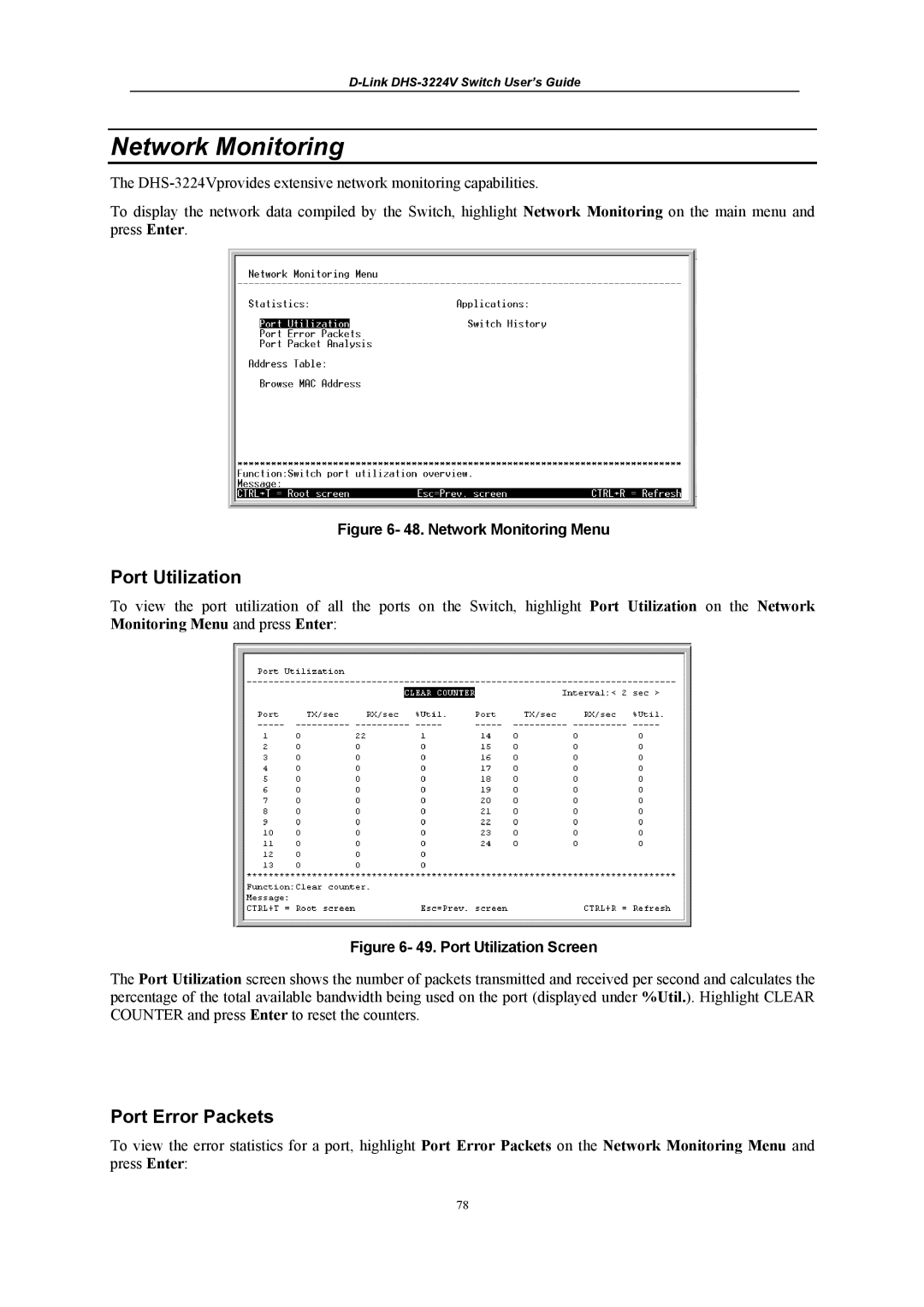D-Link DHS-3224V Switch User’s Guide
Network Monitoring
The
To display the network data compiled by the Switch, highlight Network Monitoring on the main menu and press Enter.
Figure 6- 48. Network Monitoring Menu
Port Utilization
To view the port utilization of all the ports on the Switch, highlight Port Utilization on the Network Monitoring Menu and press Enter:
Figure 6- 49. Port Utilization Screen
The Port Utilization screen shows the number of packets transmitted and received per second and calculates the percentage of the total available bandwidth being used on the port (displayed under %Util.). Highlight CLEAR COUNTER and press Enter to reset the counters.
Port Error Packets
To view the error statistics for a port, highlight Port Error Packets on the Network Monitoring Menu and press Enter:
78