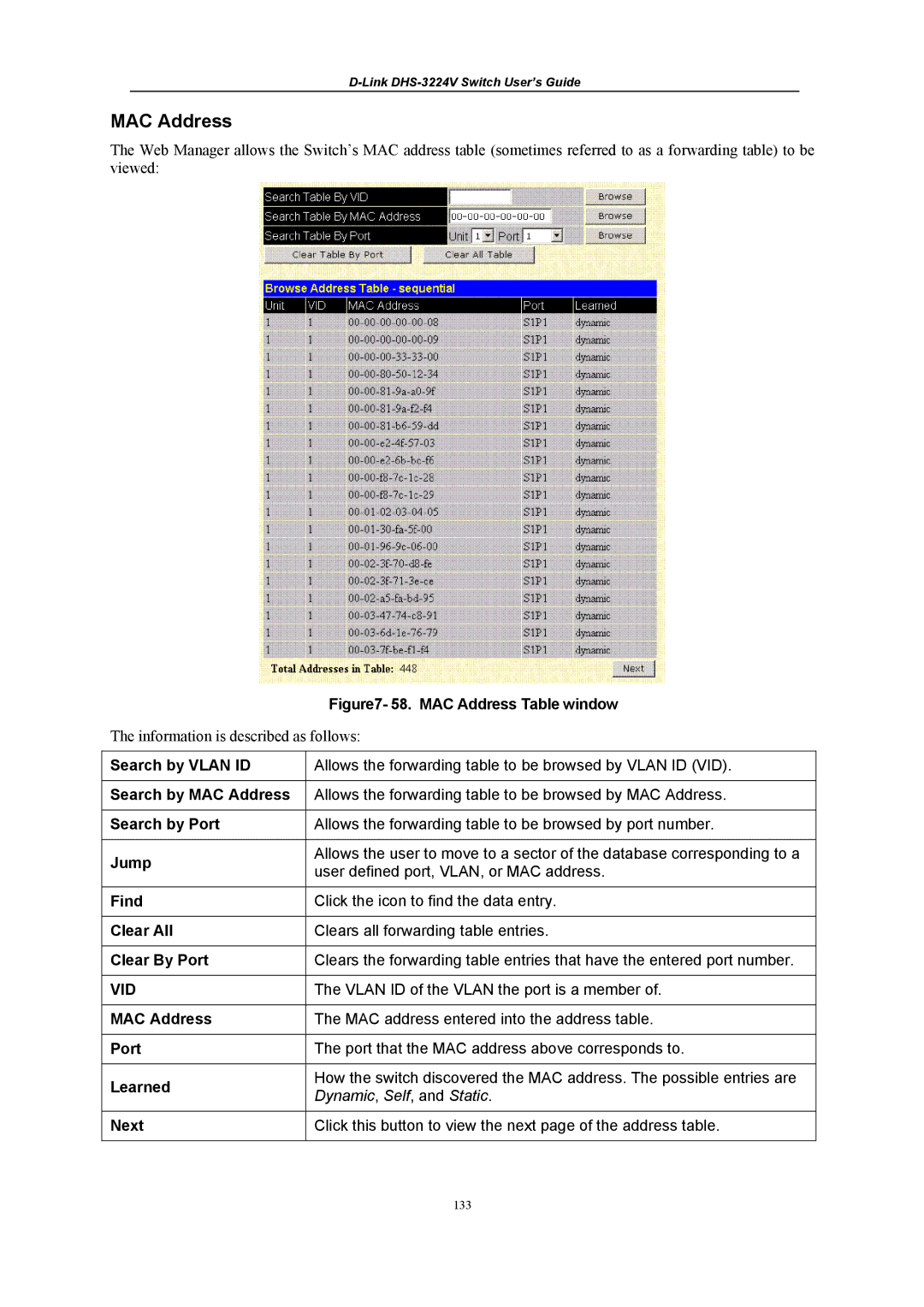D-Link DHS-3224V Switch User’s Guide
MAC Address
The Web Manager allows the Switch’s MAC address table (sometimes referred to as a forwarding table) to be viewed:
| Figure7- 58. MAC Address Table window | |
The information is described as follows: | ||
|
| |
Search by VLAN ID | Allows the forwarding table to be browsed by VLAN ID (VID). | |
|
| |
Search by MAC Address | Allows the forwarding table to be browsed by MAC Address. | |
|
| |
Search by Port | Allows the forwarding table to be browsed by port number. | |
|
| |
Jump | Allows the user to move to a sector of the database corresponding to a | |
user defined port, VLAN, or MAC address. | ||
| ||
|
| |
Find | Click the icon to find the data entry. | |
|
| |
Clear All | Clears all forwarding table entries. | |
|
| |
Clear By Port | Clears the forwarding table entries that have the entered port number. | |
|
| |
VID | The VLAN ID of the VLAN the port is a member of. | |
|
| |
MAC Address | The MAC address entered into the address table. | |
|
| |
Port | The port that the MAC address above corresponds to. | |
|
| |
Learned | How the switch discovered the MAC address. The possible entries are | |
Dynamic, Self, and Static. | ||
| ||
|
| |
Next | Click this button to view the next page of the address table. | |
|
| |
133