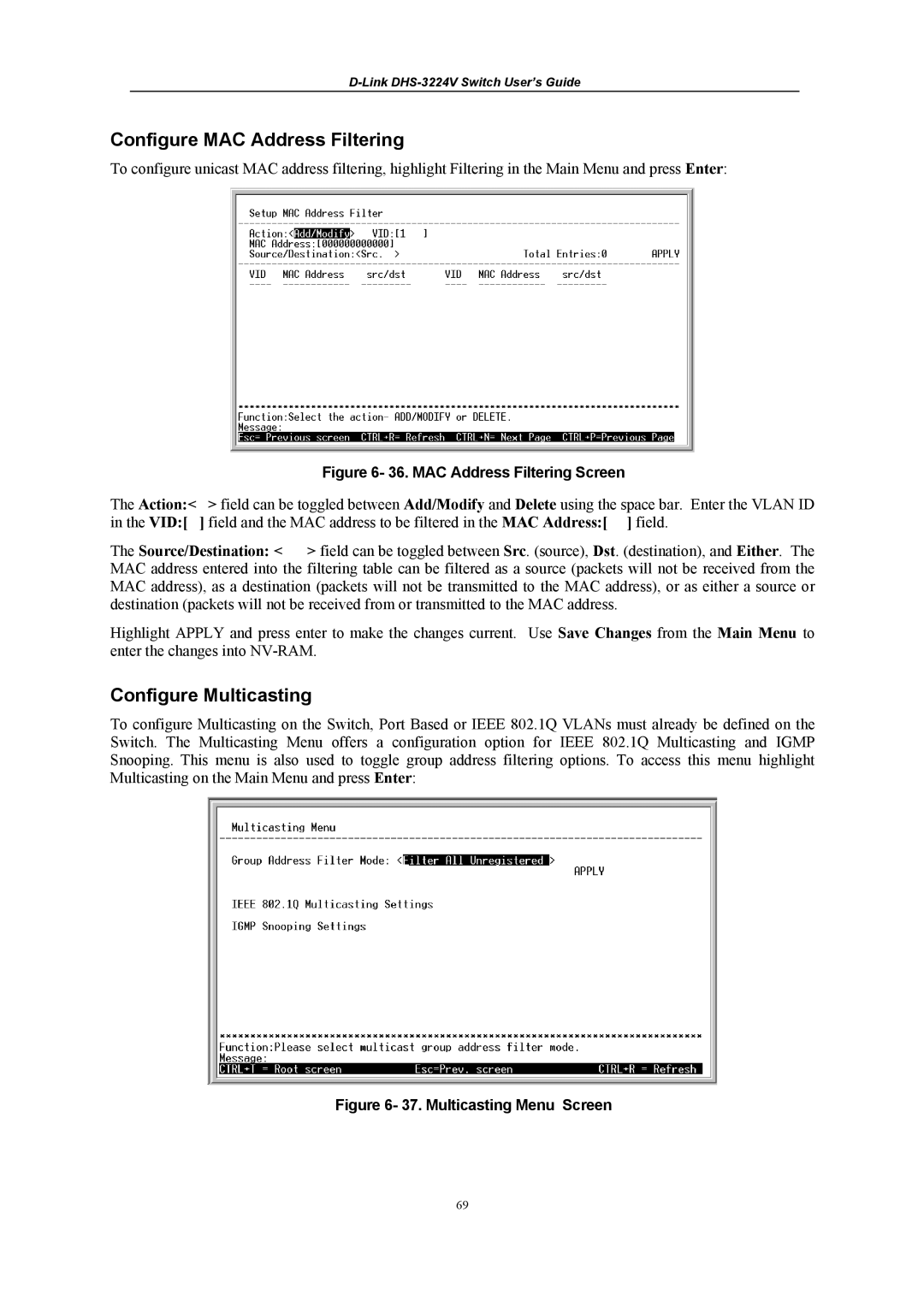D-Link DHS-3224V Switch User’s Guide
Configure MAC Address Filtering
To configure unicast MAC address filtering, highlight Filtering in the Main Menu and press Enter:
| Figure 6- 36. MAC Address Filtering Screen |
The Action:< | > field can be toggled between Add/Modify and Delete using the space bar. Enter the VLAN ID |
in the VID:[ | ] field and the MAC address to be filtered in the MAC Address:[ ] field. |
The Source/Destination: < > field can be toggled between Src. (source), Dst. (destination), and Either. The MAC address entered into the filtering table can be filtered as a source (packets will not be received from the MAC address), as a destination (packets will not be transmitted to the MAC address), or as either a source or destination (packets will not be received from or transmitted to the MAC address.
Highlight APPLY and press enter to make the changes current. Use Save Changes from the Main Menu to enter the changes into
Configure Multicasting
To configure Multicasting on the Switch, Port Based or IEEE 802.1Q VLANs must already be defined on the Switch. The Multicasting Menu offers a configuration option for IEEE 802.1Q Multicasting and IGMP Snooping. This menu is also used to toggle group address filtering options. To access this menu highlight Multicasting on the Main Menu and press Enter:
Figure 6- 37. Multicasting Menu Screen
69