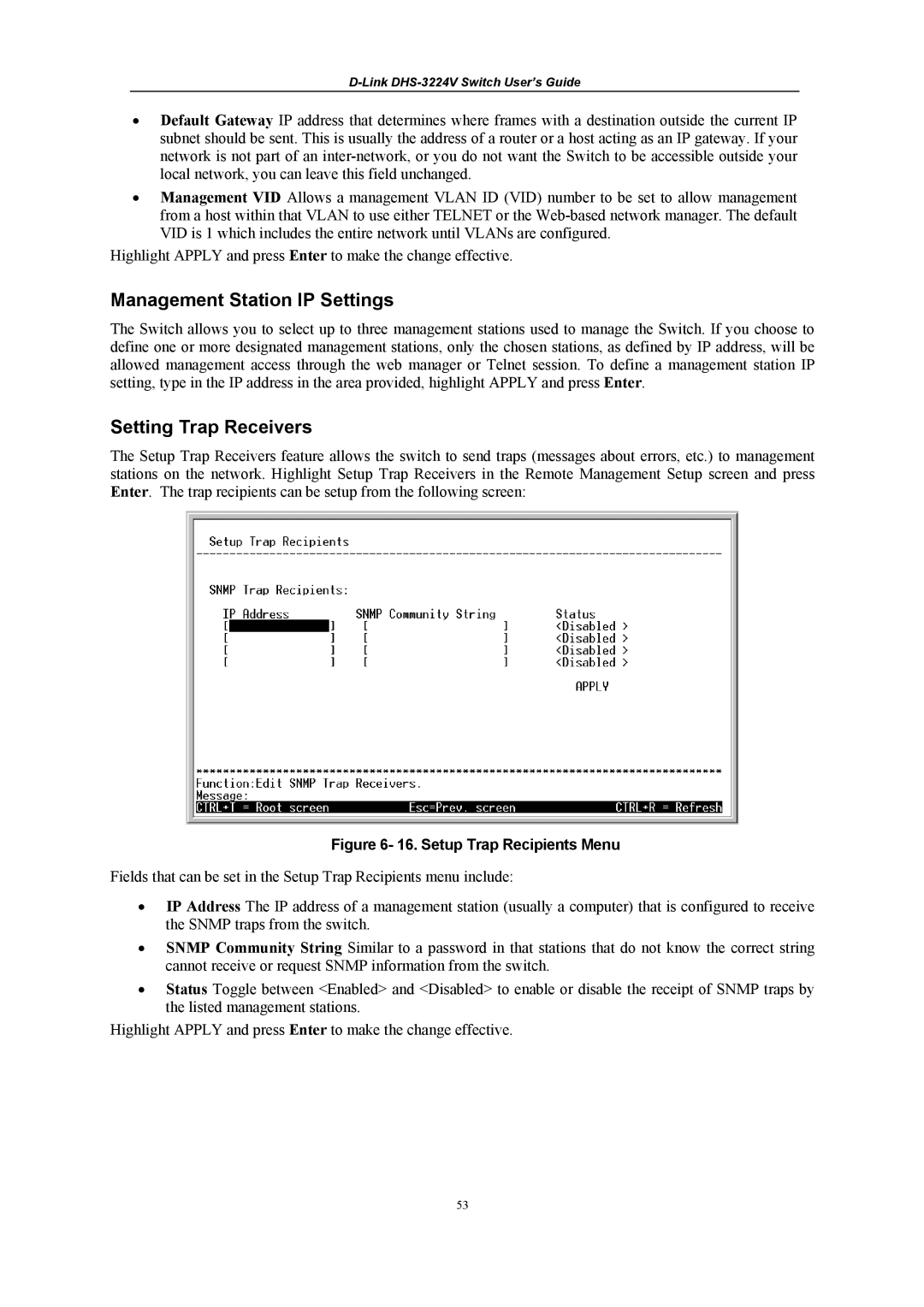•Default Gateway IP address that determines where frames with a destination outside the current IP subnet should be sent. This is usually the address of a router or a host acting as an IP gateway. If your network is not part of an
•Management VID Allows a management VLAN ID (VID) number to be set to allow management from a host within that VLAN to use either TELNET or the
Highlight APPLY and press Enter to make the change effective.
Management Station IP Settings
The Switch allows you to select up to three management stations used to manage the Switch. If you choose to define one or more designated management stations, only the chosen stations, as defined by IP address, will be allowed management access through the web manager or Telnet session. To define a management station IP setting, type in the IP address in the area provided, highlight APPLY and press Enter.
Setting Trap Receivers
The Setup Trap Receivers feature allows the switch to send traps (messages about errors, etc.) to management stations on the network. Highlight Setup Trap Receivers in the Remote Management Setup screen and press Enter. The trap recipients can be setup from the following screen:
Figure 6- 16. Setup Trap Recipients Menu
Fields that can be set in the Setup Trap Recipients menu include:
•IP Address The IP address of a management station (usually a computer) that is configured to receive the SNMP traps from the switch.
•SNMP Community String Similar to a password in that stations that do not know the correct string cannot receive or request SNMP information from the switch.
•Status Toggle between <Enabled> and <Disabled> to enable or disable the receipt of SNMP traps by the listed management stations.
Highlight APPLY and press Enter to make the change effective.
53