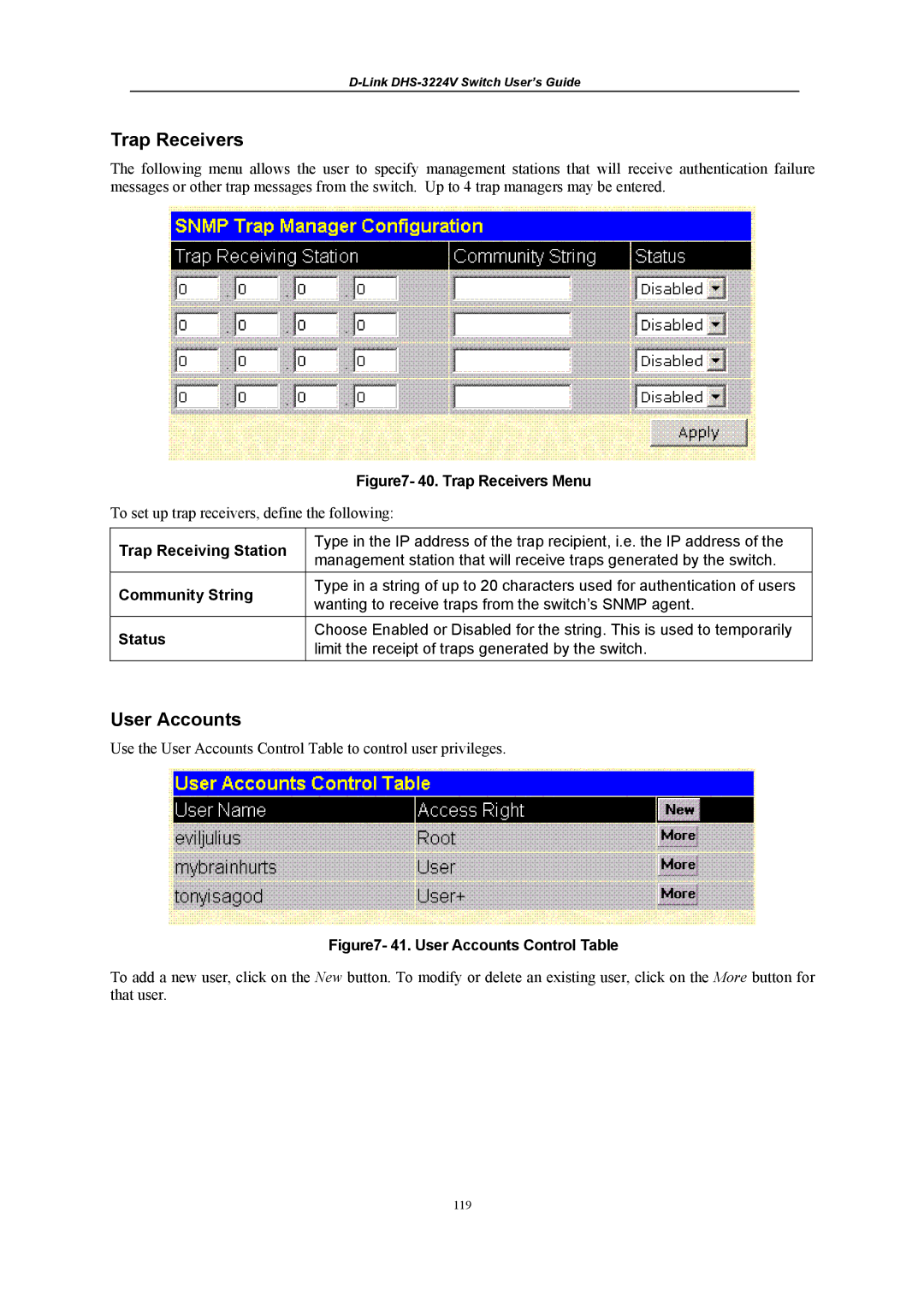D-Link DHS-3224V Switch User’s Guide
Trap Receivers
The following menu allows the user to specify management stations that will receive authentication failure messages or other trap messages from the switch. Up to 4 trap managers may be entered.
Figure7- 40. Trap Receivers Menu
To set up trap receivers, define the following:
Trap Receiving Station | Type in the IP address of the trap recipient, i.e. the IP address of the | |
management station that will receive traps generated by the switch. | ||
| ||
|
| |
Community String | Type in a string of up to 20 characters used for authentication of users | |
wanting to receive traps from the switch’s SNMP agent. | ||
| ||
Status | Choose Enabled or Disabled for the string. This is used to temporarily | |
limit the receipt of traps generated by the switch. | ||
|
User Accounts
Use the User Accounts Control Table to control user privileges.
Figure7- 41. User Accounts Control Table
To add a new user, click on the New button. To modify or delete an existing user, click on the More button for that user.
119