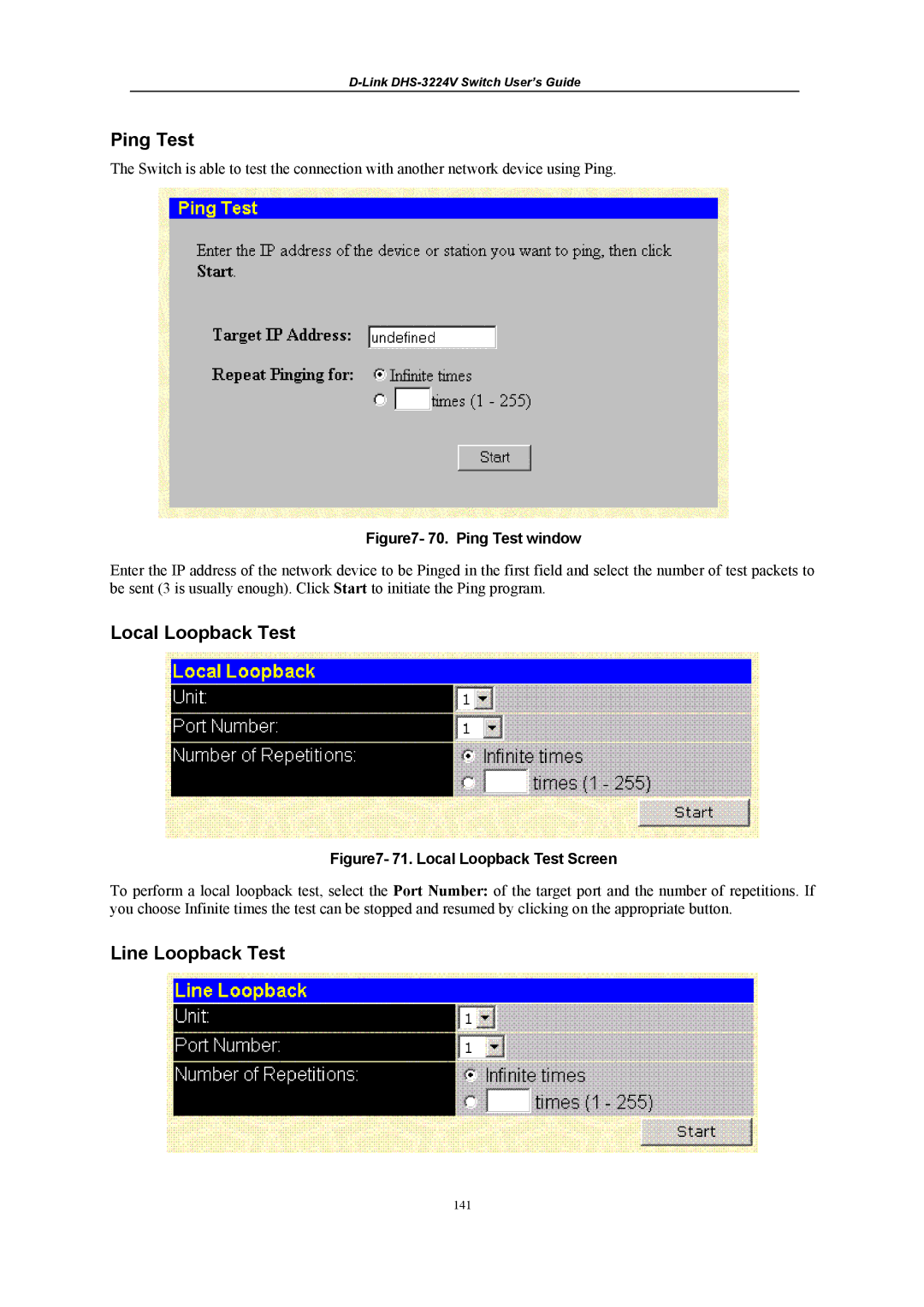D-Link DHS-3224V Switch User’s Guide
Ping Test
The Switch is able to test the connection with another network device using Ping.
Figure7- 70. Ping Test window
Enter the IP address of the network device to be Pinged in the first field and select the number of test packets to be sent (3 is usually enough). Click Start to initiate the Ping program.
Local Loopback Test
Figure7- 71. Local Loopback Test Screen
To perform a local loopback test, select the Port Number: of the target port and the number of repetitions. If you choose Infinite times the test can be stopped and resumed by clicking on the appropriate button.
Line Loopback Test
141