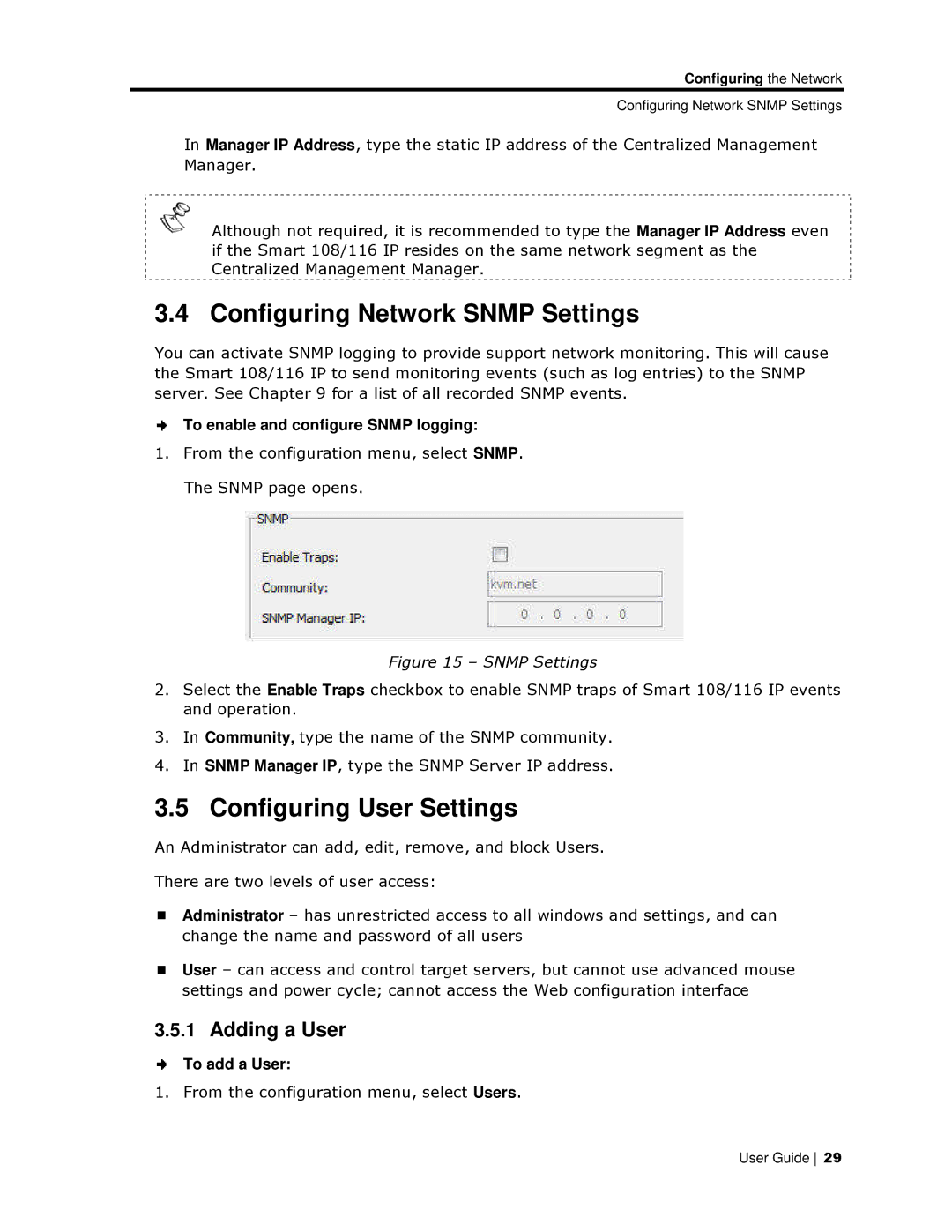Configuring the Network
Configuring Nettwork SNMP Settings
In Manager IP Address, type the static IP address of the Centralized Management Manager.
Although not requiired, it is recommended to type the Manager IPP Address even if the Smart 108/1 16 IP resides on the same network segment as the Centralized Management Manager.
3.4 Configuring Network SNMP Settings
You can activate SNMP loggging to provide support network monitoring. This will cause the Smart 108/116 IP to send monitoring events (such as log entries) to the SNMP server. See Chapter 9 for a list of all recorded SNMP events.
To enable and configur e SNMP logging:
1.From the configurationn menu, select SNMP. The SNMP page opens.
Figure 15 – SNMP Settings
2.Select the Enable Traps checkbox to enable SNMP traps of Smart 1008/116 IP events and operation.
3.In Community, type the name of the SNMP community.
4.In SNMP Manager IP, type the SNMP Server IP address.
3.5 Configuring User Settings
An Administrator can add,, edit, remove, and block Users.
There are two levels of user access:
Administrator – has unrestricted access to all windows and settings, and can change the name and password of all users
User – can access and control target servers, but cannot use advanced mouse settings and power cyccle; cannot access the Web configuration interface
3.5.1Adding a User
To add a User:
1. From the configurationn menu, select Users.
User Guide 29